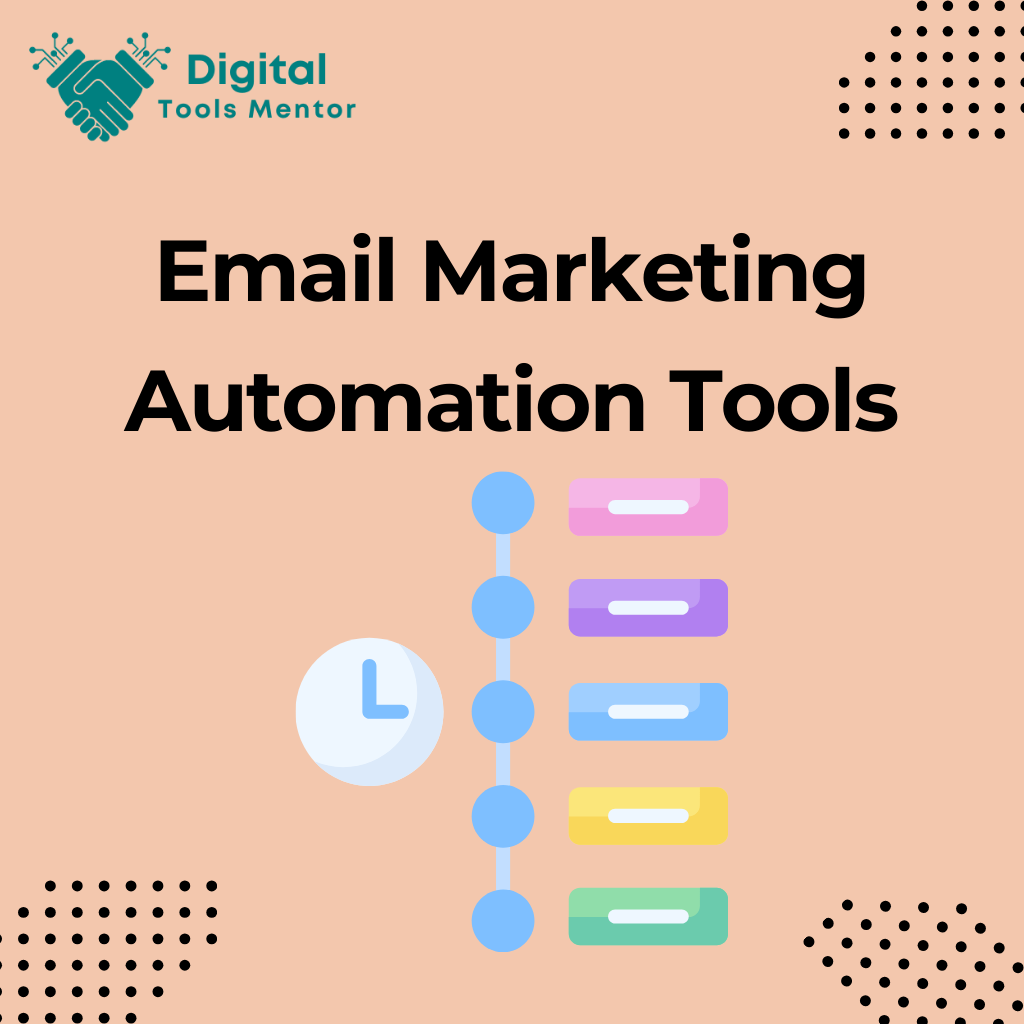Mastering Email Marketing Automation: A Comprehensive Guide
In today’s fast-paced digital landscape, email marketing remains a powerful tool for businesses to engage with their audience, nurture leads, and drive sales. However, managing email campaigns manually can be time-consuming and prone to errors. This is where email marketing automation comes into play.
Email marketing automation is the process of using software to automate the sending of emails based on predefined triggers and schedules. These automated emails can range from welcome messages to follow-up emails, promotional offers, and more. By leveraging automation, businesses can deliver timely and relevant messages to their subscribers without manual intervention.
Benefits of Automating Email Marketing Efforts:
- Time-Saving: Automation significantly reduces the time spent on repetitive tasks such as sending out emails individually. Marketers can focus on strategy and creativity rather than operational details.
- Enhanced Personalization: Automated emails can be tailored to individual subscriber behaviors and preferences, making the communication more personalized and engaging.
- Improved Engagement: Timely and relevant emails result in higher open rates and click-through rates, leading to better engagement with your audience.
- Scalability: Automation allows businesses to scale their email marketing efforts effortlessly, managing large volumes of emails without compromising on quality.
- Data-Driven Insights: Automation tools provide valuable analytics and insights, helping marketers track the performance of their campaigns and make data-driven decisions.
Let’s explore the world of email marketing automation in detail.
Why Automate Your Email Marketing?
Email marketing automation is not just a trend; it’s a necessity in today’s digital marketing landscape. Automating your email marketing efforts brings a multitude of benefits that can significantly enhance your marketing strategy and overall business growth. Here are the key reasons why you should consider automating your email marketing:
1. Time-Saving Benefits for Marketers
One of the most compelling reasons to automate your email marketing is the significant amount of time it saves. Manually managing email campaigns can be incredibly time-consuming, especially when dealing with a large subscriber list. Automation streamlines the entire process by:
- Scheduling Emails in Advance: Marketers can set up campaigns and schedule emails to be sent at optimal times, ensuring consistent communication without the need to send each email manually.
- Automating Repetitive Tasks: Routine tasks such as sending welcome emails, follow-up messages, or promotional offers can be automated, freeing up valuable time for marketers to focus on strategy and creative content.
- Efficient Workflow Management: Automation tools often come with features that help manage workflows, from content creation to email dispatch, making the entire process more efficient.
2. Enhanced Targeting and Personalization
Automation enables marketers to send highly targeted and personalized emails, which are crucial for engaging subscribers and driving conversions. With automation, you can:
- Segment Your Audience: Divide your email list into different segments based on various criteria such as demographics, purchase history, or engagement levels. This allows for more tailored and relevant messaging.
- Behavioral Triggers: Set up automated emails that are triggered by specific actions taken by subscribers, such as downloading a resource, abandoning a shopping cart, or clicking on a link. These triggers ensure that your emails are timely and contextually relevant.
- Dynamic Content: Use dynamic content to personalize emails with subscriber-specific information such as their name, location, or past purchase behavior. Personalized emails resonate more with recipients and lead to higher engagement rates.
3. Improved Engagement and Conversion Rates
Automating your email marketing efforts can lead to significantly better engagement and higher conversion rates. Here’s how:
- Timely Communication: Automated emails are sent at the right time, ensuring that your message reaches subscribers when they are most likely to engage. For example, a welcome email sent immediately after a subscriber signs up can make a strong first impression.
- Consistent Nurturing: Automation allows for the creation of drip campaigns that consistently nurture leads through the sales funnel. Regular, relevant communication keeps your brand top-of-mind and builds stronger relationships with subscribers.
- Higher Open and Click-Through Rates: Automated, personalized emails are more likely to be opened and clicked on compared to generic, one-size-fits-all messages. This leads to increased engagement and, ultimately, higher conversion rates.
In summary, automating your email marketing efforts offers numerous advantages that can significantly enhance your marketing strategy. By saving time, enabling better targeting and personalization, and improving engagement and conversion rates, email marketing automation helps you achieve your marketing goals more efficiently and effectively. In the following sections, we will delve deeper into how to set up and optimize your email marketing automation for maximum impact.
Check 7 Best Email Marketing Software With Marketing Automation in 2025
Key Features of Email Marketing Automation Tools
Email marketing automation tools come packed with a variety of features designed to streamline and enhance your email marketing efforts. These features not only save time but also contribute significantly to the success of your campaigns. Here are some of the key features commonly found in email marketing automation tools and how they can help you achieve your marketing goals.
Common Features
- Autoresponders
- What They Are: Autoresponders are automated emails that are sent in response to a specific action taken by a subscriber, such as signing up for a newsletter or making a purchase.
- Contribution to Success: They ensure timely communication, reinforcing the engagement with subscribers immediately after their action. This instant connection can boost subscriber satisfaction and loyalty.
- Example in Action: When a new user subscribes to your newsletter, an autoresponder can send a welcome email that includes a thank-you message, an introduction to your brand, and a special offer for new subscribers.
- Drip Campaigns
- What They Are: Drip campaigns are a series of pre-scheduled emails sent to subscribers over a period of time. These campaigns are designed to nurture leads by providing relevant information at different stages of the buyer’s journey.
- Contribution to Success: Drip campaigns keep your audience engaged over time, gradually building trust and guiding them towards a purchase decision.
- Example in Action: A new subscriber to your blog might receive a drip campaign that includes a welcome email, followed by a series of educational emails about your industry, culminating in a promotional offer.
- Segmentation
- What It Is: Segmentation involves dividing your email list into smaller groups based on specific criteria such as demographics, behavior, or purchase history.
- Contribution to Success: By sending targeted emails to specific segments, you can increase the relevance and effectiveness of your messages, leading to higher engagement and conversion rates.
- Example in Action: An online retailer can segment its email list based on past purchase behavior, sending personalized product recommendations to customers who have shown interest in similar items.
How These Features Contribute to Successful Campaigns
- Personalization and Relevance: Features like segmentation and dynamic content ensure that emails are tailored to the interests and behaviors of individual subscribers. Personalized emails are more likely to be opened and engaged with, leading to higher conversion rates.
- Timely Communication: Autoresponders and trigger-based emails ensure that subscribers receive relevant messages at the right time. This timely communication can significantly enhance the user experience and foster stronger relationships.
- Consistent Engagement: Drip campaigns keep your audience engaged over a longer period, gradually building trust and nurturing leads through the sales funnel. This consistent engagement is crucial for maintaining top-of-mind awareness and driving conversions.
- Efficiency and Scalability: Automation tools handle repetitive tasks, allowing marketers to focus on strategy and creativity. This efficiency enables businesses to scale their email marketing efforts without compromising on quality or personalization.
Examples of Features in Action
- Welcome Series with Autoresponders:
- A new subscriber to a fitness blog receives an immediate welcome email (autoresponder) with a thank-you message and a link to the most popular blog posts. Over the next few days, they receive a series of emails (drip campaign) with fitness tips, success stories, and eventually an offer for a paid subscription to premium content.
- Re-engagement Campaign with Segmentation:
- An e-commerce site segments its email list to identify inactive subscribers. A re-engagement campaign is then set up to send a series of emails with special discounts and new product announcements to encourage these subscribers to return and make a purchase.
- Post-Purchase Follow-Up with Autoresponders:
- After a customer makes a purchase, they receive a series of follow-up emails (autoresponders) thanking them for their purchase, providing tips on how to use the product, and suggesting related products. This not only enhances the customer experience but also encourages repeat purchases.
In summary, the key features of email marketing automation tools, such as autoresponders, drip campaigns, and segmentation, play a crucial role in the success of your email marketing campaigns. By leveraging these features, you can deliver personalized, timely, and relevant messages that engage your audience, nurture leads, and drive conversions.
Explore HubSpot Automation Features
Setting Up Your Email Marketing Automation
Getting started with email marketing automation involves a few critical steps to ensure that you choose the right tools and set them up effectively. Here’s a guide to help you navigate this process:
Steps to Get Started with Automation
- Define Your Goals
- What to Do: Clearly outline what you want to achieve with your email marketing automation. This could include increasing engagement, nurturing leads, driving sales, or improving customer retention.
- Why It Matters: Having clear goals will help you choose the right tools and design effective automation workflows that align with your business objectives.
- Segment Your Audience
- What to Do: Divide your email list into segments based on criteria such as demographics, behavior, purchase history, or engagement levels.
- Why It Matters: Segmentation allows you to send more targeted and personalized emails, increasing the relevance and effectiveness of your campaigns.
- Create Your Email Content
- What to Do: Develop the content for your automated emails, including welcome messages, follow-up emails, promotional offers, and newsletters.
- Why It Matters: High-quality, engaging content is crucial for capturing your audience’s attention and driving desired actions.
- Design Your Automation Workflows
- What to Do: Plan and set up the automation workflows, including triggers, actions, and conditions. Common workflows include welcome series, abandoned cart reminders, and post-purchase follow-ups.
- Why It Matters: Well-designed workflows ensure that your emails are sent at the right time based on subscriber actions, maximizing engagement and conversions.
- Test Your Automation
- What to Do: Before launching your automation, thoroughly test it to ensure that all emails are triggered correctly and the content is displayed as intended.
- Why It Matters: Testing helps identify and fix any issues, ensuring a smooth and effective automated campaign.
- Monitor and Optimize
- What to Do: Continuously monitor the performance of your automated emails using analytics tools. Track metrics such as open rates, click-through rates, and conversions.
- Why It Matters: Regular monitoring and optimization help improve the effectiveness of your campaigns over time, ensuring that you meet your marketing goals.
Choosing the Right Tool for Your Needs
- Assess Your Requirements
- What to Do: Determine the specific features you need based on your goals, such as segmentation, dynamic content, integration capabilities, and analytics.
- Why It Matters: Knowing your requirements will help you choose a tool that fits your needs and supports your marketing strategy.
- Evaluate Different Tools
- What to Do: Research and compare various email marketing automation tools. Consider factors like ease of use, pricing, customer support, and user reviews.
- Why It Matters: A thorough evaluation ensures that you select a tool that offers the best value and meets your business needs.
- Consider Integration Capabilities
- What to Do: Check if the email marketing tool integrates with your existing CRM, e-commerce platform, and other marketing tools.
- Why It Matters: Seamless integration allows for better data synchronization and a more cohesive marketing strategy.
- Take Advantage of Free Trials
- What to Do: Many email marketing tools offer free trials or demo versions. Use these opportunities to test the tool’s features and usability.
- Why It Matters: Hands-on experience with the tool will help you make a more informed decision.
Integrating Your Email Marketing Tool with Your CRM and Other Platforms
- Sync Your Email List
- What to Do: Integrate your email marketing tool with your CRM to synchronize your email list and ensure that subscriber data is up-to-date.
- Why It Matters: Accurate and updated data is crucial for effective segmentation and personalization.
- Set Up Data Flow
- What to Do: Establish how data will flow between your email marketing tool and other platforms, such as e-commerce systems, analytics tools, and social media.
- Why It Matters: A seamless data flow ensures that all relevant information is available for creating personalized and timely emails.
- Automate Data Updates
- What to Do: Configure your tools to automatically update data based on subscriber actions, such as purchases, form submissions, or website interactions.
- Why It Matters: Automated data updates ensure that your email campaigns are always relevant and based on the latest subscriber information.
- Use APIs and Integrations
- What to Do: Utilize APIs and pre-built integrations provided by your email marketing tool to connect with other software and platforms.
- Why It Matters: APIs and integrations facilitate smooth communication between different tools, enhancing your overall marketing ecosystem.
- Test Integration Functionality
- What to Do: Before going live, test the integration to ensure that data is being transferred correctly and that automated workflows are functioning as expected.
- Why It Matters: Testing helps identify and resolve any issues, ensuring that your integrated system works seamlessly.
By following these steps, you can effectively set up your email marketing automation, choose the right tool for your needs, and integrate it with your CRM and other platforms. This approach will help you create efficient, targeted, and personalized email campaigns that drive engagement and conversions.
Creating Effective Automated Email Campaigns
Email marketing automation can transform your campaigns, making them more efficient and impactful. However, to achieve the best results, it’s essential to plan your strategy, craft compelling content, and design engaging email templates. Here’s a guide on how to create effective automated email campaigns.
Planning Your Campaign Strategy
- Define Your Objectives
- What to Do: Clearly define what you aim to achieve with your email campaign. Objectives could include increasing sales, nurturing leads, boosting engagement, or driving website traffic.
- Why It Matters: Clear objectives guide your campaign’s direction and help you measure its success.
- Understand Your Audience
- What to Do: Analyze your audience’s demographics, behavior, and preferences. Use segmentation to divide your audience into meaningful groups.
- Why It Matters: Understanding your audience allows you to tailor your messages to their needs and interests, increasing relevance and engagement.
- Map Out the Customer Journey
- What to Do: Identify the key stages of your customer journey and decide which stages will benefit most from automated emails (e.g., welcome series, abandoned cart reminders, post-purchase follow-ups).
- Why It Matters: Mapping the customer journey ensures that your emails are sent at the right time, enhancing the customer experience and driving conversions.
- Set Up Automation Workflows
- What to Do: Plan and create workflows for each stage of your campaign. Define triggers, actions, and conditions for each automated email.
- Why It Matters: Workflows streamline the process, ensuring that emails are sent automatically based on subscriber actions, improving efficiency and effectiveness.
- Monitor and Adjust
- What to Do: Continuously monitor your campaign’s performance and make adjustments as needed. Use A/B testing to optimize subject lines, content, and send times.
- Why It Matters: Regular monitoring and optimization help improve the effectiveness of your campaigns over time.
Crafting Compelling Email Content
- Write Attention-Grabbing Subject Lines
- What to Do: Create subject lines that are concise, clear, and intriguing. Use personalization and a sense of urgency when appropriate.
- Why It Matters: Subject lines are the first thing recipients see, and compelling ones increase the likelihood of your emails being opened.
- Focus on Valuable Content
- What to Do: Provide content that is relevant and valuable to your audience. This could include educational information, special offers, or personalized recommendations.
- Why It Matters: High-quality content keeps subscribers engaged and encourages them to take action.
- Use Clear and Concise Language
- What to Do: Keep your email copy clear, concise, and to the point. Avoid jargon and focus on delivering your message in an easy-to-understand manner.
- Why It Matters: Clear and concise language helps maintain the reader’s attention and improves readability.
- Include Strong Calls-to-Action (CTAs)
- What to Do: Incorporate clear and compelling CTAs that guide the recipient towards the desired action, such as clicking a link, making a purchase, or signing up for an event.
- Why It Matters: Effective CTAs drive conversions by making it easy for recipients to know what to do next.
- Personalize Your Emails
- What to Do: Use personalization tokens to include the recipient’s name, location, or past behavior in your emails. Tailor content based on segmentation.
- Why It Matters: Personalization increases relevance and makes recipients feel valued, leading to higher engagement rates.
Designing Email Templates That Drive Engagement
- Choose a Clean and Responsive Design
- What to Do: Select a clean, visually appealing template that looks good on all devices. Ensure your design is mobile-friendly, as many recipients will view your emails on their phones.
- Why It Matters: A responsive design ensures that your emails are accessible and attractive, regardless of the device used to view them.
- Use High-Quality Images
- What to Do: Incorporate high-quality, relevant images that complement your content. Avoid using too many images, as this can slow down loading times.
- Why It Matters: High-quality images make your emails visually appealing and can enhance the overall message.
- Maintain Brand Consistency
- What to Do: Use consistent branding elements such as logos, colors, and fonts to reinforce your brand identity.
- Why It Matters: Consistent branding builds recognition and trust with your audience.
- Balance Text and Visuals
- What to Do: Ensure a good balance between text and visual elements. Use white space effectively to make your emails easy to read and visually pleasing.
- Why It Matters: A well-balanced design keeps recipients engaged and prevents your emails from looking cluttered.
- Optimize for Deliverability
- What to Do: Use email best practices such as avoiding spammy words, keeping your code clean, and including a clear unsubscribe link.
- Why It Matters: Optimizing for deliverability ensures that your emails reach your recipients’ inboxes and not their spam folders.
By following these steps, you can create effective automated email campaigns that engage your audience, drive conversions, and help you achieve your marketing goals. Careful planning, compelling content, and engaging design are the keys to successful email marketing automation.
Segmenting Your Audience for Better Results
Segmenting your audience is a critical strategy in email marketing that can dramatically improve your campaign’s effectiveness. By dividing your email list into distinct groups based on specific criteria, you can send more targeted and personalized messages that resonate with your subscribers, leading to better engagement and higher conversion rates.
Importance of Audience Segmentation
- Increased Relevance
- What It Is: Segmentation allows you to tailor your content to the specific interests and needs of different subscriber groups.
- Why It Matters: Subscribers are more likely to engage with content that is relevant to them. Personalized emails show that you understand their preferences and needs, making them more likely to open, read, and act on your emails.
- Higher Engagement Rates
- What It Is: Sending targeted emails to segmented lists typically results in higher open rates, click-through rates, and overall engagement.
- Why It Matters: Engaged subscribers are more likely to convert, whether that means making a purchase, signing up for a webinar, or completing another desired action.
- Improved Deliverability
- What It Is: Sending relevant content to segmented lists can reduce unsubscribe rates and spam complaints.
- Why It Matters: High deliverability ensures that your emails reach your subscribers’ inboxes, maintaining a positive sender reputation and increasing the chances of your emails being read.
- Better Customer Insights
- What It Is: Segmentation provides valuable data on how different segments respond to your emails, helping you understand your audience better.
- Why It Matters: Insights gained from segmentation can inform your overall marketing strategy, helping you make data-driven decisions.
Different Ways to Segment Your Email List
- Demographic Segmentation
- Criteria: Age, gender, income, education, occupation.
- Example: A clothing retailer might send different promotional emails to men and women, or tailor messages based on age groups.
- Geographic Segmentation
- Criteria: Location such as country, region, city, or even climate.
- Example: A travel agency can promote vacation packages relevant to subscribers’ locations, such as beach holidays to coastal residents and ski trips to those in colder regions.
- Behavioral Segmentation
- Criteria: Past purchases, website activity, email engagement, browsing history.
- Example: An e-commerce store can send personalized product recommendations based on previous purchases or browsing behavior.
- Psychographic Segmentation
- Criteria: Interests, values, lifestyle, personality traits.
- Example: A fitness brand might segment their list based on subscribers’ fitness goals, such as weight loss, muscle building, or overall wellness.
- Engagement Level
- Criteria: Frequency of opens, clicks, and interactions with past emails.
- Example: A company can create re-engagement campaigns for inactive subscribers or send exclusive offers to highly engaged subscribers.
- Purchase History
- Criteria: Recency, frequency, and monetary value of past purchases.
- Example: A retailer can send loyalty rewards to frequent buyers or special discounts to those who haven’t made a purchase in a while.
Personalizing Emails Based on Segments
- Tailored Content
- What to Do: Customize email content to address the specific interests and needs of each segment.
- Example: An educational platform can send course recommendations based on the subjects subscribers have shown interest in.
- Dynamic Content Blocks
- What to Do: Use dynamic content blocks that change based on the segment receiving the email.
- Example: An email from an online bookstore might show different book recommendations to fiction lovers and non-fiction enthusiasts within the same email template.
- Personalized Subject Lines and Greetings
- What to Do: Include the recipient’s name or other personal details in the subject line and greeting.
- Example: “Hi John, discover new adventures with our travel deals!” makes the email feel more personal and engaging.
- Relevant Offers and Promotions
- What to Do: Send targeted offers and promotions that align with the interests and behaviors of each segment.
- Example: A beauty brand can send skincare product promotions to one segment and makeup deals to another based on past purchase behavior.
- Behavioral Triggers
- What to Do: Set up automated emails that are triggered by specific behaviors, such as cart abandonment or product views.
- Example: Sending a reminder email with a special discount to a subscriber who left items in their shopping cart.
- Customized Send Times
- What to Do: Schedule emails to be sent at times when each segment is most likely to be active.
- Example: An international brand can send emails according to the local time zones of their subscribers.
By segmenting your audience and personalizing your emails based on these segments, you can create more targeted, relevant, and effective email marketing campaigns. This approach not only improves engagement and conversion rates but also fosters stronger relationships with your subscribers, ultimately driving business growth.
Trigger-Based Email Automation
Trigger-based email automation is a powerful tool in email marketing that allows you to send personalized, timely messages based on specific actions or behaviors taken by your subscribers. This approach ensures that your emails are relevant and engaging, leading to higher open rates, click-through rates, and conversions.
Trigger-based emails, also known as behavioral or event-triggered emails, are automated emails sent in response to a subscriber’s action or a specific event. These triggers can range from simple actions, like signing up for a newsletter, to more complex behaviors, such as making a purchase or abandoning a shopping cart. The goal of trigger-based emails is to deliver relevant content at the right moment, enhancing the subscriber’s experience and increasing the likelihood of a desired action.
Key Benefits:
- Timeliness: Emails are sent exactly when they are most relevant to the subscriber’s actions, increasing engagement.
- Personalization: Trigger-based emails can be highly personalized, making the content more appealing and effective.
- Automation: Once set up, these emails run automatically, saving time and ensuring consistency.
Examples of Common Triggers
- Welcome Emails
- Trigger: When a new subscriber signs up for your newsletter or creates an account.
- Purpose: To welcome the subscriber, introduce your brand, and provide useful information or a special offer.
- Example: “Welcome to [Brand]! Here’s a 10% discount to get you started.”
- Abandoned Cart Emails
- Trigger: When a subscriber adds items to their cart but does not complete the purchase.
- Purpose: To remind the subscriber of the items left in their cart and encourage them to complete the purchase.
- Example: “Did you forget something? Complete your purchase and get 10% off!”
- Post-Purchase Emails
- Trigger: When a subscriber completes a purchase.
- Purpose: To thank the customer, provide order details, and suggest related products or gather feedback.
- Example: “Thank you for your purchase! Here are some items you might like.”
- Re-Engagement Emails
- Trigger: When a subscriber has not interacted with your emails or website for a certain period.
- Purpose: To re-engage inactive subscribers with special offers, updates, or a survey to understand their preferences.
- Example: “We miss you! Here’s a special offer just for you.”
- Anniversary or Birthday Emails
- Trigger: When it’s the subscriber’s birthday or the anniversary of their sign-up.
- Purpose: To celebrate the occasion and offer a special discount or gift.
- Example: “Happy Birthday, [Name]! Enjoy a special gift from us.”
Setting Up and Optimizing Triggered Emails
- Identify Key Triggers
- What to Do: Determine the key actions or events that will trigger your automated emails. Common triggers include sign-ups, purchases, cart abandonments, and inactivity.
- Why It Matters: Identifying the right triggers ensures that your emails are timely and relevant to the subscriber’s actions.
- Define Goals for Each Trigger
- What to Do: Set clear objectives for each triggered email, such as increasing conversions, reducing cart abandonment, or re-engaging inactive subscribers.
- Why It Matters: Clear goals help you design effective emails that achieve the desired outcomes.
- Create Compelling Email Content
- What to Do: Craft personalized and engaging email content tailored to each trigger. Use dynamic content to personalize messages based on subscriber data.
- Why It Matters: Compelling content enhances the effectiveness of your emails, encouraging subscribers to take action.
- Design Attractive Email Templates
- What to Do: Use clean, responsive email templates that look good on all devices. Include clear calls-to-action (CTAs) that guide the subscriber towards the desired action.
- Why It Matters: Well-designed templates make your emails visually appealing and easy to interact with.
- Set Up Automation Workflows
- What to Do: Use your email marketing tool to create automation workflows for each trigger. Define the conditions and actions for each workflow, such as sending an email immediately after a trigger or after a specific delay.
- Why It Matters: Automation workflows ensure that emails are sent automatically and consistently based on the defined triggers.
- Test Your Triggered Emails
- What to Do: Before launching your automated emails, test them to ensure that they are triggered correctly and that the content displays as intended.
- Why It Matters: Testing helps identify and fix any issues, ensuring a smooth and effective email campaign.
- Monitor Performance and Optimize
- What to Do: Continuously monitor the performance of your triggered emails using analytics tools. Track key metrics such as open rates, click-through rates, and conversions.
- Why It Matters: Regular monitoring allows you to identify areas for improvement and optimize your emails for better performance.
- A/B Test Different Elements
- What to Do: Conduct A/B tests on various elements of your emails, such as subject lines, content, CTAs, and send times.
- Why It Matters: A/B testing helps you understand what works best for your audience, enabling you to make data-driven improvements.
By effectively setting up and optimizing trigger-based email automation, you can deliver personalized, timely messages that resonate with your subscribers, enhancing their experience and driving better results for your email marketing campaigns.
Analyzing and Optimizing Your Automated Campaigns
To ensure the success of your email marketing automation, it’s crucial to regularly analyze and optimize your campaigns. This involves tracking key metrics, conducting A/B testing, and implementing continuous improvement strategies. Here’s how you can effectively analyze and optimize your automated email campaigns:
Key Metrics to Track
- Open Rates
- What It Is: The percentage of recipients who open your email.
- Why It Matters: High open rates indicate that your subject lines and sender names are effective and that your emails are reaching an interested audience.
- How to Optimize: Experiment with different subject lines, personalization, and sending times to improve open rates.
- Click-Through Rates (CTR)
- What It Is: The percentage of recipients who click on one or more links in your email.
- Why It Matters: High CTRs suggest that your email content is engaging and that your calls-to-action (CTAs) are compelling.
- How to Optimize: Test different types of CTAs, link placements, and email designs to increase CTRs.
- Conversion Rates
- What It Is: The percentage of recipients who complete the desired action, such as making a purchase or signing up for a webinar, after clicking on a link in your email.
- Why It Matters: Conversion rates are a direct measure of your campaign’s effectiveness in achieving its goals.
- How to Optimize: Ensure your landing pages are optimized for conversions, and align your email content closely with the follow-through action.
- Bounce Rates
- What It Is: The percentage of emails that could not be delivered to the recipient’s inbox.
- Why It Matters: High bounce rates can indicate issues with your email list quality or deliverability.
- How to Optimize: Regularly clean your email list to remove invalid addresses and use double opt-in methods to ensure list quality.
- Unsubscribe Rates
- What It Is: The percentage of recipients who unsubscribe from your email list after receiving an email.
- Why It Matters: High unsubscribe rates can indicate that your content is not relevant or engaging to your audience.
- How to Optimize: Segment your audience more effectively and ensure your content meets their expectations and interests.
Using A/B Testing to Refine Your Emails
- Select Elements to Test
- What to Do: Identify key elements of your email to test, such as subject lines, sender names, CTAs, images, and email layouts.
- Why It Matters: Testing different elements helps you understand what resonates best with your audience.
- Create Variations
- What to Do: Develop two or more versions of the element you want to test. For example, create two different subject lines for the same email.
- Why It Matters: Variations allow you to compare performance and identify the most effective option.
- Run the Test
- What to Do: Send the different versions to small, randomly selected segments of your email list. Ensure that the sample size is large enough to yield statistically significant results.
- Why It Matters: Running tests on small segments helps you make data-driven decisions without risking the success of your entire campaign.
- Analyze the Results
- What to Do: Compare the performance of each variation based on key metrics such as open rates, CTRs, and conversions.
- Why It Matters: Analyzing results helps you determine which variation is most effective and should be used in your broader campaign.
- Implement the Winning Variation
- What to Do: Roll out the winning variation to the rest of your email list.
- Why It Matters: Implementing the best-performing variation maximizes the effectiveness of your email campaigns.
Continuous Improvement Strategies for Better Performance
- Regularly Review Metrics
- What to Do: Continuously monitor key metrics to identify trends and areas for improvement.
- Why It Matters: Regular reviews help you stay informed about your campaign performance and make timely adjustments.
- Update Your Segmentation
- What to Do: Periodically reassess and update your audience segments based on new data and changing subscriber behaviors.
- Why It Matters: Keeping your segments up-to-date ensures that your emails remain relevant and targeted.
- Refine Your Content
- What to Do: Use insights from A/B testing and metric analysis to refine your email content, making it more engaging and effective.
- Why It Matters: Continuous content improvement helps maintain subscriber interest and drive better results.
- Optimize Sending Times
- What to Do: Test different sending times to determine when your audience is most likely to engage with your emails.
- Why It Matters: Optimizing sending times can significantly improve open rates and engagement.
- Incorporate Feedback
- What to Do: Collect and incorporate feedback from your subscribers to understand their preferences and improve your email campaigns.
- Why It Matters: Subscriber feedback provides valuable insights that can help you tailor your content and strategy to better meet their needs.
- Stay Updated with Industry Trends
- What to Do: Keep abreast of the latest trends and best practices in email marketing.
- Why It Matters: Staying updated helps you adopt new strategies and tools that can enhance your email marketing efforts.
By regularly analyzing key metrics, conducting A/B tests, and implementing continuous improvement strategies, you can optimize your automated email campaigns for better performance. This ongoing process ensures that your campaigns remain effective, relevant, and engaging, ultimately driving higher engagement and conversions.
Best Practices for Email Marketing Automation
To maximize the effectiveness of your email marketing automation efforts, it’s essential to follow best practices that help you avoid common pitfalls, ensure compliance with email marketing laws, and maintain a healthy email list. Here are some key tips to guide you:
Tips for Avoiding Common Pitfalls
- Avoid Over-Automation
- What to Do: Balance automation with personalization. Ensure your emails do not feel robotic or impersonal.
- Why It Matters: Over-automation can make your emails seem generic and lead to disengagement. Personal touches help maintain a connection with your audience.
- Test Your Automation Workflows
- What to Do: Before launching, thoroughly test your automated emails to ensure they trigger correctly and the content displays as intended.
- Why It Matters: Testing helps identify and fix issues, preventing errors that could harm your reputation and engagement rates.
- Monitor Frequency
- What to Do: Be mindful of how often you send automated emails to avoid overwhelming your subscribers.
- Why It Matters: Sending too many emails can lead to high unsubscribe rates and can annoy your audience. Find a balance that keeps your subscribers engaged without overwhelming them.
- Keep Your Content Relevant
- What to Do: Regularly update and refresh your email content to keep it relevant and engaging.
- Why It Matters: Stale or outdated content can lead to subscriber disengagement. Fresh, relevant content keeps your audience interested.
- Track and Analyze Performance
- What to Do: Continuously monitor the performance of your automated emails using key metrics like open rates, click-through rates, and conversions.
- Why It Matters: Regular analysis helps you understand what’s working and what’s not, enabling you to make data-driven improvements.
Ensuring Compliance with Email Marketing Laws and Regulations
- Understand Legal Requirements
- What to Do: Familiarize yourself with email marketing laws such as the CAN-SPAM Act (US), GDPR (EU), and CASL (Canada).
- Why It Matters: Compliance with these regulations is essential to avoid legal penalties and maintain the trust of your subscribers.
- Obtain Consent
- What to Do: Use double opt-in methods to ensure subscribers explicitly consent to receive your emails.
- Why It Matters: Explicit consent helps build a quality email list and ensures compliance with regulations like GDPR.
- Provide Clear Opt-Out Options
- What to Do: Include an easy-to-find unsubscribe link in every email.
- Why It Matters: Allowing subscribers to opt-out easily is a legal requirement and helps maintain a positive brand reputation.
- Include Your Physical Address
- What to Do: Add your physical mailing address in the email footer.
- Why It Matters: This is required by laws like the CAN-SPAM Act and adds legitimacy to your emails.
- Be Transparent
- What to Do: Clearly explain how you will use subscribers’ data when they sign up.
- Why It Matters: Transparency builds trust and ensures compliance with privacy regulations.
Maintaining a Healthy Email List
- Regularly Clean Your List
- What to Do: Periodically remove inactive subscribers and invalid email addresses from your list.
- Why It Matters: A clean email list improves deliverability rates and ensures you’re targeting engaged subscribers.
- Segment Your Audience
- What to Do: Use segmentation to divide your email list based on different criteria such as demographics, behavior, and purchase history.
- Why It Matters: Segmentation allows you to send more relevant and targeted emails, improving engagement rates.
- Engage New Subscribers Quickly
- What to Do: Send a welcome email or series immediately after a subscriber joins your list.
- Why It Matters: Early engagement helps build a relationship and sets the tone for future interactions.
- Re-Engage Inactive Subscribers
- What to Do: Create re-engagement campaigns to win back inactive subscribers.
- Why It Matters: Re-engagement campaigns can revive interest and reduce churn, helping you maintain a robust list.
- Monitor List Health Metrics
- What to Do: Keep an eye on key metrics like bounce rates, spam complaints, and unsubscribe rates.
- Why It Matters: Monitoring these metrics helps you identify and address issues that could harm your list’s health.
- Use Signup Forms Effectively
- What to Do: Optimize your signup forms to gather relevant information without being intrusive. Use CAPTCHA to prevent bots.
- Why It Matters: Effective signup forms help you build a quality list while preventing spam and fake signups.
By following these best practices, you can enhance the effectiveness of your email marketing automation, ensure compliance with legal requirements, and maintain a healthy, engaged email list. This approach will help you build stronger relationships with your subscribers and achieve better results from your email marketing campaigns.
Case Studies and Success Stories
Example 1: E-Commerce Store Boosts Sales with Abandoned Cart Emails
Business: An online fashion retailer.
Challenge: High cart abandonment rates were resulting in lost sales.
Solution: The retailer implemented an automated abandoned cart email campaign. Subscribers who left items in their cart received a series of reminder emails, including a special discount offer in the final email.
Results: The abandoned cart emails had a 45% open rate and a 21% conversion rate, recovering a significant amount of lost sales.
Key Takeaways:
- Timely reminders can effectively reduce cart abandonment.
- Adding a sense of urgency with limited-time offers can enhance conversions.
Lesson Learned: Automated emails tailored to specific customer actions can significantly impact sales and revenue.
Example 2: SaaS Company Increases User Engagement with Onboarding Emails
Business: A software-as-a-service (SaaS) provider.
Challenge: New users were not fully utilizing the platform’s features, leading to high churn rates.
Solution: The company set up an onboarding email series that guided new users through key features and best practices.
Results: The onboarding emails saw a 50% open rate and helped increase user engagement by 30%.
Key Takeaways:
- Onboarding emails can help new users understand and use your product effectively.
- Providing educational content and support through email can reduce churn.
Lesson Learned: Educating users through automated emails can enhance product adoption and retention.
Example 3: Nonprofit Grows Donations with Personalized Campaigns
Business: A nonprofit organization.
Challenge: Struggling to increase donations and engage supporters.
Solution: The nonprofit segmented its email list based on donor history and interests. They then launched personalized email campaigns, sharing success stories and specific needs.
Results: The personalized emails resulted in a 40% increase in donations and higher engagement with supporters.
Key Takeaways:
- Segmentation allows for more personalized and relevant communication.
- Sharing impactful stories and specific calls to action can drive engagement and support.
Lesson Learned: Personalized, segmented campaigns can significantly enhance engagement and donations for nonprofits.
Example 4: Travel Agency Enhances Customer Experience with Triggered Emails
Business: A travel agency.
Challenge: Customers were missing important travel information and updates.
Solution: The agency implemented triggered emails for booking confirmations, travel reminders, and follow-up surveys.
Results: The triggered emails had a 60% open rate, and customer satisfaction increased by 25%.
Key Takeaways:
- Triggered emails ensure timely and relevant communication with customers.
- Providing important updates and information through automation can enhance the customer experience.
Lesson Learned: Automating communication based on customer actions can improve satisfaction and retention.
Example 5: Online Course Provider Boosts Course Completions with Drip Campaigns
Business: An online education platform.
Challenge: Low course completion rates among students.
Solution: The platform created a drip email campaign that provided motivation, tips, and reminders to students throughout the course duration.
Results: Course completion rates increased by 35%, and student engagement improved significantly.
Key Takeaways:
- Drip campaigns can keep students motivated and engaged throughout their learning journey.
- Regular communication and support via email can improve educational outcomes.
Lesson Learned: Continuous engagement through automated emails can lead to higher completion rates and better user satisfaction.
Email marketing automation offers powerful solutions for businesses to engage their audiences, increase sales, and improve customer satisfaction. By learning from successful implementations and applying best practices, you can leverage automation to achieve your marketing goals and drive growth.
FAQs about Email Marketing Automation
- What is email marketing automation?
- It’s the use of software to automatically send personalized emails based on specific triggers or actions.
- Why should I use email marketing automation?
- It saves time, increases engagement, and delivers timely, relevant content to your audience.
- What types of emails can be automated?
- Welcome emails, abandoned cart reminders, post-purchase follow-ups, re-engagement campaigns, and more.
- How does segmentation improve email marketing?
- Segmentation allows you to send more personalized and relevant emails, improving engagement and conversion rates.
- What are some common triggers for automated emails?
- Signing up for a newsletter, abandoning a cart, making a purchase, and periods of inactivity.
- How do I ensure compliance with email marketing laws?
- Obtain consent, provide clear opt-out options, include your physical address, and be transparent about data usage.
- What metrics should I track for automated email campaigns?
- Open rates, click-through rates, conversion rates, bounce rates, and unsubscribe rates.
- How can I improve my email open rates?
- Use compelling subject lines, personalize your emails, and optimize send times.
- What is A/B testing in email marketing?
- A/B testing involves sending two versions of an email to small segments of your list to see which performs better.
- How often should I clean my email list?
- Regularly, ideally every few months, to remove inactive subscribers and maintain list health.
By following these insights and best practices, you can master email marketing automation and achieve remarkable results in your campaigns.