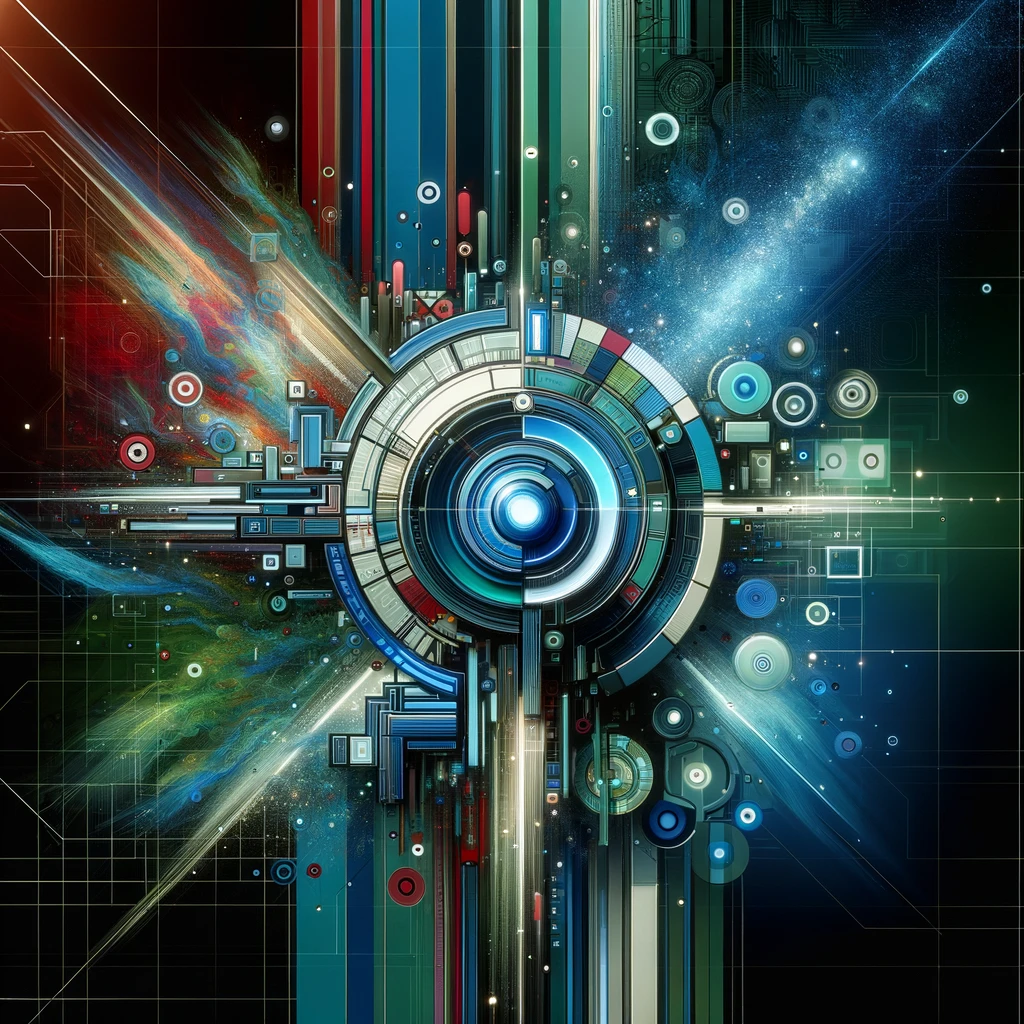Top AI Tools for Generating Color Schemes in 2025
Color schemes play a crucial role in design, shaping the aesthetic appeal, emotional impact, and overall effectiveness of visual projects. From branding and web design to interior decorating and art, the right combination of colors can convey a specific mood, reinforce a message, and enhance usability. However, selecting the perfect color palette can be a daunting task, requiring not only a keen eye for color harmony but also an understanding of color theory and cultural contexts. With the advent of artificial intelligence, the process of generating color schemes has been transformed. AI tools for color scheme generation are revolutionizing how designers approach this task, making it more accessible, efficient, and data-driven. These AI-driven tools utilize complex algorithms to analyze images, trends, and historical data to suggest color palettes that are both aesthetically pleasing and functionally appropriate for specific projects. AI technology in color scheme generation can save designers a significant amount of time, allowing them to focus more on creative elements of design while relying on AI to provide intelligent color recommendations. These tools are not only helpful for professional designers but also for hobbyists and those new to the field, offering a quick and easy way to explore color theory and its applications in real-world projects. In this blog post, we will explore several leading top AI tools for generating color schemes, highlighting how each can be used to enhance various types of design work. Whether you’re looking to streamline your workflow, find inspiration, or simply experiment with new palettes, these AI tools offer a range of functionalities that promise to transform your creative process.
What is AI Color Scheme Generation?
AI color scheme generation refers to the use of artificial intelligence technologies to automate and enhance the process of creating color palettes. These tools analyze vast amounts of data and employ sophisticated algorithms to suggest colors that not only look good together but also complement the specific requirements of a project. The aim is to simplify the design process by providing scientifically derived, aesthetically pleasing color combinations that can be used in various design disciplines.
AI Color Scheme Generation
At its core, AI color scheme generation involves the application of machine learning and data analytics to understand and predict effective color combinations. AI analyzes patterns in color usage across thousands of images and historical data to determine which colors complement each other best. The technology can also adapt to personal preferences or brand requirements, making it incredibly versatile and personalized.
AI tools often use neural networks, a type of machine learning algorithm modeled after the human brain, to process information and create data-driven color recommendations. These neural networks can learn from existing design principles, such as complementary, analogous, and triadic color schemes, and apply these principles to generate new palettes that are both creative and contextually relevant.
Technology Behind These AI Tools
The technology behind AI color scheme generators typically involves several layers of processing:
- Image Analysis: Many AI tools start with image analysis, where the algorithm scans and identifies dominant and complementary colors in a given image. This is useful for creating color schemes that are inspired by a particular piece of artwork or photograph.
- Color Theory Application: AI applies principles of color theory automatically, using rules about color harmony to suggest palettes that are visually balanced. This includes adjusting hues, saturation, and brightness to achieve the desired aesthetic effect.
- User Interaction Data: Some advanced tools analyze user interaction data to understand which color schemes are most effective in engaging viewers. This type of analysis helps in refining the color suggestions to boost usability and aesthetic appeal in specific contexts like web design or advertising.
- Feedback Learning: AI systems often incorporate feedback mechanisms that allow the system to learn from user preferences and adjustments. Over time, the AI becomes better at predicting which color palettes a particular user will like, leading to increasingly personalized recommendations.
AI color scheme generators represent a significant advancement in design technology, offering both novices and professionals a powerful tool to explore creative possibilities and make informed decisions about color. By harnessing the power of AI, designers can reduce the time and effort spent on color selection and focus more on the creative aspects of their projects, confident that the color choices are backed by data-driven insights.
1. Adobe Color CC
Adobe Color CC is a powerful tool within the Adobe Creative Cloud suite that provides advanced color palette generation capabilities. Designed to help designers and artists create, save, and utilize effective color schemes, Adobe Color CC is equipped with a range of features that integrate seamlessly with other Adobe products, enhancing the workflow for graphic designers, web developers, and other creative professionals.
Overview of Adobe Color CC
Adobe Color CC allows users to experiment with color theory directly in their design process by providing a sophisticated yet user-friendly interface. Users can develop color schemes from scratch or refine existing ones by adjusting color wheels, exploring trends, and browsing community palettes. Additionally, Adobe Color CC offers integration with Adobe products, meaning that color schemes can be directly applied to projects in Photoshop, Illustrator, and other Adobe software, ensuring a streamlined design process.
Features of Adobe Color CC
- Color Wheel Tool: This feature allows users to manually create color schemes based on classic color theory models, including analogous, monochromatic, triadic, complementary, and more. Designers can adjust hues, saturation, and brightness to tailor the palette to their specific needs.
- Extract Theme/Gradient: Users can upload images and have Adobe Color CC automatically extract a color scheme or gradient. This is particularly useful for creating palettes that are harmoniously aligned with a particular image, ideal for branding and thematic designs.
- Trends: Adobe Color CC provides access to current color trends across various industries and global design communities. This feature is invaluable for staying updated on what’s popular and ensuring that designs resonate with contemporary aesthetics.
- My Themes: This personal space within Adobe Color CC allows users to save and manage their favorite color schemes. It facilitates easy access and reuse in different projects, enhancing efficiency and consistency across designs.
Integration of AI in Adobe Color CC
Adobe Color CC’s AI capabilities are particularly evident in how it suggests color schemes based on trends and color theory. The AI analyzes thousands of images and color combinations to identify what schemes will likely trend. It also applies sophisticated color theory algorithms to suggest palettes that are aesthetically balanced and pleasing. This AI-driven approach allows designers to not only create color schemes that are theoretically sound but also likely to engage and attract viewers based on current trends.
The AI also learns from individual user interactions, refining its suggestions to better align with the preferences and past choices of the user. This personalized approach helps streamline the creative process, making Adobe Color CC a smart, adaptive tool in any designer’s arsenal.
In summary, Adobe Color CC is an essential tool for anyone looking to delve deep into color theory while taking advantage of AI-driven insights to create vibrant, trend-aligned color schemes. Its integration within the Adobe Creative Cloud makes it a seamless addition to the professional designer’s toolkit, ensuring that creativity is only enhanced, not limited by technology.
2. Colormind
Colormind is an innovative AI-powered color scheme generator that stands out for its ability to learn color styles from photographs, movies, and popular art. Unlike traditional color tools, Colormind uses deep learning algorithms to understand color relationships and generate palettes that are not only aesthetically pleasing but also contextually appropriate for specific projects. It is a dynamic tool that caters to both web designers and digital artists seeking inspiration and effective color solutions.
Overview of Colormind
Colormind can generate color palettes from a seed color chosen by the user or completely at random, influenced by its continuous learning from various media sources. What sets Colormind apart is its ability to adapt to the latest color trends and user behaviors, making it an extremely relevant tool for contemporary design projects. It can also analyze images to create color schemes that reflect a specific style or mood, providing an excellent starting point for designers looking to capture a particular essence in their work.
AI Functionalities of Colormind
- Dynamic Learning: Colormind’s AI system is trained on a database of images that span different styles and periods. This training allows it to understand how colors work in various contexts, from modern web design to historical art. Its ability to suggest color schemes is continually refined as it processes new images and user interactions.
- Customization and Adaptation: Users can input a specific color they want to use, and Colormind will generate additional colors that complement it based on its learned data. This feature is particularly useful for designers who need to stick to brand colors but want to explore new combinations that maintain visual coherence.
- Real-Time Palette Adjustment: Colormind allows for real-time adjustments to the generated palettes. Designers can tweak and fine-tune the colors according to their specific needs, and Colormind’s AI will suggest modifications to keep the palette harmonious and balanced.
Examples of Use in Web Design and Digital Art
- Web Design: For web designers, Colormind helps create color schemes that enhance user experience and site aesthetics. A palette can be generated to evoke emotion or action, such as calmness for a wellness blog or vibrancy for a children’s educational site. Colormind ensures that the colors are web-safe and visually accessible, enhancing user engagement and retention.
- Digital Art: Digital artists can use Colormind to experiment with new and unexpected color combinations, pushing the boundaries of their creative expression. By generating palettes based on different art styles and eras, artists can find unique shades that might not have been considered initially, adding depth and intrigue to their artwork.
In summary, Colormind is an exceptional tool for anyone involved in visual design, providing smart, AI-driven insights into color theory and application. Its ability to learn and adapt makes it a valuable asset in any designer’s toolkit, ensuring that their projects are not only beautiful but also resonant with the intended audience.
3. Khroma
Khroma is an innovative AI-powered tool designed to revolutionize the way designers select and utilize color palettes. By leveraging a unique AI algorithm, Khroma offers personalized color scheme recommendations that align closely with individual preferences and project requirements, making it a standout choice for designers looking to infuse their work with perfectly matched colors.
Overview to Khroma
Khroma is built on the concept of using artificial intelligence to understand and predict user color preferences with high accuracy. This tool allows users to train the AI by selecting a set of colors they like. After choosing enough colors to set the initial preferences—typically around fifty—Khroma’s AI uses this data to generate an unlimited number of color combinations that the user is likely to find appealing. This personalized approach helps streamline the creative process and ensures that each palette is both unique and tailored to specific tastes.
Unique AI Algorithm of Khroma
Khroma’s AI algorithm is distinctive because it combines neural network technologies with generative color theory. Once it learns from the initial user inputs, the AI begins to apply this learning to generate color schemes that not only complement each other but also resonate with the user’s established preferences. The AI continues to refine its suggestions based on ongoing user interactions, effectively learning and evolving with each project.
How Khroma Learns from User Preferences
- Training Phase: Users start by selecting colors from a grid repeatedly until the system understands their preferences. This phase is crucial as it sets the baseline for the AI’s learning process.
- Generation Phase: After training, Khroma uses the gathered data to predict and create new color palettes that fit the user’s taste profile. These palettes are generated through a combination of AI prediction and classic color theory, ensuring both aesthetic pleasure and functional usability.
- Feedback Loop: Users can continually refine their preferences by interacting with the generated palettes. If a particular palette or color doesn’t appeal, the user’s feedback is fed back into the model, which adjusts future outputs accordingly. This dynamic learning process ensures that the AI becomes more accurate and helpful the more it is used.
Application in Design Work
Khroma’s ability to learn and adapt to individual designer preferences makes it an exceptional tool for a wide range of design projects. Whether it’s graphic design, interior decorating, or digital art, Khroma provides palettes that are not only visually appealing but also deeply personalized. Designers can save time on color selection, focus more on creative aspects of their work, and maintain a unique color identity that stands out in their portfolio.
In summary, Khroma represents the cutting edge of AI-driven design tools, offering a personalized approach to color selection that enhances the creative process. By learning directly from user preferences, Khroma ensures that every palette it suggests not only looks good but feels right to the individual designer, making each project more efficient and enjoyable.
4. Color Leap
Color Leap stands apart in the world of color scheme generators by taking an innovative historical approach. This unique tool utilizes AI to recreate and suggest color palettes from various time periods, making it a valuable resource for designers and creatives who seek to infuse their projects with the authentic colors of the past.
Overview of Color Leap
Color Leap is designed to transport users back in time through color. It features a collection of color palettes that span thousands of years, carefully curated to represent specific historical periods. From ancient civilizations to the recent past, Color Leap allows users to explore how color schemes have evolved and how they were influenced by cultural, technological, and material developments throughout history. This tool is especially beneficial for projects that require a historical accuracy in aesthetics, such as in film, fashion, interior design, and branding.
AI Functionality in Color Leap
Color Leap’s AI-driven approach involves several key functionalities that enable it to generate historically accurate color palettes:
- Historical Color Analysis: Color Leap’s AI algorithms analyze artworks, artifacts, and historical documents to extract prevalent colors from different eras. This analysis includes studying the pigments used in art and everyday objects to understand the color preferences and available materials of the time.
- Palette Recreation: Once the AI identifies characteristic colors of a particular era, it then recreates palettes that reflect those findings. These palettes are not just random assortments of colors; they are based on the context in which these colors were used historically, ensuring that they represent a true visual history.
- Era-Specific Suggestions: For designers and creatives looking to create work with a particular historical feel, Color Leap’s AI offers suggestions for suitable palettes based on the chosen time period. This helps ensure that projects not only look authentic but also resonate with the colors that defined those eras.
How AI Enhances Historical Color Scheme Generation
Color Leap’s use of AI significantly enhances the authenticity and applicability of historical color schemes in modern design projects. By leveraging advanced image processing and data analysis techniques, the AI can accurately identify and replicate colors from small fragments of historical material. This process allows Color Leap to offer a vast range of historically accurate palettes that can inspire and inform projects requiring a specific historical aesthetic.
Application in Design Work
Color Leap is invaluable for projects that require a historical touch or are inspired by specific time periods. Designers working on period pieces in film and theatre, creatives involved in museum exhibit designs, or fashion designers looking to bring historical elements into contemporary clothing can all benefit from Color Leap’s precise color recreations. Furthermore, graphic designers creating retro-themed branding or marketing materials can use Color Leap to ensure their work resonates with the authenticity of the chosen era.
In summary, Color Leap is not just a color scheme generator; it is a bridge to the past, offering designers and creatives a way to authentically incorporate historical colors into modern designs. Its AI-driven approach ensures that each palette is not only beautiful but historically precise, providing a rich source of inspiration and a practical tool for projects requiring a deep dive into color history.
5. Palette FX
Palette FX is an innovative AI-powered tool designed to simplify and enhance the process of creating color schemes by automatically generating palettes from uploaded images. This capability makes Palette FX particularly useful for designers, artists, and marketers who want to quickly and efficiently extract and utilize color schemes that are inherently harmonious and visually appealing.
Overview of Palette FX
Palette FX stands out in the realm of color scheme generators with its straightforward, user-friendly interface and powerful AI-driven functionality. The tool is designed to help users seamlessly extract color palettes from any image, allowing for a direct translation of visual inspiration into actionable color schemes. Whether it’s a landscape photo, a piece of art, or any other image, Palette FX analyzes the content and provides a set of colors that accurately reflects the visual input.
Features of Palette FX
- Image Upload and Analysis: Users can upload any image to Palette FX, and the tool uses AI to analyze the visual content. It identifies dominant and complementary colors within the image, providing a balanced and cohesive palette that can be used directly in various design projects.
- Color Palette Customization: After generating a palette, users have the option to tweak and customize the colors. This feature allows for adjustments in hue, saturation, and lightness, giving users full control over the final appearance of their color scheme.
- Palette Export Options: Once a palette is finalized, Palette FX offers various export options. Users can download the palette in formats suitable for graphic design software, or directly use the color codes provided within their projects.
How AI Generates Color Palettes in Palette FX
Palette FX utilizes advanced AI algorithms to process uploaded images and extract color schemes. Here’s how it works:
- Color Detection: The AI scans the uploaded image and uses color detection algorithms to identify the most prominent colors used in the image. This process involves analyzing pixel colors across the image to determine which colors appear most frequently and are most visually striking.
- Palette Generation: Based on the colors detected, the AI then generates a color palette that represents the image’s overall color profile. The AI ensures that the generated palette is not only a true reflection of the image but also aesthetically balanced and pleasing.
- Optimization: The AI also considers color harmony rules, such as complementary, analogous, or triadic relationships, to optimize the palette for visual appeal and practical use in design projects. This step ensures that the palettes are not just random collections of colors but are suitable for professional use.
Application in Design Work
Palette FX is invaluable for designers looking to quickly convert visual inspiration into usable color schemes. It is particularly useful for:
- Branding Projects: Designers can use Palette FX to develop brand color schemes that are inspired by key visuals or company logos.
- Art Projects: Artists can create palettes that reflect the mood or theme of existing artworks for new creations or series.
- Marketing Materials: Marketers can generate color schemes that align with the imagery used in campaigns, ensuring consistency across marketing collateral.
In summary, Palette FX offers a practical and efficient solution for anyone needing to create color palettes directly from visual sources. Its AI-driven process not only saves time but also enhances the creative workflow by allowing for quick and accurate color scheme generation.
6. Picular
Picular is often dubbed the “Google” of color search due to its unique ability to generate color palettes based on search terms. This innovative tool uses AI to bridge the gap between conceptual ideas and visual representation, making it an invaluable resource for designers, marketers, and anyone in need of color inspiration.
Overview of Picular
Picular is a powerful, user-friendly platform that allows users to input any term—such as a mood, object, or environment—and instantly receive a palette of colors associated with that term. This capability makes Picular an exceptionally versatile tool for quickly translating abstract concepts into tangible color schemes. Whether you’re looking for the colors of a “sunset,” “ocean,” or even something as abstract as “happiness,” Picular provides immediate and relevant results.
How Picular Uses AI to Extract Colors
Picular’s functionality is powered by an advanced AI algorithm that searches the internet, particularly through Google Images, to find the most prevalent colors associated with the specified search terms. Here’s how it works:
- Search Term Analysis: When a user enters a search term, Picular’s AI begins by querying a vast database of images associated with that term. This database is continually updated and indexed to reflect current trends and associations.
- Image Processing: The AI then analyzes the colors within these images, identifying which colors are most dominant and common across the set. This step involves complex image recognition technologies that can accurately discern and isolate different colors within a single image.
- Palette Generation: Based on the results of this analysis, Picular generates a color palette that reflects the most common hues associated with the search term. These palettes are not only visually appealing but are also directly linked to the cultural and contextual nuances of the term used.
Application in Design Work
Picular’s ability to convert words into colors has a wide range of applications across various creative fields:
- Branding and Marketing: Marketers and brand designers can use Picular to develop color schemes that resonate with brand values or campaign themes. For instance, if a brand wants to evoke trust and professionalism, searching terms related to these concepts can help identify appropriate colors.
- Product Design: Product designers can use Picular to explore color options that align with the product’s intended feel and market positioning. For example, a designer creating outdoor gear might use Picular to find colors commonly associated with adventure and ruggedness.
- Interior Design: Interior designers can input moods or themes into Picular to get color schemes that fit a specific interior style or client preference. This method provides a quick way to gather ideas and inspiration for room palettes.
In summary, Picular stands out as a unique tool in the realm of color generation, offering an intuitive, search-based approach to finding the perfect palette. By leveraging AI to analyze vast amounts of visual data, Picular simplifies and enriches the process of selecting colors, making it an essential tool for professionals across the creative spectrum.
7. Canva Color Palette Generator
Canva Color Palette Generator is a user-friendly tool within the Canva design platform that helps users easily create cohesive color schemes from any uploaded image. Known for its simplicity and effectiveness, this tool is widely used by designers, marketers, and content creators who need to quickly extract and apply color palettes that enhance their visual content.
Overview to Canva’s Color Palette Generator
Canva’s Color Palette Generator is part of Canva’s broader suite of design tools, which are designed to make graphic design accessible and enjoyable for everyone, regardless of their design experience. The palette generator stands out by allowing users to upload an image and instantly receive a color scheme that matches the image’s primary and secondary colors. This feature is particularly useful for creating designs that need to be visually consistent with specific imagery.
How AI is Used in Canva Color Palette Generator
Canva employs advanced AI technologies to analyze uploaded images and suggest complementary colors. Here’s how the process works:
- Image Upload and Analysis: Users start by uploading an image to the Canva Color Palette Generator. The AI then analyzes this image, focusing on identifying the dominant colors present. This analysis involves complex algorithms that can accurately detect color variations and their prominence within the image.
- Palette Creation: Based on the analysis, the AI generates a color palette that includes both dominant and complementary colors extracted from the image. This palette is designed to ensure aesthetic harmony and balance, making it easy for users to apply these colors in their design projects with confidence.
- Complementary Color Suggestions: In addition to extracting colors directly from the image, Canva’s AI also suggests complementary colors. These are colors that may not necessarily be dominant in the image but complement the existing palette to enhance overall visual appeal. This feature is invaluable for users looking to expand their color options and create more dynamic designs.
Application in Design Work
The Canva Color Palette Generator is incredibly versatile, applicable in various design scenarios:
- Marketing Materials: Marketers can use the tool to create promotional materials that align with the colors of a logo, product photo, or brand imagery, ensuring brand consistency across all communications.
- Social Media Content: Social media managers and content creators can quickly generate palettes for graphics that need to resonate with specific photographs or campaign themes, enhancing the visual coherence of their feeds.
- Website Design: Web designers can upload screenshots of existing website elements to receive color schemes that complement the site’s current aesthetic, useful for designing new sections or elements without a full redesign.
In summary, Canva Color Palette Generator simplifies the process of color selection by leveraging AI to provide users with instant, harmonious color schemes derived from their own images. This tool not only saves time but also ensures that the colors chosen for a project are perfectly suited to the visual content, making it an essential resource for anyone involved in digital design and content creation.
How to Choose the Right AI Color Tool
Selecting the right AI color scheme tool can significantly impact the effectiveness and efficiency of your design process. With many options available, it’s important to consider several key factors to ensure you choose a tool that best meets your specific design needs.
Factors to Consider
- Integration with Existing Tools: Consider how well the color scheme generator integrates with the design software you regularly use. Seamless integration can greatly enhance your workflow and reduce the time spent transferring color data between programs.
- Quality of AI Recommendations: Evaluate the sophistication of the AI. A good color tool should offer recommendations that are not only aesthetically pleasing but also contextually appropriate for your projects.
- Ease of Use: The tool should have an intuitive interface that doesn’t require extensive learning to use effectively. This is particularly important if you need to quickly generate color schemes without disrupting your creative flow.
- Customization Options: Look for tools that allow you to tweak and refine the generated color palettes. The ability to adjust hues, saturation, and brightness to fit your specific needs is crucial.
- Feedback Mechanisms: Some tools learn from your choices and adapt over time. Tools that offer this capability can become more attuned to your preferences, providing more personalized color suggestions as you use them.
- Cost: Ensure the tool fits within your budget while meeting your other criteria. Many tools offer free versions with basic features, which can be a good starting point.
Tips for Evaluating Effectiveness
- Test with Actual Projects: Use the tool for real projects to see how well it integrates into your workflow and how useful the color recommendations are in practice.
- Compare Multiple Tools: Try out several different tools to compare the quality of their color suggestions and the ease with which you can integrate them into your design process.
- Seek Reviews and Feedback: Look for reviews from other designers to understand the strengths and limitations of each tool from a practical perspective.
Explore Introductory Guide to AI for Aspiring Graphic Designers
Conclusion
Throughout this exploration of AI-driven color scheme tools, we’ve seen how technology like Adobe Color CC, Colormind, Khroma, Color Leap, Palette FX, Picular, and Canva Color Palette Generator can revolutionize the design process. Each tool offers unique functionalities that can significantly enhance the way designers interact with color, from historical color analysis to real-time palette generation based on personal preferences.
The potential impact of these tools on design is profound. They not only streamline the process of choosing colors but also open up new possibilities for creativity and precision in visual storytelling. As AI technology continues to evolve, we can anticipate even more sophisticated tools that further integrate AI into creative processes, making them more intuitive and impactful.
I encourage you to experiment with these different tools to see which one best fits your design style and project needs. Whether you’re a seasoned designer or just starting out, leveraging AI in your color selection process can enhance your workflows and lead to better, more inspired design outcomes.
Try out each of the discussed AI color tools to discover how they can transform your approach to design. With each tool offering unique advantages, you may find that one or more are perfectly suited to enhance your projects and creativity.