GetResponse Review 2025
GetResponse, a leading email marketing platform, has made significant strides in 2025 with its range of features and advancements. In this comprehensive review, we delve into the capabilities that make GetResponse a standout choice for businesses. From its user-friendly interface to its powerful automation tools and customizable templates, GetResponse provides marketers with the means to create impactful and engaging email campaigns. With advanced segmentation options and A/B testing capabilities, businesses can target their audience effectively and optimize their marketing strategies. Join us as we explore the latest developments in GetResponse and discover how it can elevate your email marketing efforts in 2025 and beyond.

GetResponse Features
Following are the top 5 features of GetResponse’s email marketing software:
- Automation: GetResponse’s automation capabilities enable businesses to set up complex workflows and trigger personalized emails based on subscriber actions, time-based events, or custom conditions. This feature helps save time, nurture leads, and deliver relevant content to the right audience at the right time.
- Landing Page Builder: With GetResponse’s built-in landing page builder, users can create high-converting landing pages without any coding or design skills. The intuitive drag-and-drop interface, customizable templates, and A/B testing features make it easy to optimize landing pages for maximum conversions.
- Advanced Segmentation: GetResponse allows users to segment their audience based on various criteria, such as demographics, behavior, and engagement. This feature enables businesses to send targeted messages to specific segments, increasing relevancy and improving campaign effectiveness.
- Analytics and Reporting: GetResponse provides comprehensive analytics and reporting tools that give insights into campaign performance. Users can track key metrics, such as open rates, click-through rates, conversions, and ROI, to measure the success of their campaigns and make data-driven decisions.
- Webinar Hosting: GetResponse goes beyond traditional email marketing by offering built-in webinar hosting capabilities. With this feature, businesses can host live webinars, share presentations, engage with attendees through interactive features like polls and Q&A sessions, and even automate webinar follow-ups. It provides a seamless integration of email marketing and webinar hosting, allowing businesses to nurture leads, deliver valuable content, and drive conversions all in one platform. This feature makes GetResponse a comprehensive solution for businesses looking to leverage webinars as part of their marketing strategy.
GetResponse Pricing
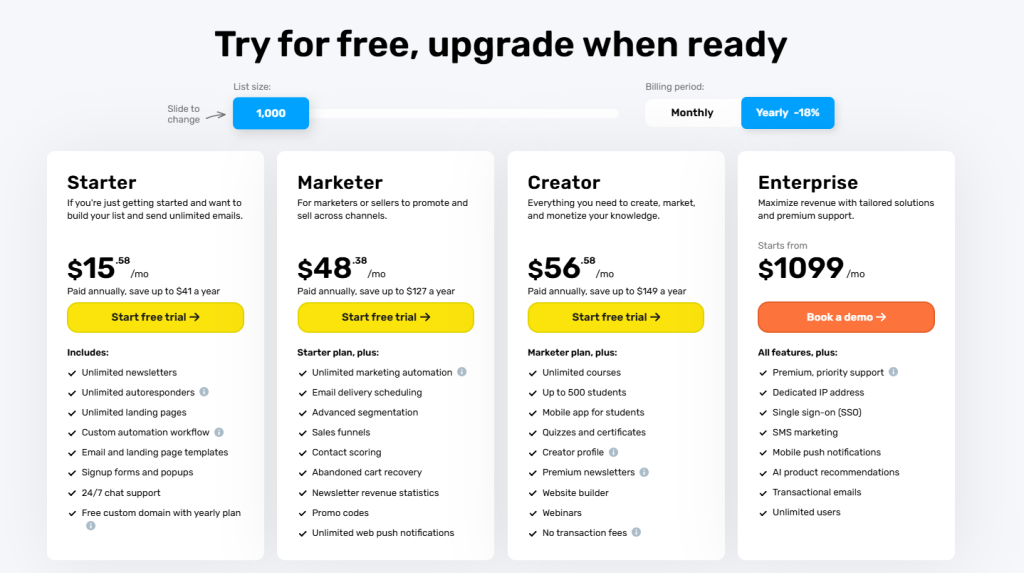
GetResponse Pros And Cons
Pros of GetResponse
- Comprehensive Features: GetResponse offers a wide range of features, including email marketing, automation, landing page creation, webinar hosting, and more, providing businesses with a comprehensive marketing solution.
- User-Friendly Interface: The platform has an intuitive and user-friendly interface that makes it easy for users of all levels of experience to navigate and utilize its features effectively.
- Powerful Automation Tools: GetResponse’s automation capabilities allow businesses to streamline their marketing processes and deliver personalized and timely messages to their audience based on triggers and actions.
- Customizable Templates: With a vast library of customizable templates, GetResponse provides users with options to create visually appealing and on-brand emails, landing pages, and webinars.
- Advanced Segmentation and Targeting: The platform offers advanced segmentation options, allowing businesses to target specific segments of their audience with tailored messages, resulting in higher engagement and conversions.
Cons of GetResponse
- Learning Curve for Advanced Features: While GetResponse’s basic features are user-friendly, some of the more advanced features may have a steeper learning curve, requiring additional time and effort to master.
- Limited A/B Testing Options: GetResponse’s A/B testing capabilities are somewhat limited compared to some other email marketing platforms, which may restrict users’ ability to test and optimize different campaign variations.
- Pricing Structure: The pricing plans of GetResponse can be higher compared to some competitors, particularly for businesses with larger subscriber lists or those requiring access to advanced features.
- Webinar Attendee Limit: Depending on the selected plan, there may be limitations on the number of attendees allowed for webinars, which may impact businesses aiming for larger virtual events.
- Customer Support: While GetResponse provides customer support, some users may find the available support channels, such as live chat or phone support, to be limited compared to other platforms.
GetResponse Ratings
Ratings 4.2/5.0
Conclusion
In conclusion, GetResponse offers a comprehensive email marketing and automation platform with a wide range of features that cater to the needs of businesses. With its user-friendly interface, powerful automation tools, customizable templates, and advanced segmentation options, GetResponse empowers businesses to create engaging and targeted email campaigns, automate workflows, and drive conversions. The integration of webinar hosting capabilities further expands its functionality, allowing businesses to deliver impactful presentations and engage with their audience in real-time. While there may be a learning curve for advanced features and some limitations in terms of A/B testing options and pricing structure, GetResponse remains a solid choice for businesses looking to enhance their email marketing efforts. With its extensive feature set and focus on delivering measurable results, GetResponse stands as a reliable solution for businesses seeking a comprehensive email marketing platform.
Source: GetResponse
GetResponse FAQ’s
Q: Is there a free trial available for GetResponse?
A: Yes, GetResponse offers a 30-day free trial, allowing users to explore its features and capabilities before making a commitment.
Q: Can I import my existing email list into GetResponse?
A: Absolutely. GetResponse provides easy-to-use tools for importing and managing your existing email contacts, allowing for a seamless transition.
Q: Does GetResponse offer mobile-responsive email templates?
A: Yes, GetResponse offers a wide selection of mobile-responsive email templates, ensuring that your emails look great on any device.
Q: Can I integrate GetResponse with other tools and platforms I use?
A: GetResponse provides integrations with popular platforms such as WordPress, Shopify, Salesforce, and more, allowing you to sync your data and streamline your marketing efforts.
Q: Is it possible to schedule email campaigns in advance with GetResponse?
A: Yes, GetResponse allows you to schedule your email campaigns in advance, ensuring that your messages reach your subscribers at the right time.
Q: Does GetResponse provide analytics and reporting features?
A: Yes, GetResponse offers comprehensive analytics and reporting features, allowing you to track the performance of your email campaigns and gain valuable insights into subscriber behavior.
Q: Can I segment my email list based on specific criteria?
A: Absolutely. GetResponse provides advanced segmentation options, allowing you to segment your email list based on various criteria such as demographics, behavior, and engagement.
Q: Does GetResponse support A/B testing?
A: Yes, GetResponse offers A/B testing capabilities, enabling you to test different variations of your email campaigns and optimize them for better results.
Q: What customer support options are available with GetResponse?
A: GetResponse provides 24/7 customer support through email, live chat, and phone support, ensuring that you have access to assistance whenever you need it.
Q: Can I upgrade or downgrade my GetResponse plan?
A: Yes, GetResponse allows you to upgrade or downgrade your plan as per your changing needs. You can easily switch plans to accommodate the growth of your subscriber list or adjust your features accordingly.
GetResponse Alternatives
The top three alternative software options to ActiveCampaign for email marketing are:
- Mailchimp: Mailchimp is a popular email marketing platform that offers a range of features including email campaign creation, automation, audience segmentation, and detailed analytics. It provides user-friendly templates, integrations with various platforms, and a free plan for users with smaller email lists.
- AWeber: AWeber is another well-known email marketing platform that offers features such as email template design, automation workflows, subscriber segmentation, and comprehensive analytics. It provides a drag-and-drop editor, integrations with popular platforms, and a 30-day free trial to test its features.
- ConvertKit: ConvertKit is an email marketing tool designed for content creators, bloggers, and online entrepreneurs. It offers features like customizable forms, automation sequences, subscriber tagging, and landing page creation. ConvertKit focuses on simplicity and provides a straightforward interface for managing email campaigns and engaging with subscribers.
These alternatives to GetResponse offer similar functionalities and may have their own unique features and pricing structures. It’s important to assess your specific needs, budget, and desired features before selecting the most suitable email marketing platform for your business.



