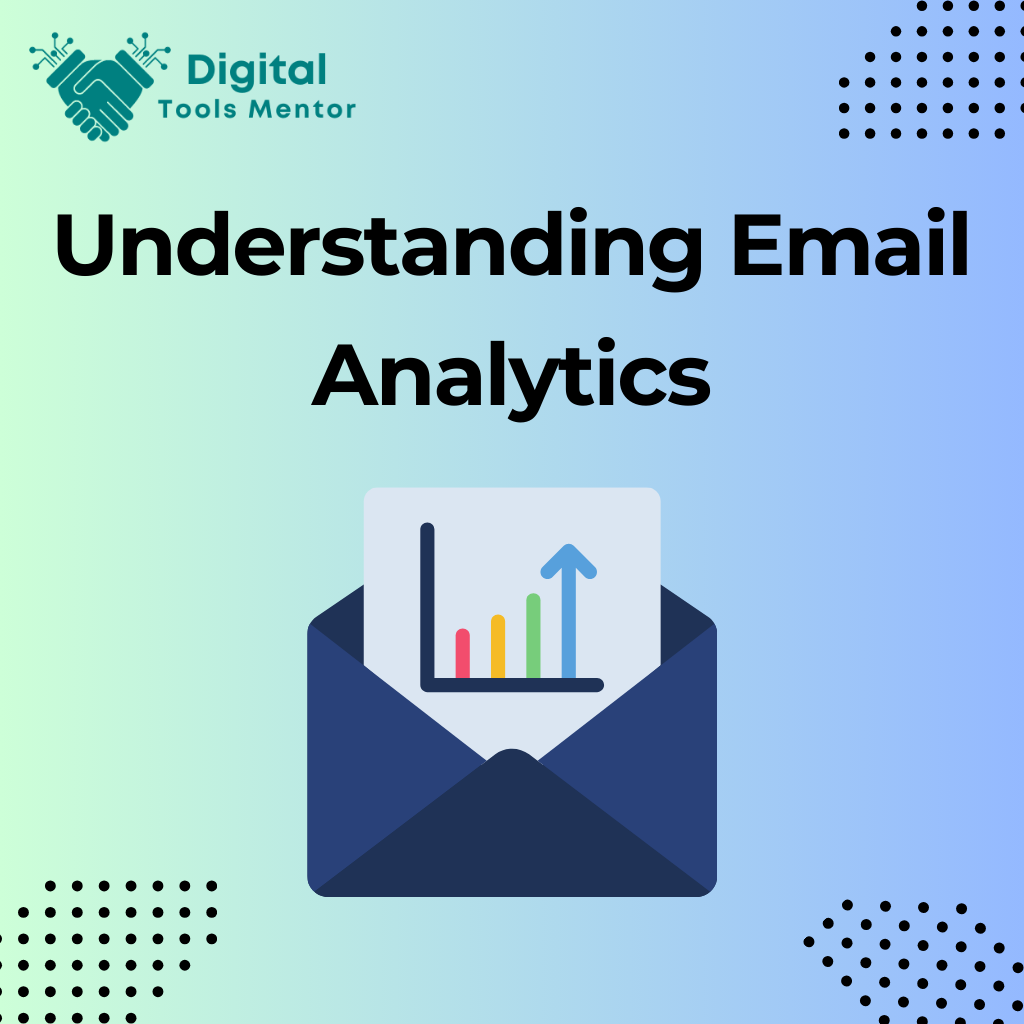Understanding Email Analytics: A Guide to Improve Your Email Marketing Strategy
In the ever-evolving world of digital marketing, email remains a powerful tool for connecting with audiences, driving engagement, and achieving business goals. However, simply sending out emails is not enough; understanding email analytics and how your emails perform is crucial for maximizing their impact. This is where email analytics come into play.
Tracking email performance is essential for marketers because it provides valuable insights into how recipients interact with your messages. By analyzing metrics such as open rates, click-through rates, and bounce rates, you can gauge the effectiveness of your campaigns and identify areas for improvement. Email analytics offer a data-driven approach to refining your strategy, ensuring that your emails not only reach your audience but also resonate with them and prompt the desired actions.
Email analytics help improve campaign effectiveness in several ways:
- Identifying What Works: By monitoring key metrics, you can see which elements of your emails are performing well and which are not. This allows you to replicate successful tactics in future campaigns.
- Enhancing Engagement: Understanding how your audience interacts with your emails enables you to tailor your content, design, and send times to better meet their preferences, increasing engagement.
- Optimizing Deliverability: Analyzing bounce rates and other delivery issues helps ensure your emails reach the inbox, reducing the likelihood of your messages being marked as spam.
- Boosting ROI: By continually refining your approach based on data, you can improve the return on investment of your email marketing efforts, making your campaigns more cost-effective and impactful.
The purpose of this guide is to provide a comprehensive understanding of email analytics. We will explore the key metrics you need to track, how to interpret these metrics, and practical tips for using the insights gained to enhance your email marketing strategy. Whether you’re new to email marketing or looking to deepen your understanding, this guide will equip you with the knowledge and tools to make data-driven decisions and achieve greater success with your email campaigns.
Key Metrics to Track in Email Analytics
Essential Email Metrics
- Open Rate
- Definition: The open rate is the percentage of email recipients who open your email. It is calculated by dividing the number of opened emails by the number of delivered emails and multiplying by 100.
- Importance: The open rate is a crucial metric as it indicates how well your subject lines and preheaders are performing. A higher open rate suggests that your email’s subject line is compelling enough to entice recipients to open the email. It’s the first step in engaging your audience and encouraging further interaction.
- Click-Through Rate (CTR)
- Definition: The click-through rate is the percentage of recipients who clicked on one or more links within your email. It is calculated by dividing the number of unique clicks by the number of delivered emails and multiplying by 100.
- Importance: CTR measures the effectiveness of your email content and call-to-action (CTA). It indicates how engaging and relevant your email content is to your audience. A higher CTR means that your email successfully motivated recipients to take the desired action, such as visiting your website or making a purchase.
- Bounce Rate
- Definition: The bounce rate is the percentage of emails that could not be delivered to the recipient’s inbox. Bounces are classified into two types: hard bounces and soft bounces. Hard bounces are permanent delivery failures (e.g., invalid email addresses), while soft bounces are temporary issues (e.g., full inboxes).
- Importance: Monitoring your bounce rate helps ensure your email list’s health and deliverability. A high bounce rate can negatively impact your sender reputation, leading to more emails being marked as spam. Keeping your bounce rate low is essential for maintaining a clean email list and improving overall deliverability.
- Unsubscribe Rate
- Definition: The unsubscribe rate is the percentage of recipients who opt out of receiving future emails from you. It is calculated by dividing the number of unsubscribes by the number of delivered emails and multiplying by 100.
- Importance: The unsubscribe rate provides insight into how well your email content resonates with your audience. A high unsubscribe rate may indicate that your emails are not meeting recipients’ expectations or that you are sending emails too frequently. Understanding why subscribers opt out can help you adjust your email strategy to retain more of your audience.
Importance of Each Metric in Evaluating Email Performance
- Open Rate: This metric is a direct reflection of the effectiveness of your subject lines and the initial appeal of your emails. High open rates are crucial because they indicate that your audience is interested enough to open your emails, which is the first step in engaging them.
- Click-Through Rate (CTR): CTR is vital for measuring the success of your email content and CTAs. It shows how well your email is driving recipients to take action. High CTRs suggest that your content is engaging and that your audience finds the links within your emails valuable.
- Bounce Rate: This metric is essential for maintaining email list hygiene and deliverability. A low bounce rate indicates a clean and up-to-date email list, which helps improve your sender reputation and ensures that more of your emails reach the inbox.
- Unsubscribe Rate: Monitoring the unsubscribe rate helps you understand your audience’s satisfaction with your emails. A low unsubscribe rate suggests that your content is relevant and engaging, while a high rate can signal the need for changes in content, frequency, or targeting.
By tracking and analyzing these key metrics, you can gain valuable insights into your email marketing performance and make data-driven decisions to optimize your campaigns for better engagement, deliverability, and overall effectiveness.
Check Best Email Marketing Tools Under $100
Understanding Open Rates
Open Rate is the percentage of email recipients who open a given email. It is calculated by dividing the number of opened emails by the number of delivered emails and then multiplying by 100. For example, if you send an email to 1,000 recipients and 200 of them open it, your open rate would be 20%.
Significance: Open rates are a critical metric in email marketing as they provide insight into how effectively your emails capture the interest of your audience. A high open rate indicates that your subject line and preview text are compelling enough to encourage recipients to open the email. It is the first step in engaging with your audience and is essential for any subsequent actions, such as clicking on links or making a purchase.
Factors that Influence Open Rates
- Subject Lines:
- Relevance and Clarity: A clear and relevant subject line that resonates with your audience’s interests or needs can significantly boost open rates.
- Length: Subject lines that are too long may get cut off, especially on mobile devices. Aim for concise subject lines that convey the main message effectively.
- Urgency and Curiosity: Creating a sense of urgency or sparking curiosity can entice recipients to open your email to find out more.
- Personalization:
- Using Names: Including the recipient’s name in the subject line or greeting can make the email feel more personalized and engaging.
- Segmentation: Tailoring your subject lines and content to specific segments of your audience based on their preferences and behaviors can lead to higher open rates.
- Timing:
- Day of the Week: Certain days of the week tend to have higher open rates. For many businesses, emails sent on Tuesdays and Thursdays perform better.
- Time of Day: The optimal time to send emails can vary based on your audience. Commonly effective times are mid-morning and early afternoon.
- Sender Name:
- Recognition and Trust: Emails from recognizable and trusted sender names are more likely to be opened. Using a real person’s name or a familiar brand name can improve open rates.
- Preheader Text:
- Complementing the Subject Line: The preheader text (the preview text shown alongside the subject line) should complement and expand on the subject line to further entice the recipient to open the email.
- Reputation and Frequency:
- Sender Reputation: A good sender reputation (avoiding spam complaints and ensuring high deliverability) positively impacts open rates.
- Email Frequency: Sending emails too frequently can lead to fatigue, while infrequent emails can be forgotten. Finding the right balance is key.
Tips to Improve Open Rates
- Craft Compelling Subject Lines:
- Be Clear and Concise: Ensure your subject lines clearly convey the value or main message of the email. Avoid ambiguous or overly complex language.
- Use Actionable Language: Encourage action with verbs and phrases that prompt the recipient to open the email (e.g., “Discover,” “Learn,” “Don’t Miss Out”).
- Personalize Your Emails:
- Include Personal Elements: Use the recipient’s name and tailor content based on their preferences or past behavior.
- Segment Your Audience: Group your email list based on demographics, purchase history, or engagement level to send more relevant content.
- Optimize Send Times:
- Test Different Times: Conduct A/B tests to determine the best times to send emails to your audience. Track when your emails receive the highest open rates.
- Consider Time Zones: If you have a global audience, consider scheduling emails to be sent at optimal times for different time zones.
- Build a Trustworthy Sender Reputation:
- Use a Recognizable Sender Name: Choose a sender name that recipients will recognize and trust, such as your brand name or a known individual from your company.
- Maintain List Hygiene: Regularly clean your email list by removing inactive subscribers and correcting invalid email addresses to improve deliverability.
- Utilize Engaging Preheader Text:
- Complement the Subject Line: Use the preheader text to provide additional context or a teaser that complements the subject line.
- Keep It Short and Sweet: Make sure the preheader text is concise and directly relevant to the email content.
- A/B Testing:
- Test Subject Lines: Experiment with different subject lines to see which ones resonate most with your audience.
- Test Send Times: Try sending emails at different times and days to determine when your audience is most likely to open them.
By understanding and optimizing these factors, you can significantly improve your email open rates, leading to better engagement and more successful email marketing campaigns.
Click-Through Rates (CTR): Measuring Engagement
Click-Through Rate (CTR) is the percentage of email recipients who click on one or more links within your email. It is a key metric for measuring how effectively your email content engages recipients and prompts them to take the desired action, such as visiting a website, downloading a resource, or making a purchase.
Significance: CTR is an essential metric because it provides direct insight into how engaging and relevant your email content is to your audience. A high CTR indicates that your email successfully motivated recipients to interact with your content, suggesting that the content, layout, and calls-to-action (CTAs) were effective. Conversely, a low CTR can highlight areas where your email may need improvement in terms of content relevance, design, or CTA placement.
How to Calculate CTR
CTR is calculated by dividing the number of unique clicks by the number of delivered emails and multiplying by 100 to get a percentage.
CTR Formula:
CTR=(Number of Unique ClicksNumber of Delivered Emails)×100CTR=(Number of Delivered EmailsNumber of Unique Clicks)×100
Example: If you send an email to 1,000 recipients and 100 of them click on a link within the email, the CTR would be:
CTR=(1001000)×100=10%CTR=(1000100)×100=10%
Strategies to Boost CTR
- Craft Compelling CTAs:
- Clear and Actionable Text: Use clear, concise, and actionable language for your CTAs. Phrases like “Download Now,” “Shop Now,” or “Learn More” are effective.
- Prominent Placement: Ensure that your CTAs are prominently placed within your email, ideally above the fold, so they are visible without scrolling.
- Contrast and Design: Make your CTAs stand out by using contrasting colors and ensuring they are easily clickable on both desktop and mobile devices.
- Create Relevant and Engaging Content:
- Personalization: Tailor your email content to the interests and preferences of your audience. Use personalized greetings and content to make the email more relevant.
- Segmentation: Segment your email list based on demographics, behavior, and past interactions to send more targeted and relevant content.
- Value-Driven Content: Ensure that your email provides value to the recipients, whether through informative content, exclusive offers, or useful resources.
- Optimize Email Design:
- Mobile-Friendly Design: Ensure your email design is responsive and looks good on all devices, especially mobile. Use larger fonts, single-column layouts, and touch-friendly buttons.
- Visual Appeal: Use high-quality images, videos, and graphics to make your email visually appealing and engaging. Ensure that the visual elements support and enhance the content.
- Test and Refine:
- A/B Testing: Conduct A/B tests to determine which elements of your email (subject lines, CTAs, images, etc.) perform best. Test different variations to see what resonates most with your audience.
- Continuous Improvement: Use the insights gained from A/B testing and email analytics to continuously refine and improve your email campaigns.
- Provide Clear and Concise Information:
- Focused Messaging: Keep your message clear and focused. Avoid overwhelming recipients with too much information in a single email.
- Easy Navigation: Make it easy for recipients to navigate your email and find the key information quickly. Use headings, bullet points, and short paragraphs to enhance readability.
- Leverage Social Proof:
- Testimonials and Reviews: Include testimonials, reviews, or case studies to build trust and encourage recipients to click through to learn more.
- User-Generated Content: Feature user-generated content, such as photos or stories from satisfied customers, to create a sense of community and engagement.
- Incentivize Clicks:
- Exclusive Offers: Offer exclusive discounts, deals, or content to incentivize recipients to click on your CTAs.
- Limited-Time Promotions: Create a sense of urgency with limited-time offers or promotions to encourage immediate action.
By implementing these strategies, you can significantly boost your email click-through rates, leading to higher engagement and more successful email marketing campaigns. Understanding and optimizing for CTR helps ensure that your emails not only capture attention but also drive meaningful interactions and conversions.
Bounce Rates: Identifying Delivery Issues
Bounce Rate is the percentage of emails that could not be delivered to the recipient’s inbox. Bounces are classified into two types:
- Soft Bounces:
- Definition: Soft bounces are temporary delivery failures. These occur when the email reaches the recipient’s mail server but bounces back due to temporary issues.
- Examples: Full inbox, server downtime, or an email message that is too large.
- Impact: Soft bounces may be resolved automatically on subsequent attempts as the temporary issue is resolved.
- Hard Bounces:
- Definition: Hard bounces are permanent delivery failures. These occur when the email cannot be delivered due to a permanent reason.
- Examples: Invalid email address, non-existent domain, or blocked email address.
- Impact: Hard bounces should be immediately addressed by removing the invalid email addresses from your list to maintain a clean email list and protect your sender reputation.
Common Causes of High Bounce Rates
- Invalid Email Addresses:
- Typos: Mistyped email addresses during sign-up.
- Fake Addresses: Users providing fake email addresses to access content without receiving emails.
- Outdated Addresses: Email addresses that are no longer in use.
- Domain Issues:
- Non-Existent Domains: Email addresses associated with domains that do not exist.
- Blocked Domains: Email domains that have blocked your emails due to previous spam complaints or other issues.
- Recipient Server Issues:
- Full Mailbox: The recipient’s mailbox is full and cannot accept new messages.
- Server Downtime: The recipient’s mail server is temporarily unavailable.
- Content and Technical Issues:
- Spammy Content: Emails flagged as spam due to certain keywords or formatting.
- Large Attachments: Emails with attachments that exceed the recipient’s mailbox size limit.
Steps to Reduce Bounce Rates
- Maintain a Clean Email List:
- Regular List Cleaning: Regularly remove invalid, inactive, and unengaged email addresses from your list.
- Email Validation Tools: Use email validation services to verify the accuracy of email addresses before adding them to your list.
- Use Double Opt-In:
- Confirmation Step: Implement a double opt-in process where subscribers must confirm their email address by clicking a link in a confirmation email. This ensures that the email address is valid and that the recipient genuinely wants to receive your emails.
- Monitor and Analyze Bounce Data:
- Bounce Reports: Regularly review bounce reports to identify patterns and common issues.
- Segment Bounces: Differentiate between soft and hard bounces and take appropriate action for each type.
- Implement Email Authentication:
- SPF, DKIM, and DMARC: Set up email authentication protocols (SPF, DKIM, and DMARC) to improve email deliverability and reduce the likelihood of bounces due to authentication issues.
- Avoid Spammy Content:
- Content Quality: Avoid using spam trigger words and ensure your email content is relevant and valuable to recipients.
- Balanced Design: Use a balanced mix of text and images to avoid spam filters.
- Monitor Sending Frequency:
- Consistent Schedule: Maintain a consistent email sending schedule to avoid sudden spikes in email volume, which can trigger spam filters and increase bounce rates.
- Respect Subscriber Preferences: Allow subscribers to choose their preferred frequency of emails (e.g., weekly, monthly) to reduce the risk of unsubscriptions and bounces.
- Provide a Clear Unsubscribe Option:
- Easy Opt-Out: Make it easy for recipients to unsubscribe if they no longer wish to receive your emails. This helps maintain a clean list and reduces the likelihood of hard bounces.
- Engage with Inactive Subscribers:
- Re-Engagement Campaigns: Send re-engagement campaigns to inactive subscribers to confirm their interest in staying on your list. Remove those who do not respond.
By implementing these steps, you can significantly reduce your bounce rates, improve your email deliverability, and maintain a healthy sender reputation. Keeping your email list clean and ensuring that your content is relevant and valuable to your audience are key factors in achieving successful email marketing campaigns.
Unsubscribe Rates: Understanding Subscriber Retention
Unsubscribe Rate is the percentage of email recipients who choose to opt-out or unsubscribe from your mailing list after receiving an email. It is calculated by dividing the number of unsubscribes by the number of delivered emails and multiplying by 100.
Importance: The unsubscribe rate is a critical metric in email marketing because it provides direct feedback on how your audience perceives your email content. A high unsubscribe rate can indicate that your emails are not meeting your subscribers’ expectations or that you are sending them too frequently. Understanding and managing your unsubscribe rate is essential for maintaining a healthy and engaged email list, improving customer retention, and optimizing your email marketing strategy.
Analyzing Why Subscribers Opt-Out
- Irrelevant Content:
- Lack of Personalization: Generic or irrelevant content that does not address the specific needs or interests of the recipients can lead to disengagement.
- Unaligned Interests: Subscribers may have signed up for one type of content but are receiving something different.
- Email Frequency:
- Too Frequent: Sending emails too frequently can overwhelm subscribers, leading to frustration and unsubscribes.
- Too Infrequent: Conversely, if emails are too infrequent, subscribers may forget they signed up and view the emails as spam.
- Expectations Not Met:
- Mismatch in Expectations: Subscribers may have expected certain types of content or offers that are not being delivered.
- Overpromising: Promising more than you can deliver in terms of content quality or frequency can lead to dissatisfaction.
- Poor Email Design and Usability:
- Unappealing Design: Emails that are not visually appealing or hard to read can deter subscribers.
- Non-Mobile Friendly: Emails that do not display correctly on mobile devices can frustrate users who primarily check emails on their phones.
- Perceived as Spam:
- Spammy Language: Using language that triggers spam filters or appears overly promotional can cause distrust.
- Lack of Value: Emails that consistently offer little value or benefit to the recipient can lead to unsubscribes.
Best Practices to Reduce Unsubscribe Rates
- Provide Valuable Content:
- Relevant and Engaging: Ensure your emails are relevant, engaging, and provide value to your subscribers. This could be through useful information, exclusive offers, or entertaining content.
- Personalization: Use personalization techniques to tailor content to individual subscriber preferences and behaviors.
- Set Clear Expectations:
- Transparent Sign-Up Process: Clearly explain what kind of content subscribers will receive and how often they will receive it during the sign-up process.
- Welcome Emails: Send a welcome email to set expectations and outline the benefits of staying subscribed.
- Optimize Email Frequency:
- Respect Preferences: Allow subscribers to choose their preferred email frequency (e.g., weekly, monthly) during sign-up or through a preference center.
- Monitor Engagement: Track engagement metrics to determine the optimal frequency for your audience and adjust accordingly.
- Improve Email Design and Usability:
- Visually Appealing Design: Invest in professional, visually appealing email templates that enhance readability and engagement.
- Mobile Optimization: Ensure your emails are mobile-friendly and display correctly on all devices.
- Engage and Re-Engage Subscribers:
- Interactive Content: Include interactive elements such as surveys, polls, or quizzes to increase engagement.
- Re-Engagement Campaigns: Send targeted campaigns to re-engage inactive subscribers and give them an option to update their preferences or opt-out.
- Respect Privacy and Build Trust:
- Privacy Assurance: Reassure subscribers that their data is secure and will not be shared with third parties.
- Consistent Branding: Maintain consistent branding and voice in your emails to build trust and recognition.
- Make Unsubscribing Easy:
- Easy Opt-Out: Provide a clear and easy-to-find unsubscribe link in every email. Making the process straightforward can improve trust and reduce the likelihood of spam complaints.
- Preference Center: Offer a preference center where subscribers can adjust their email preferences instead of unsubscribing entirely.
By understanding the reasons behind unsubscribes and implementing these best practices, you can reduce your unsubscribe rates and improve subscriber retention. Providing valuable content, setting clear expectations, and optimizing the user experience are key factors in maintaining a healthy and engaged email list.
Advanced Metrics: Digging Deeper into Email Analytics
Overview of Advanced Metrics
- Conversion Rate:
- Definition: The conversion rate is the percentage of email recipients who complete a desired action, such as making a purchase, signing up for a webinar, or filling out a form, after clicking on a link in your email.
- Significance: This metric measures the effectiveness of your email in driving recipients to take specific actions that contribute to your business goals.
- Revenue Per Email:
- Definition: Revenue per email (RPE) calculates the total revenue generated from an email campaign divided by the number of emails sent.
- Significance: RPE provides insight into the financial return of your email marketing efforts, helping you understand which campaigns are most profitable.
- List Growth Rate:
- Definition: List growth rate measures the rate at which your email list is growing over a specific period. It is calculated by subtracting the number of unsubscribes and invalid emails from the number of new subscribers, divided by the total number of email addresses on your list, and then multiplying by 100.
- Significance: This metric helps you understand the health of your email list and the effectiveness of your list-building strategies.
How These Metrics Provide Deeper Insights into Email Marketing Effectiveness
- Conversion Rate:
- Deeper Insights: The conversion rate goes beyond engagement metrics like open and click-through rates to show how well your emails are driving actual business outcomes. It helps you identify which email elements (e.g., CTAs, content) are most effective in motivating recipients to act.
- Strategic Adjustments: By analyzing conversion rates, you can refine your email content, design, and targeting to improve overall campaign performance.
- Revenue Per Email:
- Deeper Insights: RPE directly ties your email efforts to financial performance, allowing you to assess the monetary impact of your campaigns. It helps you identify high-performing campaigns that generate significant revenue.
- Strategic Adjustments: Understanding which emails generate the most revenue can inform your future content and promotional strategies, helping you focus on what works best.
- List Growth Rate:
- Deeper Insights: This metric provides a holistic view of your email list’s health. A positive growth rate indicates effective list-building strategies, while a negative rate may signal issues with your content or frequency.
- Strategic Adjustments: Tracking list growth helps you identify successful tactics for acquiring new subscribers and retaining existing ones, allowing you to optimize your list-building efforts.
Examples of How to Track and Use These Metrics
- Conversion Rate:
- Tracking: Use your email marketing platform’s tracking features to set up conversion goals, such as purchases, sign-ups, or downloads. Integrate with web analytics tools like Google Analytics to track conversions linked to email campaigns.
- Using the Metric:
- Analyze Campaigns: Compare conversion rates across different campaigns to identify high-performing content and strategies.
- Optimize CTAs: Test different call-to-action (CTA) designs, placements, and wording to improve conversion rates.
- Segment Audiences: Segment your audience and tailor your emails to specific groups to increase relevance and drive higher conversions.
- Revenue Per Email:
- Tracking: Use e-commerce tracking tools or your email platform’s revenue tracking features to measure the revenue generated from each email campaign. This may involve integrating with your online store platform.
- Using the Metric:
- Evaluate ROI: Assess the return on investment (ROI) of your email campaigns by comparing the revenue generated to the cost of running the campaign.
- Identify Trends: Analyze RPE trends over time to identify seasonal patterns or promotional strategies that yield higher revenue.
- Focus Resources: Allocate more resources to high-performing campaigns and replicate successful strategies in future emails.
- List Growth Rate:
- Tracking: Calculate your list growth rate using your email platform’s subscriber reports. Track the number of new subscribers, unsubscribes, and invalid email addresses over a specific period.
- Using the Metric:
- Optimize Acquisition Channels: Identify which channels (e.g., social media, website sign-ups) contribute most to list growth and focus your efforts on these sources.
- Improve Retention: Analyze reasons for unsubscribes and implement strategies to retain subscribers, such as providing more relevant content or adjusting email frequency.
- Monitor Health: Regularly monitor your list growth rate to ensure your email list remains healthy and engaged. A steady growth rate indicates successful list management and acquisition strategies.
By tracking and analyzing these advanced metrics, you can gain deeper insights into your email marketing effectiveness and make data-driven decisions to enhance your campaigns. Understanding how each metric impacts your overall strategy allows you to optimize content, improve engagement, and drive better business outcomes.
Segmenting Your Audience for Better Insights
The Role of Segmentation in Email Analytics
Segmentation is the process of dividing your email list into smaller, more specific groups based on certain criteria such as demographics, behavior, interests, or engagement levels. In email analytics, segmentation plays a crucial role by enabling you to gain deeper insights into the preferences and behaviors of different audience segments. This targeted approach helps you create more personalized and relevant email campaigns, which can significantly improve your overall email marketing performance.
How to Segment Your Email List for More Targeted Analysis
- Demographic Segmentation:
- Criteria: Age, gender, location, job title, industry, etc.
- Example: Segmenting subscribers by age group to tailor content that resonates with each demographic.
- Behavioral Segmentation:
- Criteria: Purchase history, browsing behavior, email engagement (opens, clicks), etc.
- Example: Segmenting subscribers who have made a purchase in the last 30 days to send them a thank-you email or a special offer.
- Interest-Based Segmentation:
- Criteria: Preferences indicated by subscribers, content consumption patterns, survey responses, etc.
- Example: Segmenting subscribers who have shown interest in a specific product category to send them targeted product recommendations.
- Engagement Level Segmentation:
- Criteria: Frequency of email opens, clicks, and other interactions.
- Example: Segmenting highly engaged subscribers who frequently open and click emails to send them exclusive content or offers.
- Lifecycle Stage Segmentation:
- Criteria: Position in the customer journey (new subscribers, leads, customers, repeat buyers, etc.).
- Example: Segmenting new subscribers to send them a welcome series and nurturing them towards a purchase.
Benefits of Analyzing Segmented Data
- Tailored Campaigns:
- Relevance: By analyzing segmented data, you can create highly targeted campaigns that are more relevant to each segment’s interests and needs. This increases the likelihood of engagement and conversions.
- Personalization: Tailored emails that address specific interests or behaviors of each segment can create a more personalized experience for recipients, leading to higher satisfaction and loyalty.
- Improved Engagement:
- Higher Open and Click Rates: Targeted campaigns often result in higher open and click-through rates because the content is more relevant to the recipients.
- Reduced Unsubscribe Rates: When subscribers receive content that is tailored to their preferences, they are less likely to unsubscribe, helping you maintain a healthy and engaged email list.
- Better Conversion Rates:
- Focused Messaging: Segmentation allows you to focus your messaging on the specific needs and pain points of each segment, which can lead to higher conversion rates.
- Timely Offers: Sending timely and relevant offers based on the segment’s behavior and lifecycle stage can drive more conversions.
- Enhanced Customer Insights:
- Deeper Understanding: Analyzing segmented data provides deeper insights into the behaviors and preferences of different customer groups, helping you understand what drives engagement and conversions.
- Informed Decisions: These insights enable you to make more informed decisions about your marketing strategies, content creation, and overall customer experience.
- Optimized Marketing Efforts:
- Resource Allocation: By identifying which segments are most responsive to your campaigns, you can allocate your marketing resources more effectively, focusing on high-potential segments.
- Continuous Improvement: Regularly analyzing segmented data helps you continuously refine and improve your email marketing strategies based on what works best for each segment.
Example Scenarios
- Retail Business:
- Segment: Frequent buyers who have made a purchase in the last three months.
- Action: Send them an exclusive offer or early access to a new product launch.
- SaaS Company:
- Segment: Trial users who haven’t converted to paid plans.
- Action: Send targeted emails highlighting the benefits of the premium features and offering a limited-time discount to encourage conversion.
- Educational Institution:
- Segment: Prospective students who have shown interest in a particular program.
- Action: Send them detailed information about the program, success stories of alumni, and an invitation to an open house event.
By effectively segmenting your email list and analyzing segmented data, you can create more relevant and personalized email campaigns, leading to improved engagement, higher conversion rates, and a better overall return on investment for your email marketing efforts.
A/B Testing: Optimizing Email Performance
A/B Testing (also known as split testing) is a method of comparing two versions of an email to determine which one performs better. This is done by sending version A to one half of your email list and version B to the other half, and then analyzing the results to see which version achieves the desired outcome more effectively.
Importance of A/B Testing in Email Marketing:
- Data-Driven Decisions: A/B testing allows marketers to make informed decisions based on actual performance data rather than assumptions or guesses.
- Improved Engagement: By testing different elements of your emails, you can identify what resonates most with your audience, leading to higher open rates, click-through rates, and conversions.
- Optimization: Continuous A/B testing helps you refine and optimize your email marketing strategy over time, ensuring you are always improving and adapting to your audience’s preferences.
How to Set Up and Conduct A/B Tests
- Identify the Element to Test:
- Subject Lines: Test different subject lines to see which one generates higher open rates.
- Send Times: Experiment with different times of day or days of the week to find the optimal sending time.
- Email Content: Compare variations in email content, such as different headlines, images, call-to-action (CTA) buttons, or overall design.
- Personalization: Test personalized elements (e.g., using the recipient’s name) against non-personalized versions.
- Formulate a Hypothesis:
- Develop a clear hypothesis about what you expect to achieve with the test. For example, “I believe that using a personalized subject line will increase open rates.”
- Create Variations:
- Version A: The original email (control).
- Version B: The modified email (variant) with the element you want to test.
- Determine Sample Size:
- Select a statistically significant portion of your email list to ensure the results are reliable. Tools like an A/B test calculator can help determine the appropriate sample size.
- Split Your Audience:
- Randomly divide your audience into two groups. Ensure that the groups are similar in size and characteristics to get accurate results.
- Send the Test Emails:
- Send version A to one group and version B to the other group simultaneously to avoid any time-based discrepancies.
- Track Performance Metrics:
- Monitor key metrics such as open rates, click-through rates, conversion rates, and other relevant KPIs.
Analyzing A/B Test Results to Make Data-Driven Decisions
- Collect and Compare Data:
- Gather data from both versions of your email. Compare the performance metrics to see which version performed better.
- Evaluate Statistical Significance:
- Ensure that the results are statistically significant. This means that the differences in performance are unlikely to have occurred by chance. Statistical tools or built-in features in email marketing platforms can help with this analysis.
- Draw Conclusions:
- Based on the data, determine whether the hypothesis was correct. For example, if version B (personalized subject line) had a significantly higher open rate than version A (non-personalized subject line), then personalization is likely more effective for your audience.
- Implement Winning Elements:
- Apply the successful elements from the test to future email campaigns. For instance, if a certain subject line structure worked well, use it as a template for upcoming emails.
- Iterate and Optimize:
- A/B testing is an ongoing process. Continuously test new elements and variations to keep optimizing your email marketing strategy. Each test provides valuable insights that can contribute to incremental improvements over time.
- Document and Share Findings:
- Keep a record of your tests, results, and conclusions. Share these findings with your team to ensure that everyone is informed and can contribute to a data-driven email marketing strategy.
Example Scenarios
- Subject Line Test:
- Version A: “Exclusive Offer Just for You!”
- Version B: “John, Your Exclusive Offer Inside!”
- Hypothesis: Personalizing the subject line will increase open rates.
- Result: Version B has a 20% higher open rate than Version A, confirming the hypothesis.
- Send Time Test:
- Version A: Emails sent at 9 AM.
- Version B: Emails sent at 3 PM.
- Hypothesis: Sending emails in the afternoon will result in higher open rates.
- Result: Version B shows a 15% higher open rate, indicating that 3 PM is a better send time for this audience.
- CTA Button Test:
- Version A: CTA button says “Shop Now.”
- Version B: CTA button says “Get Your Discount.”
- Hypothesis: A more specific CTA will increase click-through rates.
- Result: Version B results in a 25% higher click-through rate, validating the hypothesis.
By regularly conducting A/B tests and analyzing the results, you can make data-driven decisions that enhance the effectiveness of your email marketing campaigns. This iterative process helps you understand your audience better, optimize your strategies, and achieve better engagement and conversions over time.
Using Email Analytics to Refine Your Strategy
How to Use the Insights Gained from Email Analytics to Improve Future Campaigns
- Identify Patterns and Trends:
- Performance Over Time: Track how key metrics such as open rates, click-through rates (CTR), and conversion rates change over time. Look for patterns that indicate what types of content, subject lines, and send times resonate most with your audience.
- Content Preferences: Analyze which topics, formats, and styles of content generate the highest engagement. Use this information to create more of what your audience prefers.
- Segment Your Audience:
- Behavioral Insights: Use analytics to identify different segments within your audience based on behavior, such as frequent openers, clickers, and converters. Tailor your content and approach to each segment to maximize relevance and engagement.
- Demographic and Psychographic Data: Segment your audience based on demographics (age, gender, location) and psychographics (interests, lifestyle). Customize your messaging to better align with the unique characteristics of each group.
- Test and Iterate:
- A/B Testing Results: Implement the winning elements from your A/B tests into your regular campaigns. Continuously test new hypotheses to keep optimizing your emails.
- Content Adjustments: Modify your email content based on what works best. If certain types of content or formats perform better, incorporate those findings into future emails.
- Optimize Send Times and Frequency:
- Optimal Send Times: Use analytics to determine the best times and days to send your emails for maximum open rates and engagement. Adjust your schedule based on these insights.
- Frequency Management: Find the right balance for email frequency. Use analytics to identify if you’re sending too many or too few emails and adjust accordingly to maintain engagement without overwhelming your audience.
Setting Actionable Goals Based on Analytics Data
- Define Clear Objectives:
- Specific Goals: Set specific, measurable goals based on your analytics data. For example, aim to increase your open rate by 10% in the next quarter or boost your conversion rate by 5% for a particular campaign.
- Relevant KPIs: Focus on key performance indicators (KPIs) that align with your business objectives, such as revenue per email, list growth rate, and customer acquisition costs.
- Create a Roadmap:
- Step-by-Step Plan: Develop a detailed plan outlining the steps needed to achieve your goals. This might include specific A/B tests, content changes, segmentation strategies, and timing adjustments.
- Resource Allocation: Ensure you have the necessary resources, including time, budget, and tools, to implement your plan effectively.
- Monitor Progress:
- Regular Reviews: Set up regular intervals (e.g., weekly, monthly) to review your analytics data and track progress towards your goals. Use dashboards and reports to visualize your data for easier analysis.
- Adjust Strategies: Be prepared to adjust your strategies based on ongoing analysis. If certain tactics are not working as expected, pivot and try new approaches.
Continuous Improvement Through Regular Analysis and Optimization
- Consistent Analysis:
- Routine Monitoring: Make email analytics a regular part of your marketing routine. Consistently monitor key metrics to stay informed about your email performance.
- Benchmarking: Compare your performance against industry benchmarks and your past performance to identify areas for improvement.
- Feedback Loops:
- Gather Feedback: Use surveys, polls, and direct feedback from your subscribers to gain qualitative insights. Combine this with quantitative data to get a comprehensive view of your email performance.
- Iterative Testing: Continuously conduct A/B tests and other experiments to refine your strategies. Use each test as an opportunity to learn and improve.
- Adapting to Changes:
- Market Trends: Stay informed about changes in your industry and market trends. Adapt your email marketing strategies to align with these changes and maintain relevance.
- Technology and Tools: Keep up with advancements in email marketing technology and tools. Implement new features and capabilities that can enhance your email campaigns.
- Documenting Learnings:
- Maintain Records: Keep detailed records of your analytics data, test results, and the changes you implement. Documenting your learnings helps you build a knowledge base that can inform future campaigns.
- Sharing Insights: Share your findings and insights with your team to ensure everyone is aligned and can contribute to the continuous improvement of your email marketing strategy.
Example Scenario
- Campaign Analysis:
- Initial Data: After analyzing a recent email campaign, you notice that emails sent on Tuesdays have a 15% higher open rate compared to those sent on Fridays.
- Action: Adjust your email schedule to prioritize sending important emails on Tuesdays.
- Content Improvement:
- Initial Data: Your A/B test shows that emails with personalized subject lines have a 20% higher open rate.
- Action: Implement personalized subject lines in all future email campaigns.
- Segmentation Strategy:
- Initial Data: Segmenting your list by purchase behavior reveals that recent buyers are 30% more likely to click on emails featuring complementary products.
- Action: Create targeted campaigns for recent buyers, promoting related products and upsell opportunities.
By leveraging the insights gained from email analytics, you can continuously refine and optimize your email marketing strategy. This data-driven approach helps you make informed decisions, improve engagement, and achieve better results from your email campaigns.
Conclusion: Leveraging Email Analytics for Success
Email analytics play a crucial role in the success of your email marketing campaigns. By tracking and analyzing key metrics such as open rates, click-through rates, bounce rates, and unsubscribe rates, you gain valuable insights into how your emails are performing and how your audience is engaging with your content. Advanced metrics like conversion rates, revenue per email, and list growth rate provide deeper insights into the effectiveness of your campaigns and the overall health of your email list.
Encouragement to Regularly Monitor and Analyze Email Performance
Regularly monitoring and analyzing your email performance is essential for making data-driven decisions that enhance your email marketing strategy. Consistent analysis helps you identify trends, optimize content, and improve engagement rates. By continuously testing and refining your approach, you can ensure that your emails remain relevant and compelling to your audience.
Final Thoughts on the Long-Term Benefits of a Data-Driven Email Marketing Strategy
Adopting a data-driven email marketing strategy offers numerous long-term benefits. It allows you to create more personalized and targeted campaigns, leading to higher engagement and conversion rates. Regular analysis and optimization help you stay ahead of market trends and adapt to changing audience preferences. Ultimately, leveraging email analytics ensures that your email marketing efforts are effective, efficient, and aligned with your business goals.