HubSpot Review 2025

Welcome to the HubSpot Review of 2025, where we delve into the latest advancements of this renowned all-in-one inbound marketing and sales platform. HubSpot continues to be a trailblazer in the industry, and this review will provide a comprehensive overview of its features, pros and cons, pricing, and alternatives, helping you make an informed decision for your business needs.
HubSpot Features
1.CRM Integration
HubSpot’s CRM empowers seamless lead tracking, personalized communication, and a unified view of interactions, enhancing customer relationships.
2. Marketing Automation
Automate marketing campaigns, email sequences, and content distribution, targeting the right audience at the right time.
3. Sales Pipeline Management
Visualize and manage your sales process efficiently, tracking deals and interactions, leading to higher conversion rates.
4. Content Management
Create, optimize, and publish content seamlessly with HubSpot’s user-friendly tools, enhancing your online presence.
5. Analytics Dashboard
Gain deep insights into marketing and sales performance, enabling data-driven decisions and strategies.
HubSpot Pros & Cons
HubSpot Pros
1.Robust Feature Set
HubSpot offers an extensive suite of tools encompassing CRM, marketing, sales, and customer service, providing an all-in-one solution that streamlines various business processes.
2. User-Friendly Interface
HubSpot’s intuitive interface is designed with user experience in mind, making it accessible to both beginners and experienced users without extensive technical expertise.
3. Exceptional Customer Support
HubSpot is known for its excellent customer support, offering various channels such as chat, email, and phone support. Their comprehensive knowledge base and community forum further enhance self-help options.
4. Regular Updates
HubSpot continually enhances its platform with updates, ensuring users have access to the latest features, security improvements, and integrations to stay ahead in the dynamic digital landscape.
5. Thriving User Community
HubSpot boasts an active and engaged user community where users can exchange ideas, share best practices, and learn from each other, fostering a sense of collaboration and growth.
HubSpot Cons
1.Higher Pricing Tiers
While HubSpot offers a free CRM, its more advanced features are available at higher pricing tiers, making it potentially cost-prohibitive for small businesses or startups with tight budgets.
2. Learning Curve for Beginners
Some of HubSpot’s advanced features, particularly within the marketing automation and sales segments, might have a steeper learning curve for beginners who are new to these concepts.
3. Advanced Features Require Expertise
To make the most of HubSpot’s advanced capabilities, such as complex automation workflows, a certain level of technical know-how is needed, which might be challenging for users without a technical background.
HubSpot Pricing
HubSpot offers a tiered pricing model, starting from free options with limited features to higher tiers offering more advanced tools, integrations, and support.
HubSpot Free Plan
- Free Marketing tools
- Free Sales tools
- Free Service tools
- Free CMS tools
- Free Operations tools
HubSpot Starter Plan
- Email marketing
- Landing pages
- Live chat
- Forms
- Email and in-app chat support
- Payments (U.S)
HubSpot Professional Plan
- Teams
- Omni-channel marketing automation
- Campaign reporting
- Social media
- Custom reporting
HubSpot Pricing Table
| Plan | Price per Month |
| Free | $ 0 |
| Starter | $ 18 |
| Professional | $ 800 |
Read our Comprehensive Blog on 23 Best Email Marketing Platforms in 2025
HubSpot Screenshots
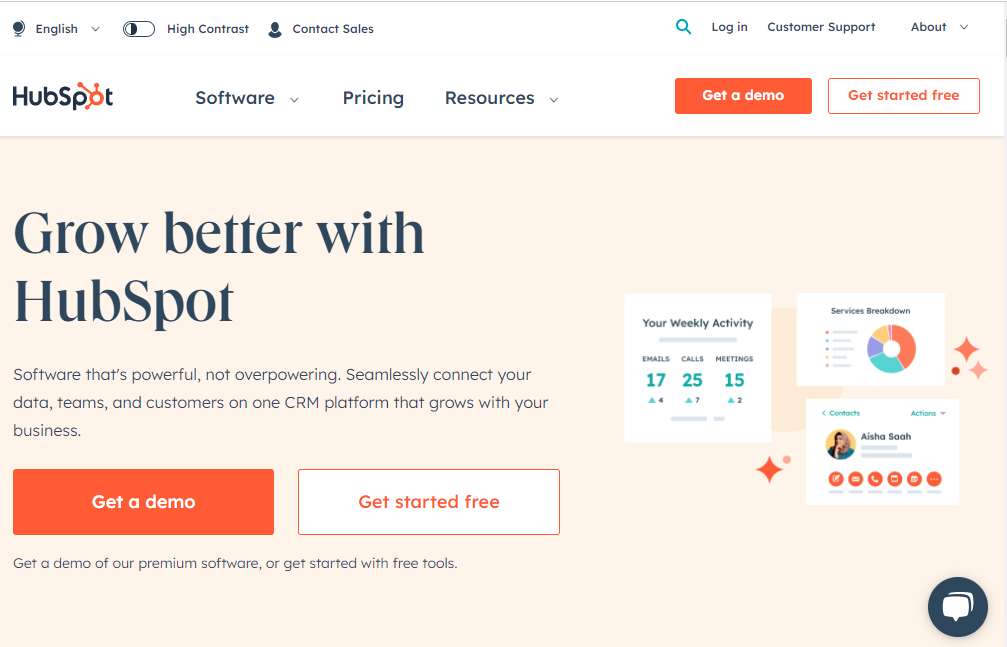
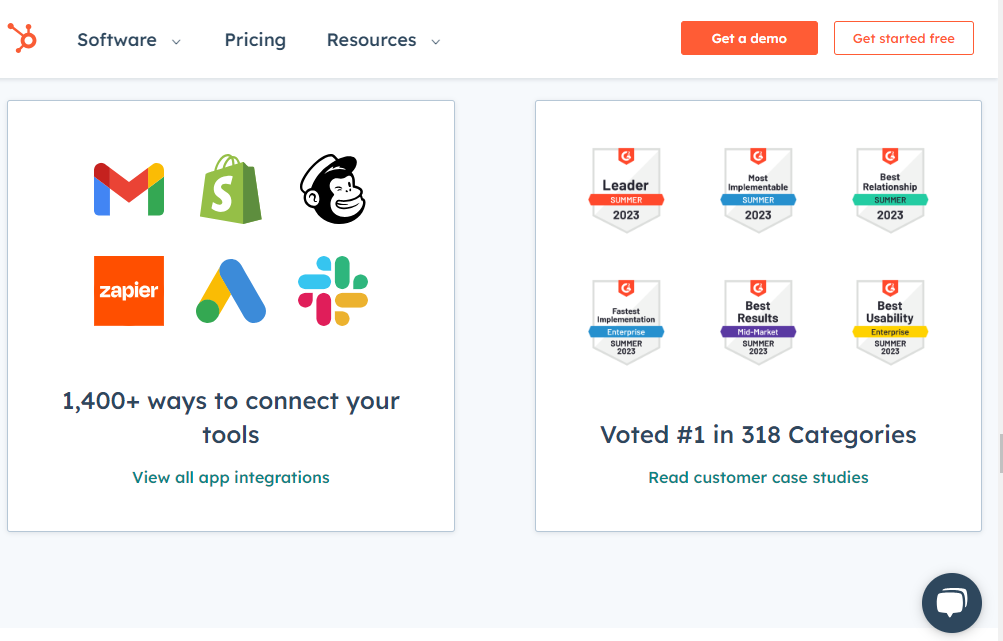
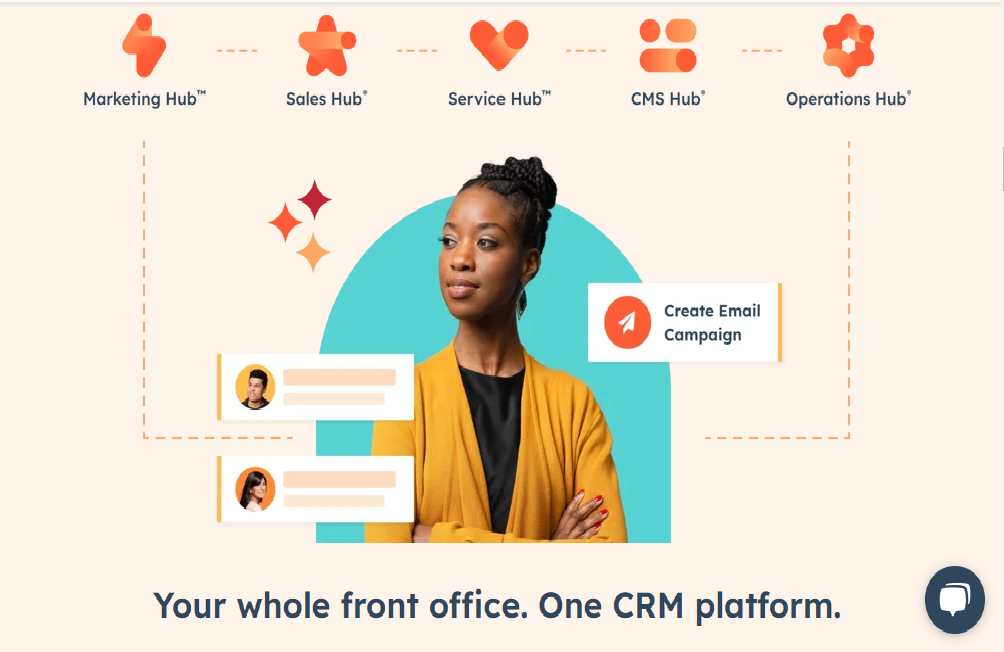

Conclusion
In conclusion, HubSpot remains a powerhouse in the marketing and sales realm, offering an array of tools to streamline and elevate your business processes. Its extensive features, combined with a few potential drawbacks, make it a strong choice for companies aiming to enhance their digital strategies.
HubSpot FAQ’s
1.Is there a free version of HubSpot available?
Yes, HubSpot offers a free CRM that includes basic features for managing contacts, deals, and tasks. It’s a great way to get started with HubSpot’s platform.
2. Can HubSpot handle e-commerce businesses?
Absolutely, HubSpot provides tools like e-commerce integration, email marketing, and lead tracking that are essential for managing and growing e-commerce operations effectively.
3. How does HubSpot support customer service?
HubSpot’s Service Hub offers a suite of customer service tools, including ticketing, knowledge base creation, live chat, and customer feedback management, to ensure outstanding customer support.
4. Is HubSpot suitable for small businesses?
Yes, HubSpot offers various pricing tiers, including options tailored for small businesses, providing tools to manage marketing, sales, and customer service processes efficiently.
5. Can HubSpot integrate with other software?
Indeed, HubSpot offers a wide range of integrations with popular software and apps such as Salesforce, Shopify, WordPress, and more, allowing you to connect your tools seamlessly.
6. How does HubSpot’s marketing automation work?
HubSpot’s marketing automation allows you to set up workflows that automate tasks such as sending emails, segmenting contacts, and nurturing leads based on user behavior and interactions.
7. What is HubSpot’s approach to content creation?
HubSpot’s Content Management System (CMS) empowers users to create, optimize, and publish content easily, enhancing their online presence and engaging their audience effectively.
8. Does HubSpot provide analytics for tracking performance?
Yes, HubSpot offers a comprehensive analytics dashboard that provides insights into marketing, sales, and customer service performance, helping you make data-driven decisions.
9. How does HubSpot assist with lead generation?
HubSpot offers various lead generation tools such as forms, landing pages, and pop-ups, helping you capture and nurture leads effectively throughout the customer journey.
10. Is there a learning curve for using HubSpot?
While HubSpot’s user-friendly interface is designed to be intuitive, some of the more advanced features may require a learning curve, but HubSpot provides extensive resources, training, and support to help users get up to speed.
HubSpot Alternatives
1.GetResponse
A versatile platform offering email marketing, automation, and webinars, suitable for businesses of all sizes.
2. Brevo
Focused on CRM and sales automation, Brevo provides a streamlined solution for managing leads and nurturing customer relationships.
3. MailerLite
A budget-friendly alternative for email marketing and automation, perfect for small businesses and startups looking for essential features without overwhelming complexity.



