Mailerlite Review 2025
In the fast-paced world of digital marketing, staying ahead of the competition requires leveraging the most effective tools and strategies available. One such essential tool for businesses of all sizes is email marketing, and MailerLite has emerged as a prominent player in this field. In this comprehensive review, we’ll delve into the latest features and updates of MailerLite as of 2025, exploring how it empowers marketers to craft engaging campaigns, build strong customer relationships, and achieve remarkable conversion rates. If you’re seeking an in-depth analysis of MailerLite’s capabilities and its potential to elevate your marketing efforts, you’ve come to the right place. Let’s dive in and unlock the full potential of email marketing with MailerLite!
Mailerlite Features
Email Campaigns:
MailerLite offers a versatile set of tools to create engaging email campaigns:
- Drag & Drop Editor: Easily design eye-catching emails with a simple drag-and-drop interface, allowing you to add images, buttons, and other elements effortlessly.
- Rich-text Editor: For more control over the email’s design and formatting, you can use the rich-text editor, which enables you to add custom HTML and CSS if needed.
- Custom HTML Editor: Advanced users can leverage the custom HTML editor to build highly personalized and intricate email templates.
- Newsletter Templates: Access a wide range of professionally designed templates that cater to various industries and campaign types, speeding up your email creation process.
- Free Image Library: Enhance your emails with high-quality images from MailerLite’s free image library, ensuring your messages look visually appealing and relevant.
Performance Reports:
To help you analyze and optimize your email marketing efforts, MailerLite provides comprehensive performance reports:
- Make Better Decisions with Clear Data: Gain valuable insights into your campaign’s performance, subscriber engagement, and other essential metrics to make data-driven decisions.
- Track Your Marketing Progress: Monitor the progress of your campaigns over time, observing trends and identifying areas for improvement.
- Compare Campaigns by Time Period: Easily compare the performance of different email campaigns within specific time frames to identify successful strategies and patterns.
- Subscriber Reports: Understand your audience better by accessing reports on subscriber growth, behavior, and engagement.
- Automation Reports: Evaluate the effectiveness of your automated email sequences and fine-tune them for better results.
- E-commerce Insights: For online businesses, access data on purchases, revenue generated, and customer behavior related to your email marketing efforts.
- Landing Page and Website Metrics: Measure the performance of your landing pages and website by tracking metrics like clicks, conversions, and bounce rates.
- Heat Maps: Visualize where subscribers interact with your emails the most, helping you optimize your content for better engagement.
- Click Maps: Understand which links within your emails receive the most clicks, enabling you to focus on high-performing content.
- Reading Environment: Get insights into how subscribers read your emails, such as whether they prefer desktop or mobile devices.
- Top Email Clients: Discover which email clients your subscribers use, ensuring your emails render correctly across different platforms.
- Opens by Location: View geographical data to understand where your audience is most active and tailor content accordingly.
Website Builder:
MailerLite’s Website Builder empowers users to create professional and mobile-responsive websites without the need for coding expertise. It provides an intuitive interface with customizable templates, allowing you to showcase your brand, products, and services effectively.
Signup Forms:
MailerLite’s Signup Forms enable you to capture leads and grow your subscriber list. Create attractive and customizable forms that can be embedded on your website, landing pages, or shared on social media.
Automation:
MailerLite’s Automation feature lets you create personalized and targeted email sequences based on subscriber actions or specific time intervals. Automate welcome emails, drip campaigns, and other interactions to engage subscribers and nurture them through the customer journey.
Mailerlite Pros and Cons
Pros of MailerLite:
- User-Friendly Interface: MailerLite is known for its intuitive and easy-to-use interface, making it accessible to both beginners and experienced marketers.
- Drag & Drop Editor: The drag-and-drop email editor allows users to create visually appealing and professional email campaigns without any coding skills.
- Automation Capabilities: MailerLite offers powerful automation features, enabling users to set up personalized and timely email sequences based on subscriber behavior and triggers.
- Free Plan for Small Businesses: MailerLite provides a free plan with limited features, making it an attractive option for small businesses and startups with a tight budget.
- Responsive Email Templates: The platform offers a wide range of responsive email templates that adapt to different devices, ensuring your emails look great on desktops and mobile devices.
- Comprehensive Reporting: MailerLite’s performance reports provide valuable insights into the effectiveness of your email campaigns, helping you make data-driven decisions.
- Excellent Deliverability: With a focus on sender reputation and anti-spam measures, MailerLite maintains high deliverability rates, ensuring your emails reach your subscribers’ inboxes.
- Integrations: MailerLite integrates seamlessly with various third-party platforms, such as WordPress, Shopify, and WooCommerce, enhancing its functionality and flexibility.
- 24/7 Customer Support: The platform offers live chat and email support around the clock, helping users get timely assistance when needed.
Cons of MailerLite:
- Limited Advanced Features: While MailerLite is ideal for small to medium-sized businesses, larger enterprises may find that it lacks some advanced features offered by other email marketing platforms.
- Limited Template Customization: While MailerLite provides a variety of email templates, some users may find the customization options limited compared to other platforms.
- Learning Curve for New Users: While the interface is user-friendly, new users may still need some time to explore and fully utilize all the features and functionalities.
- Limited A/B Testing Options: MailerLite’s A/B testing capabilities are somewhat basic compared to other email marketing platforms.
Mailerlite Pricing
Mailerlite Free Plan
In this plan you can avail all these features for FREE.
- 12,000 monthly emails
- 1 user
- 24/7 Email & Chat Support for first 30 days
- Drag & drop editor
- Email automation builder
- Websites
- 10 landing pages
- Signup forms & pop-ups
Mailerlite Growing Business Plan
In this plan you can avail all these features under $ 100 based upon your list of contacts.
- Unlimited monthly emails
- 3 users
- 24/7 Email support
- Sell digital products
- Unlimited templates
- Dynamic emails
- Auto resend campaign
- Unlimited websites & blogs
- Unsubscribe page builder
Price ranges with respect to list of contacts:
| No. of Contacts | Price per Month |
| 500 | $ 10 |
| 1000 | $ 15 |
| 2500 | $ 25 |
| 5000 | $ 39 |
| 10,000 | $ 73 |
| 30,000 | $ 189 |
| 50,000 | $ 289 |
MailerLite Growing Business Plan Pricing Table
Mailerlite Advanced Plan
In this plan you can avail all these features under $ 100 based upon your list of contacts.
- Unlimited monthly emails
- Unlimited users
- 24/7 Live chat & email support
- Facebook integration
- Custom HTML editor
- Promotion pop-ups
- Multiple triggers in automations
- Preference center
- 15% off Google Workspace
| No. of Contacts | Price per Month |
| 500 | $ 20 |
| 1000 | $ 30 |
| 2500 | $ 40 |
| 5000 | $ 50 |
| 10,000 | $ 110 |
| 30,000 | $ 230 |
| 50,000 | $ 340 |
| 100,000 | $ 440 |
| 150,000 | $ 615 |
| 200,000 | $ 820 |
| 300,000 | $ 1200 |
| 400,000 | $ 1520 |
| 500,000 | $ 1900 |
MailerLite Advanced Plan Pricing Table
Mailerlite Screenshots
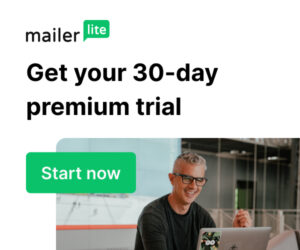
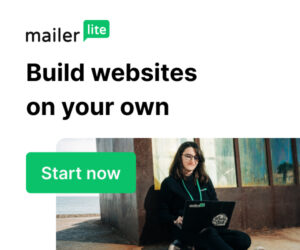

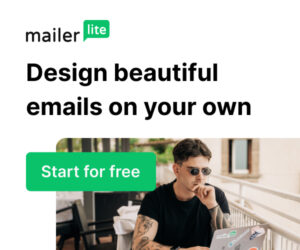
Conclusion
In conclusion, the MailerLite Review for 2025 highlights the platform’s unwavering position as a user-friendly and effective email marketing solution. With its intuitive drag-and-drop editor, extensive template library, and robust automation capabilities, MailerLite empowers businesses to create engaging and personalized email campaigns that drive results. The comprehensive performance reports provide valuable insights, enabling marketers to make informed decisions and optimize their strategies for maximum impact. While it may lack some advanced features found in other platforms, MailerLite’s free plan option and dedication to deliverability make it an attractive choice for small to medium-sized businesses seeking a reliable and budget-friendly email marketing solution. As we venture further into the digital age, MailerLite continues to prove its relevance and value in helping businesses connect with their audience, making it a top contender in the ever-evolving landscape of email marketing in 2025.
Mailerlite FAQ’s
1. What is MailerLite?
MailerLite is a user-friendly email marketing software designed to help businesses and individuals create, send, and track effective email campaigns. It offers a wide range of features, including email automation, landing page creation, A/B testing, and subscriber management, making it a powerful tool for marketers looking to connect with their audience.
2. Is MailerLite suitable for beginners?
Absolutely! MailerLite is known for its user-friendly interface and straightforward setup, making it an excellent choice for beginners. Its drag-and-drop editor, pre-designed templates, and step-by-step guides make it easy for anyone to create professional-looking email campaigns without any coding or design skills.
3. What types of email campaigns can I create with MailerLite?
With MailerLite, you can create various types of email campaigns, such as newsletters, promotional offers, welcome emails, automated drip campaigns, and more. The platform allows you to customize each campaign to suit your brand’s style and target your audience effectively.
4. How does MailerLite handle subscriber management?
MailerLite provides robust subscriber management tools, allowing you to segment your audience based on various criteria, such as interests, location, or behavior. You can easily import and export subscribers, manage bounce rates, and handle unsubscribes effortlessly.
5. Can I automate my email campaigns with MailerLite?
Yes, automation is a core feature of MailerLite. You can set up automated email sequences based on triggers and conditions, such as subscriber sign-ups or specific actions on your website. Automation helps you deliver targeted and timely messages to your subscribers, enhancing engagement and conversion rates.
6. Does MailerLite offer responsive email templates?
Absolutely! MailerLite provides a wide selection of responsive email templates that adjust to different screen sizes, ensuring your emails look great on both desktop and mobile devices. You can also customize these templates to match your brand’s identity.
7. How does MailerLite handle deliverability?
MailerLite places a strong emphasis on deliverability and maintains a good sender reputation to ensure your emails reach your subscribers’ inboxes. They have robust anti-spam measures, authentication protocols, and maintain close relationships with major internet service providers.
8. Can I integrate MailerLite with other tools and platforms?
Yes, MailerLite offers various integrations with popular platforms, such as WordPress, Shopify, WooCommerce, and more. Additionally, it provides an API for custom integrations, enabling you to connect MailerLite with other tools in your marketing stack.
9. How does MailerLite handle customer support?
MailerLite takes pride in its customer support, offering 24/7 live chat support and email assistance. They also have an extensive knowledge base and video tutorials to help users find answers to their questions quickly.
10. What are the pricing plans for MailerLite?
MailerLite offers a range of pricing plans to accommodate businesses of all sizes. They have a free plan that allows up to a certain number of subscribers, and their paid plans are affordable and scalable, providing additional features as you grow your email list.
Read 23 Best Email Marketing Platforms in 2025
Mailerlite Alternatives
Three alternatives to MailerLite for email marketing are:
- HubSpot: HubSpot is a comprehensive marketing automation platform that goes beyond email marketing. It offers an all-in-one solution for inbound marketing, sales, and customer service. HubSpot’s email marketing features allow you to create personalized emails, automate workflows, and track engagement. The platform integrates seamlessly with its CRM system, enabling you to have a holistic view of your customers and their interactions. While HubSpot provides robust functionality, it may be better suited for medium to large businesses due to its pricing structure.
- Brevo (formerly SendinBlue): Brevo is an advanced email marketing software platform that offers a comprehensive suite of features, including email marketing, marketing automation, CRM, SMS marketing, and transactional emails. With its user-friendly interface and powerful automation capabilities, Brevo is an ideal alternative for businesses looking for a versatile platform to manage their marketing and sales activities.



