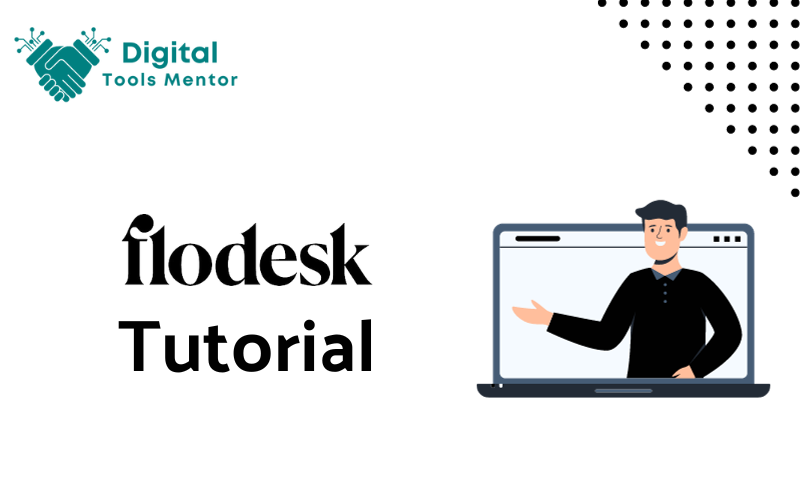Flodesk Tutorial 2024
In the ever-evolving world of email marketing, Flodesk has emerged as a game-changer, particularly in 2024. With its user-friendly interface and innovative features, Flodesk has rapidly gained popularity among businesses and entrepreneurs looking to elevate their email marketing strategies. Known for its stunning design capabilities and intuitive functionality, Flodesk simplifies the process of creating and managing email campaigns, making it a preferred choice for those who value both aesthetics and efficiency. The purpose of Flodesk Tutorial is to provide you with a comprehensive, easy-to-follow tutorial on using Flodesk effectively. Whether you’re a seasoned email marketer or just starting out, this guide is designed to help you navigate the nuances of Flodesk with ease. From setting up your first campaign to analyzing performance data, we’ll walk you through every step with clear instructions and practical tips. By the end of this tutorial, you’ll be equipped to harness the full potential of Flodesk, creating email campaigns that not only look great but also deliver tangible results. Let’s dive into the world of Flodesk and unlock the secrets to successful email marketing in 2024!
Overview of Flodesk as an Email Marketing Tool
Flodesk, a modern email marketing tool, has carved out a distinct niche in the digital marketing landscape of 2024. It’s designed to cater to the needs of marketers, small business owners, and entrepreneurs who seek an elegant yet powerful platform for their email marketing campaigns. Here’s an overview of Flodesk, highlighting what sets it apart from other email marketing platforms:
- Intuitive Design and User Experience: Flodesk’s user interface stands out for its simplicity and elegance. The platform is incredibly user-friendly, making it easy for even beginners to navigate and create stunning email designs without any technical expertise or design background.
- Visually Appealing Templates: Flodesk offers a range of beautifully designed, customizable templates. These templates are not just visually appealing but also optimized for engagement, helping users create emails that are both attractive and effective.
- Unlimited Sending: Unlike many other platforms that charge based on the number of subscribers or emails sent, Flodesk offers unlimited email sends regardless of the subscription level. This feature is particularly beneficial for growing businesses that want to scale their email marketing efforts without worrying about escalating costs.
- Flat-Rate Pricing: Flodesk adopts a straightforward and transparent flat-rate pricing model. Users have access to all features regardless of the size of their email list, making it an attractive option for businesses at any stage of growth.
- Customization and Branding: Flodesk allows extensive customization in its email templates, enabling users to infuse their brand’s look and feel effortlessly. This feature is vital for businesses aiming to maintain brand consistency across all communication channels.
- Integration Capabilities: The platform integrates seamlessly with various tools and services, enhancing its functionality and allowing users to streamline their workflow. These integrations facilitate efficient subscriber management and data synchronization.
- Advanced Segmentation and Targeting: Flodesk provides sophisticated segmentation features, allowing users to target their emails based on subscriber behavior, preferences, and other criteria. This targeting capability ensures that the right message reaches the right audience at the right time.
- Responsive Designs: Emails designed in Flodesk are responsive across devices. This is crucial in an era where a significant portion of emails are read on mobile devices, ensuring that every email looks great regardless of where it’s viewed.
- Ease of Automation: With Flodesk, setting up automated email sequences is straightforward. Whether it’s welcome emails, nurture sequences, or promotional campaigns, the platform simplifies the process, making it easy to create effective automated email strategies.
In summary, Flodesk distinguishes itself from other email marketing platforms with its blend of aesthetic appeal, user-friendliness, and powerful marketing features. It’s designed for those who value not only the functionality but also the art of creating visually stunning email campaigns that resonate with their audience.
Getting Started with Flodesk
Embarking on your email marketing journey with Flodesk is a straightforward process, designed to be user-friendly and efficient. Here’s a step-by-step guide on how to sign up and set up your account, along with an overview of the Flodesk dashboard and its main features.
Signing Up and Setting Up an Account
- Visit the Flodesk Website: Start by going to the Flodesk website. Here, you’ll find an option to sign up for a free trial or choose a subscription plan.
- Choose Your Plan: Flodesk offers a simple pricing structure with a flat rate. You can start with a free trial to explore the platform’s features before committing to a paid subscription.
- Create Your Account: Click on the sign-up button and enter your details, such as your name, email address, and a secure password. You may also be asked for your business name and size, to better tailor the experience to your needs.
- Confirm Your Email: After signing up, you’ll receive an email to confirm your account. Verify your email address to activate your account.
- Set Up Your Profile: Once your account is activated, log in and set up your profile. You can add your business logo, contact information, and customize your account settings.
Overview of the Flodesk Dashboard
After setting up your account, you’ll be taken to the Flodesk dashboard, which is the central hub for all your email marketing activities. Here’s what you can expect:
- Home: The home screen provides a quick overview of your recent activities and performance metrics. It’s a great starting point to get a snapshot of your email marketing status.
- Emails: This section is where you create and manage your email campaigns. You can design emails from scratch or use one of the many beautiful templates provided by Flodesk.
- Forms: Here, you can create and customize forms for lead generation. These forms can be embedded on your website or used in standalone landing pages to grow your subscriber list.
- Audience: This area is dedicated to managing your subscribers. You can segment your audience for targeted campaigns, import existing lists, and manage subscriber details.
- Workflows: In this section, you can set up automated email sequences. Whether it’s for welcoming new subscribers, following up on leads, or nurturing customer relationships, workflows make it easy to automate these processes.
- Analytics: Analytics is crucial for understanding the performance of your campaigns. This section provides detailed insights into metrics like open rates, click-through rates, and subscriber growth.
- Settings: This is where you can manage your account settings, integrate with other tools, and adjust your preferences.
Getting started with Flodesk is all about exploring and familiarizing yourself with these features. Take your time to navigate through the dashboard, experiment with creating an email, and setting up a form. The intuitive design of Flodesk makes it easy to get up and running quickly, setting the stage for successful and visually appealing email marketing campaigns.
Creating Your First Email Campaign with Flodesk
Crafting your first email campaign in Flodesk can be both exciting and straightforward. Follow these step-by-step instructions to create an effective and visually appealing campaign:
- Access the Email Campaign Section
- Log into your Flodesk account.
- Navigate to the ‘Emails’ section on the dashboard.
- Start a New Campaign
- Click on the ‘Create New’ or ‘New Email’ button to start a new campaign.
- Choose whether to start from scratch or use a pre-designed template.
- Selecting a Template
- If you opt for a template, browse through the available options and select one that best fits your campaign’s purpose.
- Remember, the template should align with your brand style and the message of your campaign.
- Customizing Your Template
- Customize the chosen template by adding your content. You can edit text, change fonts, and adjust colors.
- Add images or graphics that enhance your message. Flodesk allows easy image integration and editing.
- Crafting Your Message
- Write a compelling subject line as it’s the first thing your recipients will see. Make it catchy and relevant to your content.
- In the body, ensure your message is clear, concise, and engaging. Break text into short paragraphs or bullet points for better readability.
- Personalizing Your Email
- Use personalization tags like {first_name} to make your emails feel more personal.
- Tailor the content to suit the interests and needs of your audience segment.
- Adding Calls to Action (CTAs)
- Include clear and compelling CTAs. Whether it’s to read a blog post, sign up for a webinar, or check out a sale, your CTA should be noticeable and enticing.
- Place CTAs strategically within your email to optimize engagement.
- Mobile Responsiveness Check
- Ensure your email design is responsive across different devices, especially mobiles.
- Flodesk’s templates are generally mobile-friendly, but it’s good practice to preview your email on different screens.
- Testing Your Email
- Before sending it to your entire list, test your email. Send a test email to yourself or colleagues to check for any errors or formatting issues.
- Scheduling or Sending Your Email
- Once you’re satisfied with the email, choose to send it immediately or schedule it for a later time.
- Flodesk provides scheduling options to deliver your campaign at the optimal time for your audience.
Tips for Designing Effective and Visually Appealing Email Templates
- Consistency with Branding: Ensure your email design aligns with your brand’s color scheme, fonts, and overall aesthetics.
- Use High-Quality Images: Incorporate high-quality, relevant images to make your email visually appealing and engaging.
- Whitespace Usage: Utilize whitespace effectively to avoid clutter and enhance readability.
- Readable Fonts: Choose fonts that are easy to read on all devices. Avoid using too many font types in a single email.
- Balance Text and Visuals: Maintain a good balance between text and visuals. Too much text can be overwhelming, while too many images can distract from the message.
- Optimize for Load Time: Ensure your images are optimized for quick loading times, as slow-loading emails can lead to lower engagement.
Creating your first email campaign in Flodesk can be a seamless and enjoyable process. By following these steps and tips, you can design emails that not only look great but also effectively communicate your message and engage your audience.
Understanding Segmentation and Subscriber Management
In email marketing, the ability to deliver the right message to the right person at the right time is crucial. This is where segmentation and subscriber management come into play. Flodesk offers robust tools for both, allowing you to create highly targeted email campaigns. Here’s a tutorial on how to segment your email lists in Flodesk, along with best practices for managing and growing your subscriber list.
How to Segment Email Lists in Flodesk
- Access Your Subscriber List
- Log into your Flodesk account and navigate to the ‘Audience’ section.
- Here you’ll find your list of subscribers.
- Create a New Segment
- Select the option to create a new segment. You can segment your subscribers based on various criteria such as engagement level, location, subscription date, and more.
- Name your segment for easy identification.
- Define Your Segment Criteria
- Set the criteria for your segment. For example, you can create a segment for subscribers who clicked on a specific link in your previous campaigns or those located in a specific region.
- Flodesk allows for complex segmentation with multiple criteria for precise targeting.
- Save Your Segment
- Once you’ve defined your criteria, save your segment. This segment is now a dynamic group that will automatically update as subscribers meet the set criteria.
- Use Segments in Campaigns
- When creating an email campaign, choose the segment(s) you want to target. This ensures that your emails are sent to a tailored group of subscribers, increasing relevance and engagement.
Best Practices for Subscriber Management and Growth
- Regularly Update Your List
- Regularly clean your subscriber list to remove inactive users. This improves engagement rates and keeps your list healthy.
- Update subscriber information and preferences as needed to ensure accuracy.
- Offer Value for Subscriptions
- Provide valuable content or incentives (like ebooks, webinars, discounts) to encourage sign-ups.
- Ensure that your lead magnets are relevant to your target audience.
- Optimize Opt-In Forms
- Place opt-in forms strategically on your website, blog, and social media channels.
- Make the sign-up process easy and quick. A complicated process can deter potential subscribers.
- Personalize Welcome Emails
- Send personalized welcome emails to new subscribers. This sets the tone for future communication and helps in building a relationship.
- Engage Regularly
- Send regular emails to keep your subscribers engaged. However, avoid overwhelming them with too many emails.
- Tailor your content to match subscriber interests and behaviors.
- Monitor and Adapt
- Regularly review the performance of your email campaigns. Look at metrics like open rates, click-through rates, and unsubscribe rates to gauge subscriber engagement.
- Use these insights to adapt your strategy and improve your campaigns.
By effectively segmenting your email list and managing your subscribers well, you significantly increase the chances of your email marketing campaigns resonating with your audience. Flodesk’s user-friendly interface makes it easy to implement these best practices, helping you to cultivate a robust and engaged subscriber list.
Automating Emails with Flodesk
Automation in email marketing can significantly enhance efficiency and effectiveness, especially for tasks like sending welcome emails, newsletters, or follow-up sequences. Flodesk’s automation feature allows you to streamline these processes. Here’s a guide on setting up automated emails in Flodesk, along with examples of effective automation strategies.
Setting Up Automated Emails in Flodesk
- Access the Automation Feature
- Log into your Flodesk account and navigate to the ‘Workflows’ section.
- This is where you can create and manage your automated email sequences.
- Create a New Workflow
- Click on ‘Create New’ or ‘New Workflow’ to start setting up your automated sequence.
- Choose from pre-made workflow templates or start from scratch.
- Define the Trigger for Your Workflow
- A trigger is what starts your email sequence. This could be a subscriber joining a list, clicking a link in an email, or a specific date.
- For example, the trigger for a welcome email sequence could be ‘new subscriber joins a list’.
- Design Your Email Sequence
- Add emails to your workflow and design them as you would a regular campaign.
- Customize the content for each email, ensuring it’s relevant to the sequence and your audience.
- Set Delay Intervals
- Decide how much time should elapse between emails in your sequence.
- For example, in a welcome sequence, you might send the first email immediately after a subscriber joins, followed by another email two days later.
- Test Your Workflow
- Before activating your workflow, test it to ensure everything works as expected.
- Check for any issues in email content, timing, and triggers.
- Activate Your Workflow
- Once you’re satisfied with the setup, activate your workflow.
- Flodesk will automatically send out the emails according to your specified triggers and intervals.
Examples of Effective Automation Strategies
- Welcome Email Series
- Welcome your new subscribers with a series of emails that introduce them to your brand, offer valuable information, and set the expectations for your email communications.
- Educational Series for Lead Nurturing
- Create a series of informative emails designed to educate potential clients about your services or products. This can help move leads further down the sales funnel.
- Follow-Up Sequences After Events
- If you host an event or webinar, set up a sequence to follow up with attendees, providing additional resources or answering common questions that arose during the event.
- Birthday or Anniversary Emails
- Automate sending birthday wishes or anniversary acknowledgments to maintain a personal touch with your subscribers.
- Re-engagement Campaigns
- Design a sequence to re-engage subscribers who haven’t interacted with your emails over a certain period. This could include special offers or asking for feedback.
By utilizing Flodesk’s automation capabilities, you can create efficient, timely, and personalized email sequences that nurture and engage your subscribers without the need for constant manual intervention. This not only saves time but also enhances the overall effectiveness of your email marketing strategy.
Design Tips and Tricks for Flodesk Emails
Designing visually appealing and engaging emails is crucial in capturing your audience’s attention and conveying your message effectively. Flodesk offers a range of tools to enhance the design of your emails. Here are some tips and tricks to make the most of these tools, along with advice on incorporating branding elements effectively.
- Choose the Right Template
- Start with a template that aligns with the goal of your email. Flodesk offers a variety of templates suited for different purposes, like newsletters, announcements, or promotions.
- A template that matches the intent of your email provides a solid foundation for your design.
- Maintain Brand Consistency
- Use your brand’s color scheme and fonts in your emails. Consistency in branding helps in building recognition and trust with your audience.
- Flodesk allows for easy customization of colors and fonts, making it simple to align your emails with your brand identity.
- Use High-Quality Images
- Incorporate high-resolution images that are relevant to your content. Quality visuals can significantly enhance the appeal of your email.
- Flodesk’s integration with platforms like Unsplash provides access to a vast library of professional images.
- Optimize for Mobile
- Ensure your email design is responsive and looks good on mobile devices. A significant portion of emails are read on smartphones and tablets.
- Flodesk designs are generally mobile-friendly, but always preview your email on different devices to ensure compatibility.
- Effective Use of Whitespace
- Don’t clutter your email with too much content. Use whitespace effectively to make your email easier to read and more visually appealing.
- A clean layout with ample spacing can make a significant difference in the overall look and feel of your email.
- Personalization
- Add personal touches like using the subscriber’s name in the email. Flodesk allows for easy personalization, which can increase engagement and make your emails feel more tailored to the individual.
- Clear and Compelling Call-to-Action (CTA)
- Your CTA should stand out and be easy to find. Use buttons or bold text to highlight your CTA.
- Make sure the CTA is relevant to the content of your email and provides clear instructions on what you want the reader to do next.
- Test and Tweak
- Test different designs to see what resonates best with your audience. Flodesk’s analytics can provide insights into how your design choices affect engagement.
- Don’t be afraid to tweak and adjust your designs based on the feedback and data you gather.
- Balance Text and Visuals
- Strike a balance between text and visuals. While images are engaging, too many can overwhelm the reader. Similarly, too much text can be daunting.
- Find a harmony between visual elements and text to create a cohesive and engaging email.
- Use Branding Elements Strategically
- Include your logo and other branding elements in a way that’s visible but not overpowering.
- Use branded elements in headers or footers to maintain a professional look while keeping the focus on your message.
By following these design tips and leveraging Flodesk’s tools, you can create emails that are not only visually stunning but also effectively communicate your message and resonate with your audience. Remember, good design is a balance between aesthetics and functionality, and with Flodesk, you have the flexibility to achieve both.
Analyzing and Interpreting Campaign Data with Flodesk
Understanding and interpreting the performance of your email campaigns is key to refining your email marketing strategy. Flodesk offers analytics features that provide valuable insights into how your campaigns are performing. Here’s how you can use these features effectively and some tips on interpreting the data to improve future campaigns.
Using Flodesk’s Analytics Features
- Accessing Analytics
- In your Flodesk dashboard, navigate to the ‘Analytics’ section where you can view detailed metrics of your email campaigns.
- Select a specific campaign to analyze its performance.
- Understanding Key Metrics
- Open Rate: This metric shows the percentage of recipients who opened your email. It’s a primary indicator of how compelling your subject line and sender name are.
- Click-Through Rate (CTR): This measures how many people clicked on a link in your email. It indicates the effectiveness of your email content and call-to-action.
- Bounce Rate: The percentage of email addresses that failed to receive your email. A high bounce rate may indicate outdated or incorrect email addresses in your list.
- Unsubscribe Rate: Tracks how many people opted out of your email list after receiving a particular email. This can signal issues with content relevance or frequency.
- Analyzing Campaign Overviews
- Flodesk provides a visual representation of your campaign’s performance over time. Look for patterns like what time of day yields higher open rates or which types of content get more engagement.
- Comparing Campaigns
- Compare the performance of different campaigns to understand what content, design, and sending times work best with your audience.
Interpreting Data to Improve Future Campaigns
- Refine Your Subject Lines
- If your open rates are low, experiment with different styles of subject lines. Test out direct, intriguing, or personalized subject lines to see what resonates with your audience.
- Improve Email Content
- Analyze which parts of your emails are getting the most clicks. Use this information to understand what content interests your audience and focus on similar topics or formats in future emails.
- Optimize Sending Times
- Look at the times when your emails have the highest open rates. Test sending your emails at these times to see if it consistently improves engagement.
- Segment Your List
- Use data to segment your list more effectively. For instance, if certain demographics or behaviors correlate with higher engagement, tailor your content to these segments.
- Address High Unsubscribe Rates
- If certain emails have high unsubscribe rates, review their content and tone. Ensure your emails provide value and are aligned with subscriber expectations.
- Test and Experiment
- Use A/B testing for different elements of your emails (like subject lines, email design, CTAs) and analyze how each variation performs to continually refine your approach.
- Monitor Trends Over Time
- Don’t just focus on one-off campaign data. Look at trends over time to get a clearer picture of your email marketing performance and make informed strategic decisions.
By regularly analyzing and interpreting your campaign data with Flodesk’s analytics tools, you can gain deep insights into your audience’s preferences and behaviors. This will enable you to continuously improve your email marketing efforts, leading to better engagement, stronger relationships, and ultimately, greater success in your campaigns.
Integrating Flodesk with Other Tools
Integrating Flodesk with other business tools and platforms can significantly enhance your productivity and streamline your marketing workflows. Flodesk’s integration capabilities allow for seamless connections with various platforms, making it easier to manage your marketing efforts and subscriber data efficiently. Here’s an overview of how to integrate Flodesk with other tools, along with examples of useful integrations.
How to Integrate Flodesk with Other Platforms
- Identify Integration Needs
- Determine which tools and platforms you need to integrate with Flodesk. Common integrations include CRM systems, e-commerce platforms, website builders, and social media platforms.
- Use Built-In Integrations
- Flodesk offers a range of built-in integrations with popular platforms. Check Flodesk’s integration page or settings to see if your desired platform is listed.
- Follow the on-screen instructions to connect Flodesk with these platforms. This usually involves authorizing Flodesk to access your account on the other platform.
- Leveraging Zapier for Additional Integrations
- For platforms not directly integrated with Flodesk, use Zapier, a third-party service that connects different apps and services.
- Create a Zapier account and set up ‘Zaps’ (automated workflows) that link Flodesk with other tools. For example, you can create a Zap that adds new e-commerce customers to your Flodesk email list.
- Testing Integrations
- After setting up an integration, test it to ensure it’s working correctly. For instance, if you’ve integrated an e-commerce platform, make a test purchase to confirm that the customer is added to your Flodesk list.
Examples of Useful Integrations for Streamlined Workflows
- CRM Integration
- Sync Flodesk with your CRM system to manage customer data and communication efficiently. For example, automatically add new leads from your CRM to specific email segments in Flodesk.
- E-commerce Platforms
- Connect Flodesk with your e-commerce platform to automate email notifications for orders, shipping, and product promotions. This helps in personalizing customer interactions and promoting repeat business.
- Social Media Tools
- Integrate Flodesk with social media platforms or tools to capture leads from social media campaigns directly into your email lists.
- Website and Blog Platforms
- Link Flodesk with your website or blog to automatically add subscribers who sign up through contact forms or pop-ups to your Flodesk email lists.
- Event and Webinar Tools
- For businesses that host events or webinars, integrating these platforms with Flodesk can help in managing registrations and follow-up communications effectively.
- Survey and Feedback Tools
- Automate the collection of customer feedback by integrating survey tools with Flodesk. Use this data to segment your audience and tailor your email campaigns.
By leveraging these integrations, you can create a more cohesive and efficient workflow, ensuring that your email marketing efforts are well-coordinated with other aspects of your business. This not only saves time but also enhances the effectiveness of your marketing strategies, leading to better results and a more streamlined business operation.
Advanced Features and Tips for Flodesk
Flodesk offers a range of advanced features that can take your email marketing strategies to the next level. These features allow for more sophisticated, targeted, and effective campaigns. Here’s an exploration of these advanced features, along with tips and hacks for maximizing the potential of Flodesk.
Advanced Features in Flodesk
- A/B Testing
- Flodesk supports A/B testing (also known as split testing), allowing you to test different versions of your emails to see which performs better. You can test elements like subject lines, email content, or call-to-action buttons.
- Use this feature to refine your emails based on real data, ensuring that you’re sending content that resonates best with your audience.
- Advanced Automation Sequences
- Beyond basic automation, Flodesk allows for the creation of complex sequences based on subscriber behaviors, such as opening an email or clicking a specific link.
- Leverage these sequences to create highly personalized experiences for your subscribers, like re-engagement campaigns for inactive subscribers or specialized content for highly engaged ones.
- Dynamic Content
- With Flodesk, you can create dynamic content within your emails that changes based on specific criteria or subscriber data.
- Use this feature to personalize emails at a deeper level, such as displaying different products or messages based on the subscriber’s past interactions or preferences.
- Detailed Analytics and Reporting
- Flodesk provides detailed analytics on your email campaigns, including data on open rates, click-through rates, and subscriber growth.
- Dive deep into these analytics to understand your audience’s behavior and preferences, and tailor your strategies accordingly.
Tips and Hacks for Getting the Most Out of Flodesk
- Segmentation Hacks
- Create detailed segments based on subscriber data and interactions. For instance, segment your audience based on their location, engagement level, or purchase history for more targeted campaigns.
- Personalization Techniques
- Go beyond using just the subscriber’s name. Personalize content based on other data points like their last purchase, interests, or last interaction with your brand.
- Utilize Integrations Effectively
- Make the most out of Flodesk’s integrations. For example, integrate with your CRM to automate adding new leads to specific segments in Flodesk.
- Leverage Templates Creatively
- Don’t just use templates as they are. Customize them to match your brand and experiment with different layouts to see what drives higher engagement.
- Optimize for Mobile
- Always preview your emails on mobile devices. Ensure that your designs and content are responsive and look good on smaller screens.
- Timing is Key
- Experiment with different sending times to find when your audience is most likely to engage with your emails.
- Keep Content Fresh
- Regularly update your content strategy to keep it fresh and engaging. Pay attention to trends in your industry and incorporate them into your emails.
- Test and Learn
- Regularly use A/B testing to continuously improve your email campaigns. Always be learning from your data and adapting your strategy.
By leveraging these advanced features and tips, you can elevate your email marketing campaigns, making them more effective and personalized. Flodesk’s user-friendly yet powerful platform offers the perfect blend of simplicity and sophistication, enabling you to implement complex email marketing strategies with ease.
Common Issues and Troubleshooting in Flodesk
Even with the most user-friendly platforms like Flodesk, users might encounter certain issues or have questions. Here’s a rundown of some common challenges with Flodesk, along with solutions and troubleshooting tips to help you navigate these hurdles effectively.
- Issue: Emails Going to Spam
- Solution: Ensure your emails are compliant with spam laws. Use authentic subject lines, include a physical address, and provide an unsubscribe option. Avoid spam trigger words in your email content.
- Tip: Regularly clean your email list to remove unengaged subscribers, as high bounce rates can affect deliverability.
- Issue: Low Open Rates
- Solution: Experiment with different subject lines to make them more engaging and personalized. Also, check your sending time and frequency.
- Tip: Use A/B testing to determine which subject lines resonate more with your audience.
- Issue: Difficulty in Email Formatting
- Solution: If you’re having trouble with formatting, ensure you’re using the email editor correctly. Use drag-and-drop blocks and keep your design simple.
- Tip: Preview your email in different email clients and devices to see how it renders and adjust the formatting accordingly.
- Issue: Trouble Integrating with Other Tools
- Solution: Double-check if you’ve followed all the integration steps correctly. Make sure you have the necessary permissions and API keys where required.
- Tip: For platforms not directly integrated, use Zapier as a bridge to connect Flodesk with other tools.
- Issue: Slow Website Loading with Flodesk Forms
- Solution: Check the size of the images and content in your Flodesk forms. Oversized images can slow down loading times.
- Tip: Optimize images and content for web use before embedding them in your forms.
- Issue: Difficulty Segmenting Email Lists
- Solution: Familiarize yourself with Flodesk’s segmentation options. Ensure you have sufficient data about your subscribers to create effective segments.
- Tip: Regularly update your subscriber information to aid in more accurate and effective segmentation.
- Issue: Automation Sequence Not Working as Expected
- Solution: Check if the triggers and conditions for your automation are set up correctly. Ensure there are no conflicting rules within your sequence.
- Tip: Test your automation with a small group or a test email address before rolling it out to your entire list.
- Issue: Analytics and Reporting Confusion
- Solution: Spend time understanding what each metric means and how it relates to your email marketing goals. Flodesk provides resources and support to help understand analytics better.
- Tip: Regularly monitor these metrics and relate them back to changes or tests you’ve implemented in your campaigns for a better understanding.
In short, most common issues with Flodesk can be resolved with a better understanding of the platform’s features and some basic troubleshooting steps. Remember, Flodesk’s customer support is also a valuable resource, and their knowledge base can provide additional guidance. Regular experimentation and learning will also enhance your proficiency with the tool, leading to more effective and impactful email marketing campaigns.
Flodesk Tutorial Conclusion: Mastering Email Marketing
As we wrap up this comprehensive tutorial on Flodesk, let’s recap the key points that we’ve covered. We started with the basics of getting started with Flodesk, highlighting the ease of setting up an account and navigating its user-friendly interface. We then delved into creating your first email campaign, where we discussed choosing the right templates, personalizing content, and the importance of compelling calls-to-action.
Further, we explored the significance of segmentation and subscriber management, emphasizing how targeted marketing can enhance engagement. Automation in Flodesk was another crucial topic, showcasing how to set up efficient email sequences for various purposes. The section on design tips and tricks offered insights into creating visually appealing and effective emails, while the guide on analyzing and interpreting campaign data stressed the importance of using analytics to refine your strategies.
Lastly, we looked at how integrating Flodesk with other tools can streamline your workflow and addressed common issues with practical troubleshooting tips.
Now that you have a wealth of knowledge about Flodesk, it’s time to put this into practice. Start using Flodesk, experiment with its diverse features, and watch your email marketing efforts soar to new heights.
Read Flodesk Review 2024
Engage and Grow Together
Join the Flodesk Journey!
We invite you to share your experiences or any questions you might have in the comments below. Your insights, successes, challenges, and queries can greatly benefit this learning community. And if you found this tutorial helpful, please feel free to share it with your colleagues, friends, or anyone in your network who would appreciate a deep dive into mastering Flodesk. Together, let’s explore the vast potential of email marketing and grow our skills and businesses in unison!