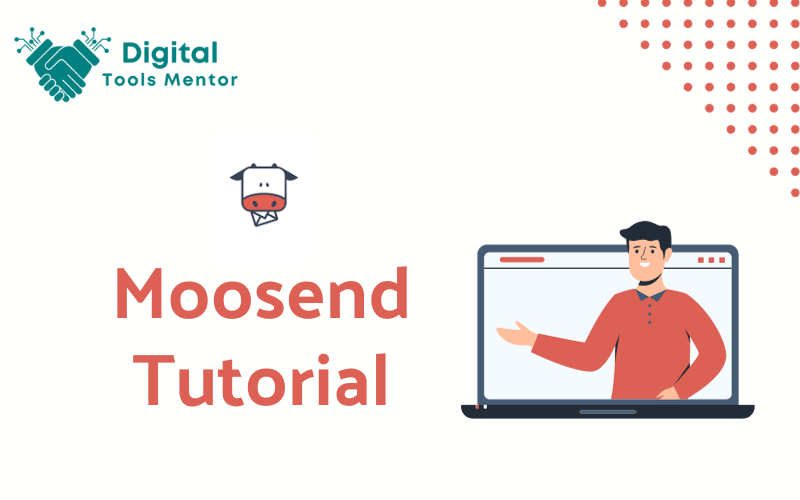Moosend Tutorial 2024
As we step into 2024, the digital marketing landscape continues to evolve, and at the forefront of this evolution is Moosend, a leading email marketing platform that has captured the attention of marketers worldwide. Renowned for its user-friendly interface, advanced automation capabilities, and robust analytics, Moosend has become a go-to tool for businesses looking to streamline their email marketing efforts. In this blog post, we’re diving deep into Moosend Tutorial. Whether you’re a seasoned marketer or just dipping your toes into the vast ocean of email marketing, this guide is tailored to help you navigate Moosend with ease. From setting up your first campaign to exploring advanced features, our aim is to provide you with a comprehensive, easy-to-understand tutorial on leveraging Moosend to create impactful, engaging, and successful email marketing strategies.
Join us as we unfold the myriad of features Moosend offers and how you can use them to enhance your marketing efforts. Let’s embark on this journey to master Moosend and unlock the full potential of your email marketing campaigns in 2024!
Getting Started with Moosend
Embarking on your email marketing journey with Moosend is a straightforward process, designed for ease of use and accessibility. Here’s a step-by-step guide on how to sign up and set up your Moosend account, along with an overview of the Moosend dashboard and its basic navigation.
Signing Up and Setting Up a Moosend Account
- Visit the Moosend Website
- Navigate to the Moosend website. Here, you’ll find an option to sign up for a free trial or choose a subscription plan based on your needs.
- Choose Your Plan
- Moosend offers various plans, including a free option. Select the one that best fits your business size and requirements.
- Create Your Account
- Click on the sign-up button. You’ll be prompted to enter basic information such as your name, email address, and a secure password.
- You might also be asked for additional details about your business to tailor the Moosend experience to your needs.
- Email Verification
- After signing up, Moosend will send you an email to verify your account. Click on the verification link to activate your account.
- Initial Setup
- Once your account is active, log in and complete the setup process. This may include setting up your sender details, like your email address and name.
Overview of the Moosend Dashboard
After setting up your account, you’ll be directed to the Moosend dashboard, which is intuitively designed to make navigation simple and straightforward.
- Dashboard Home
- The home screen provides a quick overview of your campaign performance, subscriber growth, and other key metrics.
- Campaigns Section
- This is where you create, manage, and monitor your email campaigns. It includes options to design emails, set up recipients, and schedule/send campaigns.
- Mailing Lists
- In this section, you can create and manage your subscriber lists. You can import existing lists, add new subscribers, and segment your audience for targeted campaigns.
- Automation
- Here, you can set up automated email sequences, such as welcome emails or follow-up messages, based on subscriber actions or specific triggers.
- Reports
- This area provides detailed analytics on your email campaigns, including open rates, click-through rates, and subscriber activity, helping you gauge the effectiveness of your strategies.
- Forms
- Use this section to create and customize sign-up forms and pop-ups for your website to grow your mailing list.
- Settings
- In the settings section, you can manage your account details, integrations, and other preferences.
Getting familiar with the Moosend dashboard and its functionalities is key to leveraging the platform effectively. Spend some time exploring each section to understand how it can aid in your email marketing efforts. With Moosend’s user-friendly interface, you’ll soon find it easy to manage your email campaigns, subscribers, and data all in one place.
Creating Your First Email Campaign in Moosend
Launching your first email campaign with Moosend is an exciting step in your email marketing journey. Follow these step-by-step instructions to set up and launch your campaign, and discover tips for choosing and customizing email templates to make your campaign stand out.
Step-by-Step Guide to Setting Up Your Campaign
- Navigate to the Campaigns Section
- Log into your Moosend account and click on the ‘Campaigns’ tab on the dashboard.
- Create a New Campaign
- Click the ‘Create New Campaign’ button. This will open a setup wizard to guide you through the process.
- Name Your Campaign
- Start by giving your campaign a descriptive name. This name is for internal use, so make it something that easily identifies the campaign’s purpose.
- Set Up the Basics
- Enter the basic details of your email campaign, including the sender’s name and email address, and the subject line of the email.
- Craft a compelling subject line as it significantly impacts your open rates.
- Select Recipients
- Choose the mailing list or segment to whom you want to send the email. If you haven’t created a list yet, you’ll need to set this up first in the ‘Mailing Lists’ section.
- Design Your Email
- Choose to create an email from scratch or use one of Moosend’s pre-designed templates.
- For beginners, it’s recommended to start with a template.
Choosing and Customizing Email Templates
- Select a Template
- Browse through the available templates in Moosend’s library. Select one that aligns with the goal and tone of your email.
- Consider the content layout, image placements, and overall style of the template.
- Customize the Template
- Use the drag-and-drop editor to customize your chosen template. You can add, remove, or rearrange elements like text boxes, images, buttons, and more.
- Customize the colors and fonts to match your brand’s visual identity.
- Add Your Content
- Insert your email copy. Make sure it is clear, concise, and engaging. Remember, the first few lines are crucial as they often show in email previews.
- Add images or graphics that enhance your message. Ensure they are high-quality and relevant.
- Personalize Your Email
- Use personalization tokens (like the recipient’s name) to make your email more engaging. Moosend allows for easy personalization.
- Optimize for Mobile Devices
- Ensure your email looks good on mobile devices. Most email opens occur on mobile, so responsive design is crucial.
- Preview and Test
- Always preview your email and send a test to yourself to check how it looks in an inbox and to proofread the content.
- Schedule or Send Your Campaign
- Once you’re satisfied with the email, decide whether to send it immediately or schedule it for a later time.
- Confirm and Launch
- Review all the details, and if everything looks good, click ‘Send’ or ‘Schedule’ to launch your campaign.
By following these steps, you can effectively set up and launch your first email campaign in Moosend. Remember, the key to a successful email campaign lies not only in the setup process but also in creating content that resonates with your audience and reflects your brand’s voice. Experiment with different templates and personalization options to find what works best for you and your subscribers.
List Management and Segmentation in Moosend
Effective list management and segmentation are crucial for targeted and successful email campaigns. Moosend provides robust tools for managing your subscriber lists and segmenting them based on various criteria. Here’s how you can efficiently handle your lists and segment your audience within Moosend.
Importing and Managing Subscriber Lists in Moosend
- Accessing the Mailing List Section
- Log into your Moosend account and navigate to the ‘Mailing Lists’ tab.
- Creating a New List
- Click on ‘Create New List’ and give your list a descriptive name. This name will help you identify the purpose or nature of the list.
- Importing Subscribers
- To add subscribers to your list, choose the ‘Import Members’ option. Moosend allows you to import subscribers in different ways, such as uploading a file (CSV or Excel), copying and pasting from a file, or importing from another service.
- Ensure your subscriber list complies with GDPR and other privacy laws. Subscribers should have opted in to receive your emails.
- Organizing Subscriber Information
- While importing, you can map fields such as email, name, and any other relevant information you have for each subscriber.
- Proper organization of subscriber data is crucial for effective segmentation and personalization.
- Managing Your Lists
- Regularly update your lists by removing unengaged subscribers or updating information. This helps in maintaining a healthy email list, improving engagement and deliverability.
Techniques for Segmenting Lists
- Using Subscriber Data
- Utilize the data you have on your subscribers to create segments. This could include demographics, location, engagement level, or past purchase behavior.
- Behavior-Based Segmentation
- Segment your audience based on their interactions with your previous emails. For example, create a segment of subscribers who frequently open your emails or those who clicked a particular link.
- Segmentation Based on Preferences
- If you’ve collected information about subscriber preferences, use this to segment your list. For instance, you can segment subscribers based on the types of products or content they are interested in.
- Creating Segments for Special Campaigns
- For specific campaigns, such as seasonal promotions or new product launches, create segments that target the most relevant audience for those campaigns.
- Dynamic Segmentation
- Moosend allows for dynamic segmentation, where segments are automatically updated as subscribers meet the set criteria. This feature ensures that your segments are always up-to-date with minimal manual intervention.
- A/B Testing for Segments
- Use A/B testing within your segments to determine which email variations perform best with different groups.
By effectively managing and segmenting your lists in Moosend, you can ensure that the right messages are reaching the right audience. This targeted approach not only improves engagement rates but also builds a stronger connection with your subscribers, ultimately leading to more successful email marketing campaigns.
Designing Engaging Emails with Moosend
Crafting engaging and visually appealing emails is crucial in capturing your audience’s attention and conveying your message effectively. Moosend’s drag-and-drop editor simplifies this process, allowing for high customization without the need for extensive technical skills. Here are some best practices for designing effective emails in Moosend, along with tips for using the editor.
Best Practices for Designing Effective and Visually Appealing Emails
- Start with a Clear Objective
- Before designing your email, be clear about its purpose. Whether it’s promoting a product, sharing news, or sending a newsletter, your design should align with this objective.
- Choose the Right Template
- Moosend offers a variety of templates that cater to different email types. Select a template that best fits your objective and brand style.
- Keep Your Design Clean and Simple
- Avoid cluttering your email with too much content or too many images. A clean and simple design helps in keeping the reader’s attention focused on your message.
- Maintain Brand Consistency
- Use your brand colors, fonts, and logos to maintain consistency across all your emails. Consistent branding helps in building recognition and trust with your audience.
- Create a Responsive Design
- Ensure that your email design is responsive and looks good on all devices, especially mobile. Moosend’s templates are generally responsive, but it’s always good to preview your email on different devices.
- Use High-Quality Images
- Incorporate high-quality, relevant images to make your email visually appealing. Remember to optimize these images for quick loading.
- Focus on Readability
- Use fonts that are easy to read and keep your font sizes accessible. Break up text into short paragraphs or bullet points for better readability.
- Include Clear Calls-to-Action (CTAs)
- Your CTAs should be prominent and clear. Use buttons or contrasting colors to make them stand out, and ensure they convey a clear action you want readers to take.
Using Moosend’s Drag-and-Drop Editor for Customization
- Access the Editor
- After selecting your template, use Moosend’s drag-and-drop editor to start customizing your email.
- Customize Layouts
- Drag and drop different elements (like text boxes, images, buttons) to rearrange the layout of your email. You can add new sections or delete unnecessary ones.
- Edit Text
- Click on any text to edit it. You can change the font, size, color, and alignment. Keep your messaging concise and engaging.
- Add and Edit Images
- Easily add images by dragging and dropping them into your email. Moosend also allows you to edit images within the platform, such as adjusting sizes and applying filters.
- Personalize Your Content
- Use personalization tags offered by Moosend to make your emails more personal. For example, you can include the subscriber’s name in the greeting.
- Preview and Test
- Regularly preview your email as you design it. Moosend provides a preview option to see how your email will look on different devices. Also, send test emails to yourself to check the final look and feel.
By following these best practices and utilizing Moosend’s user-friendly drag-and-drop editor, you can create emails that are not only aesthetically pleasing but also effectively communicate your message and engage your audience. Remember, the key to successful email design is a balance between visual appeal and clear, concise messaging.
Utilizing Automation in Moosend
Automation in email marketing is a powerful tool to enhance efficiency and maintain consistent communication with your audience. Moosend’s automation features enable you to set up automated email sequences for various purposes, from welcoming new subscribers to sending timely follow-ups. Here’s how to set up automated email sequences in Moosend and some examples of effective automation workflows.
Setting Up Automated Email Sequences in Moosend
- Access the Automation Feature
- Log into your Moosend account and navigate to the ‘Automation’ tab on the dashboard.
- Create a New Automation
- Click on ‘Create New Automation’ or select a pre-existing automation recipe that suits your needs.
- Choose a Trigger
- The first step in creating an automation is to choose a trigger. Triggers are actions that start an automation sequence, like a subscriber joining a mailing list, a specific date/time, or a subscriber’s birthday.
- Design Your Sequence
- After setting the trigger, design your email sequence. For example, if your trigger is a new subscription, your sequence could start with a welcome email.
- Use the drag-and-drop editor to create the emails in your sequence. Personalize them to increase engagement.
- Set Delay Intervals
- Determine the timing between the emails in your sequence. For instance, after a welcome email, you might wait a day or two before sending a follow-up email with more information.
- Add Conditions and Actions (Optional)
- You can add conditions and actions to your sequence for more personalized automation. For example, if a recipient opens the welcome email, they receive a different follow-up than if they don’t open it.
- Activate Your Automation
- Once you’ve set up your sequence, review it and then activate it. Moosend will automatically send out the emails according to your specified triggers and intervals.
Examples of Effective Automation Workflows
- Welcome Email Series
- Trigger: New subscriber signs up.
- Sequence: Send a welcome email immediately, followed by an introductory email about your services or products after two days, and then a special offer at the end of the week.
- Post-Purchase Follow-Up
- Trigger: Customer makes a purchase.
- Sequence: Send a thank you email post-purchase, a product usage tips email after three days, and a feedback request email after a week.
- Abandoned Cart Reminders
- Trigger: Subscriber abandons a shopping cart.
- Sequence: Send a reminder email after a few hours, a follow-up with a special offer the next day, and a final reminder two days later.
- Re-engagement Campaign
- Trigger: Subscriber hasn’t engaged in a while.
- Sequence: Send a ‘we miss you’ email with a special offer, followed by an update on what’s new after a few days, and a feedback request email if there’s no response.
- Birthday/Anniversary Emails
- Trigger: Subscriber’s birthday or anniversary date.
- Sequence: Send a birthday or anniversary greeting with a personalized discount or offer.
By utilizing Moosend’s automation features, you can create efficient and personalized email marketing campaigns that cater to various stages of the customer journey. Automation not only saves time but also ensures that your subscribers receive timely and relevant communications, enhancing their engagement with your brand.
Personalization and Dynamic Content in Moosend
Personalization and the use of dynamic content are key to elevating your email marketing strategy in Moosend. By tailoring your emails to meet the specific interests and behaviors of your subscribers, you can significantly increase engagement and build a stronger connection with your audience. Let’s explore how to personalize emails and utilize dynamic content in Moosend.
Personalizing Emails in Moosend
- Using Subscriber Data for Personalization
- Moosend allows you to personalize emails based on subscriber data such as names, locations, or any custom fields you’ve created in your mailing list.
- To personalize, use tags like {{FirstName}} or {{City}} in your email content, which Moosend will automatically replace with the subscriber’s actual name or city.
- Segmenting Your Lists
- Create segmented lists based on demographics, subscriber behavior, or engagement levels. Tailored content to each segment makes your emails more relevant and engaging to each group.
- For instance, send different email content to new subscribers versus those who have been on your list for a longer time.
- Birthday and Anniversary Emails
- Set up automation to send personalized birthday or anniversary emails. Use the date fields in your subscriber data to trigger these emails.
- Personalized greetings and special offers on these occasions can significantly boost engagement.
Using Dynamic Content
- Tailoring Content Based on Subscriber Behavior
- Dynamic content changes based on the actions or characteristics of each subscriber. For example, show different products or messages based on a subscriber’s past purchase history or browsing behavior.
- Use Moosend’s conditional content blocks to set rules for displaying different content to different subscribers.
- Automating Content Based on Interactions
- Create emails that change content based on how subscribers have interacted with your previous emails. For instance, display different products to those who clicked on a particular link in your last campaign.
- This type of dynamic content ensures that each subscriber receives a highly tailored and relevant email.
Tips for Effective Personalization and Dynamic Content
- Collect Relevant Data
- The key to effective personalization and dynamic content is collecting and maintaining relevant subscriber data. Use sign-up forms and interactions to gather information.
- Keep It Natural
- While personalization can be highly effective, it’s important to keep it natural. Overusing personalization, especially in a way that feels invasive, can have a negative impact.
- Test and Optimize
- Regularly test different personalization strategies to see what resonates best with your audience. Use A/B testing to compare different approaches.
- Update Your Data
- Ensure your subscriber data is up to date. Regularly clean your list to remove outdated information, which can affect the effectiveness of personalization and dynamic content.
- Respect Privacy
- Always respect your subscribers’ privacy. Use the data you have responsibly and in compliance with data protection laws like GDPR.
By incorporating personalization and dynamic content into your Moosend email campaigns, you can create more engaging, relevant, and effective emails. This level of personalization not only improves the performance of your campaigns but also enhances the overall experience of your subscribers, fostering loyalty and trust in your brand.
Integrating Moosend with Other Tools
Integrating Moosend with other business tools like CRMs, e-commerce platforms, and various third-party services can significantly enhance your email marketing efficiency and effectiveness. Moosend’s integration capabilities allow for seamless data flow and automation, aligning your email marketing efforts with other business processes. Here’s an overview of Moosend’s integration capabilities and a guide on how to integrate it with other tools.
Overview of Moosend’s Integration Capabilities
- CRM Integration
- Moosend can be integrated with popular CRM software such as Salesforce, HubSpot, and Zoho. This allows for synchronized subscriber data and personalized email marketing based on CRM interactions.
- E-commerce Platforms
- The platform integrates with e-commerce solutions like Shopify, WooCommerce, and Magento. This integration enables automated emails based on customer shopping behaviors, such as abandoned cart reminders and purchase follow-ups.
- Website and Form Builders
- Moosend integrates with website and form builders like WordPress and Elementor, making it easier to capture leads and add them directly to your Moosend lists.
- Third-Party Integrations
- Moosend also connects with various third-party tools such as Zapier, which opens up a vast array of integration possibilities with hundreds of other apps.
Step-by-Step Guide to Integrating Moosend with Other Business Tools
- Identify the Tool for Integration
- Determine which external tool or service you want to integrate with Moosend (e.g., your CRM, e-commerce platform, or a specific app).
- Check Moosend’s Integration Options
- Go to the ‘Integrations’ section in your Moosend account. Browse through the available integrations to find the one you’re looking for.
- API Key Access
- For some integrations, you may need to use Moosend’s API. In such cases, generate an API key from your Moosend account settings and keep it handy.
- Set Up the Integration
- Follow the specific instructions provided by Moosend for the integration. This usually involves logging into your account on the third-party tool and entering your Moosend API key or connecting the two platforms directly from the Moosend dashboard.
- For integrations through platforms like Zapier, you’ll need to create a ‘Zap’ that defines the interaction between Moosend and the other tool.
- Test the Integration
- Once set up, test the integration to ensure data flows correctly between Moosend and the external tool. For instance, if integrating with an e-commerce platform, check if customer actions trigger the correct responses in Moosend.
- Monitor and Optimize
- Regularly monitor the performance of your integrations and make adjustments as needed. Ensure that data synchronization is happening as expected and that automated workflows are functioning properly.
By effectively integrating Moosend with other business tools, you can create a more streamlined and automated workflow, enhancing your overall marketing strategy. These integrations not only save time but also provide a more cohesive experience for your customers, as their interactions across different platforms are seamlessly connected and reflected in your email marketing efforts.
Analyzing Campaign Performance with Moosend
Effectively tracking and interpreting the performance of your email campaigns is crucial for refining and optimizing your email marketing strategy. Moosend offers robust analytics tools that provide detailed insights into various aspects of your campaigns. Here’s how to utilize these tools and some tips on leveraging data insights for future strategies.
Using Moosend’s Analytics Tools
- Accessing Campaign Analytics
- After logging into your Moosend account, go to the ‘Reports’ section where you’ll find comprehensive analytics for each of your campaigns.
- Understanding Key Metrics
- Open Rate: Measures the percentage of recipients who opened your email. It’s a good indicator of how effective your subject line and initial impression were.
- Click-Through Rate (CTR): Indicates the percentage of recipients who clicked on one or more links within your email. This helps gauge the effectiveness of your content and call-to-action.
- Bounce Rate: The percentage of emails that were not successfully delivered. A high bounce rate may indicate issues with your email list quality.
- Unsubscribe Rate: Tracks how many recipients opted out of your mailing list after receiving an email, which can highlight issues with content relevance or frequency.
- Analyzing Individual Campaign Reports
- Dive into individual campaign reports to get detailed insights like which links were clicked, the geographical distribution of opens, and how different segments responded.
- Comparing Campaign Performance
- Compare the performance of various campaigns to identify trends, successful strategies, and areas for improvement.
Tips for Using Data Insights to Improve Future Strategies
- Refine Your Subject Lines
- If your open rates are lower than expected, experiment with different styles of subject lines. Consider using personalization, questions, or intriguing phrases to capture interest.
- Enhance Email Content
- Use CTR to determine which types of content or specific calls-to-action resonate with your audience. Adjust your content strategy accordingly.
- Segmentation and Targeting
- Analyze how different audience segments respond to your emails. Use these insights to refine your segmentation strategy and tailor content to suit different groups.
- Optimize Send Times
- Look at the times when your emails have the highest open rates and adjust your sending schedule to match these preferences.
- List Hygiene
- Regularly clean your email list based on bounce rates and engagement levels. Removing inactive subscribers can improve overall campaign performance.
- A/B Testing
- Utilize A/B testing to compare different elements of your emails (like layout, images, or CTA placement) and determine what works best.
- Feedback and Surveys
- Consider sending out feedback surveys as part of your campaigns to gather direct input from your subscribers about what they like or want to see improved.
- Monitor Trends
- Keep an eye on long-term performance trends, not just individual campaign metrics. This can provide valuable insights into the overall health and growth of your email marketing efforts.
By effectively using Moosend’s analytics tools to track and interpret your campaign performance, you can make data-driven decisions that enhance the effectiveness of your future email marketing strategies. Regularly reviewing and acting upon these insights is key to continually improving your engagement and achieving your marketing goals.
Advanced Features of Moosend
Moosend is not just about sending emails; it offers a range of advanced features that can significantly enhance your email marketing efforts. Let’s explore some of these features, such as transactional emails, landing pages, and webhooks, and understand how to leverage them effectively.
1. Transactional Emails
Transactional emails are automated emails triggered by specific actions or behaviors of your subscribers, such as purchase confirmations or password resets.
- How to Use:
- Set up transactional emails in Moosend for e-commerce actions, account updates, or other customer interactions.
- Personalize these emails based on the action taken by the user to enhance relevance and engagement.
- Benefits:
- Immediate communication enhances customer trust and satisfaction.
- High open rates of transactional emails can be leveraged to promote other content or offers.
2. Landing Pages
Moosend allows you to create and customize landing pages, which can be a powerful tool for lead generation and promotional campaigns.
- How to Use:
- Use Moosend’s drag-and-drop editor to design landing pages that align with your campaigns.
- Integrate sign-up forms or call-to-action buttons that link directly to your Moosend email lists.
- Benefits:
- Directly capture leads from various sources and funnel them into relevant email marketing campaigns.
- Track the performance of your landing pages through Moosend to optimize conversion rates.
3. Webhooks
Webhooks in Moosend enable real-time data transfer between Moosend and other applications. They are used to trigger actions or notifications based on email campaign activities.
- How to Use:
- Set up webhooks in Moosend to send real-time notifications to other systems or databases when certain email events occur, like opens, clicks, or unsubscribes.
- Use webhooks to sync Moosend data with CRM systems, analytics tools, or custom databases.
- Benefits:
- Enables real-time, automated updates between Moosend and other business tools.
- Provides opportunities for immediate and dynamic responses based on subscriber behavior.
Tips for Leveraging Advanced Features
- Integrate Features for Cohesive Campaigns: Combine these advanced features to create cohesive and comprehensive campaigns. For example, use landing pages to gather new subscribers and automatically enroll them in relevant transactional email sequences.
- Data-Driven Decisions: Use the data gathered from landing pages and transactional emails to make informed decisions about your audience’s preferences and behaviors.
- Automate for Efficiency: Automate as many processes as possible using these features to save time and ensure consistent communication with your audience.
- Test and Optimize: Regularly test different aspects of your landing pages and emails, and use webhooks to get immediate feedback on what’s working and what’s not.
- Personalize and Segment: Leverage the data and capabilities of these advanced features to personalize your emails and segment your lists for more targeted marketing.
By utilizing these advanced features in Moosend, you can significantly boost the effectiveness of your email marketing efforts. From engaging your audience with timely transactional emails to capturing leads through compelling landing pages, these features provide a wealth of opportunities to enhance your marketing strategies.
Troubleshooting Common Issues in Moosend
Even the most intuitive platforms like Moosend can pose challenges, especially for new users. Here’s a guide to some common issues you might encounter in Moosend, along with solutions and troubleshooting tips.
1. Difficulty in Email Delivery or High Bounce Rates
- Causes and Solutions:
- Poor List Quality: Ensure your email list is clean and up-to-date. Regularly remove inactive or invalid email addresses.
- Spam Filters: Avoid using spam trigger words in your email content and subject lines. Ensure that your emails are compliant with CAN-SPAM Act guidelines.
- Tips:
- Use double opt-in methods for subscribers to maintain list quality.
- Regularly test different email formats and content to see what works best for avoiding spam filters.
2. Low Open or Click-Through Rates
- Causes and Solutions:
- Unengaging Content: Revise your subject lines and email content to make them more engaging and relevant to your audience.
- Poor Segmentation: Segment your lists more effectively to ensure that the right content is reaching the right audience.
- Tips:
- Perform A/B tests on subject lines to determine what resonates with your audience.
- Personalize your emails based on subscriber data to increase relevance.
3. Issues with Email Design or Formatting
- Causes and Solutions:
- Editor Challenges: Spend time familiarizing yourself with Moosend’s drag-and-drop editor. Make sure you understand how to use all its features.
- Display Issues Across Devices: Always use the preview and test function in Moosend to see how your emails render on different devices.
- Tips:
- Start with simple designs and gradually incorporate more complex elements as you become more comfortable with the editor.
- Regularly seek feedback on the design from colleagues or a test audience.
4. Problems with Integrations
- Causes and Solutions:
- Incorrect Setup: Double-check the integration steps. Ensure you’ve entered the correct API keys or integration codes.
- Compatibility Issues: Verify that the external tool or service is compatible with Moosend and that you’re using the latest version of both platforms.
- Tips:
- Consult Moosend’s support documentation or reach out to their support team for guidance on setting up integrations.
- Regularly update both Moosend and the integrated platforms to ensure smooth functioning.
5. Confusion Over Analytics and Reporting
- Causes and Solutions:
- Lack of Understanding: Spend time learning what each metric in the analytics dashboard means and how it can inform your email marketing strategy.
- Misinterpretation of Data: Cross-reference data points to get a complete picture of your campaign performance.
- Tips:
- Use Moosend’s learning resources or online tutorials to better understand analytics.
- Regularly review campaign data to identify trends and patterns over time.
6. Automation Sequence Not Working Properly
- Causes and Solutions:
- Incorrect Trigger Setup: Check if the automation triggers and conditions are set up correctly and in the right order.
- Conflicting Rules: Ensure there are no conflicting rules within your automation sequence that could be causing the issue.
- Tips:
- Test your automation with a small segment before rolling it out fully.
- Regularly review and update your automation workflows to keep them relevant and effective.
By addressing these common issues with the provided solutions and tips, you can navigate through the initial learning curve of Moosend more smoothly. Remember, regular practice and exploration of the platform will enhance your proficiency and enable you to leverage Moosend’s full potential for your email marketing needs.
Moosend Tutorial Conclusion: Unlocking the Power of Email Marketing
We’ve journeyed through the dynamic capabilities of Moosend, exploring its multifaceted features designed to enhance your email marketing campaigns. From the ease of setting up your account to the intricacies of creating engaging and personalized email campaigns, Moosend stands out as a versatile tool for marketers of all levels. We delved into the importance of list management and segmentation, ensuring your messages reach the right audience. The power of automation in Moosend was highlighted, demonstrating how it can streamline your marketing efforts and keep your audience engaged. Designing visually appealing emails using Moosend’s intuitive editor was discussed, ensuring your campaigns not only convey the message but also capture the eye. Advanced features like transactional emails, landing pages, and webhooks offer an expanded realm of possibilities, while our troubleshooting guide aims to smooth out any challenges you might encounter.
Now, it’s your turn to harness the potential of Moosend. Experiment with its diverse features, apply the strategies discussed, and watch as your email marketing efforts reach new heights of success and engagement.
Read Moosend Review 2024
Join the Moosend Community: Share, Ask, Grow!
Ready to Elevate Your Email Marketing?
We invite you to dive into the world of Moosend and share your experiences! Have you discovered any unique strategies or tips while using Moosend? Do you have questions or insights you’d like to share? Drop your thoughts and queries in the comments section below. Your contributions can help foster a community of learning and growth.
And if you found this tutorial valuable, please share it with your network, colleagues, or anyone who might benefit from a comprehensive guide to Moosend. Together, let’s explore the endless possibilities of email marketing and grow our businesses with the power of Moosend!