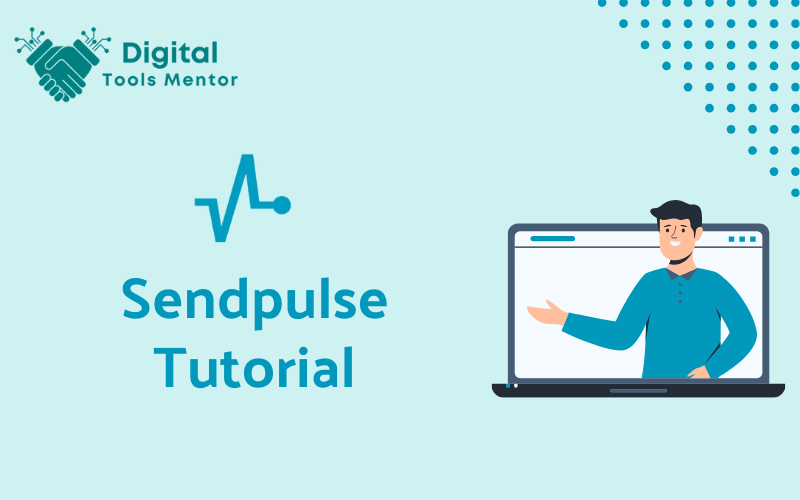SendPulse Tutorial 2025: A Beginner’s Guide to Mastering Multi-Channel Marketing
In the digital marketing landscape of 2025, where customer engagement spans across various channels, leveraging a versatile platform like SendPulse is more crucial than ever. Recognized for its multi-channel capabilities, SendPulse stands out as a comprehensive solution for businesses looking to streamline their marketing efforts across emails, SMS, web push notifications, and more. This tutorial is specifically designed to guide beginners through the ins and outs of using SendPulse effectively for their marketing campaigns. SendPulse has evolved significantly to become a one-stop-shop for multi-channel marketing needs. In 2025, it continues to offer innovative features that enable marketers to send targeted messages through various channels – all from a single platform. With its user-friendly interface and advanced automation capabilities, SendPulse simplifies how businesses communicate with their customers, making it an indispensable tool in a marketer’s arsenal. The digital era has transformed how businesses interact with their customers. Multi-channel marketing is no longer a luxury but a necessity. It involves engaging with customers through a combination of direct and indirect communication channels – email, SMS, social media, websites, and more. This approach ensures that businesses can reach their audience wherever they are, significantly increasing the chances of engagement and conversion. This SendPulse tutorial aims to demystify the process of setting up and running successful marketing campaigns in SendPulse. Whether it’s crafting your first email, setting up SMS alerts, or creating automated marketing workflows, this guide will walk you through each step with practical advice and tips. Our goal is to equip you with the knowledge and skills to effectively use SendPulse’s multi-channel platform, enabling you to connect with your audience in a more meaningful and efficient way.
Let’s embark on this journey to explore the potential of SendPulse and harness the power of multi-channel marketing in 2025.
Getting Started with SendPulse
Creating Your SendPulse Account
Embarking on your SendPulse journey begins with setting up an account. This process is straightforward and user-friendly. Below, we provide step-by-step instructions to guide you through signing up and setting up your SendPulse account, ensuring a smooth start for your multi-channel marketing efforts.
Step-by-Step Instructions to Sign Up for SendPulse
- Visit the SendPulse Website: Open your web browser and navigate to SendPulse’s official website.
- Click on ‘Sign Up’: On the homepage, you’ll find a ‘Sign Up’ button, usually at the top right corner. Click on this to initiate the registration process.
- Enter Your Details: You will be prompted to enter basic information such as your name, email address, and a password. Ensure you use an email address you have regular access to, as this will be crucial for account verification and future communications.
- Verify Your Email: After entering your details, SendPulse will send a verification email to the address you provided. Check your email inbox and click on the verification link to confirm your account.
- Log In to Your New Account: Once your email is verified, you can log in to your SendPulse account using the credentials you set up.
- Complete Your Profile: After logging in, complete your profile by filling in any additional required information. This may include your company details and contact information.
- Familiarize Yourself with the Dashboard: Take a moment to explore the SendPulse dashboard. Familiarizing yourself with the layout and available features early on will make it easier to navigate and use the platform efficiently.
- Set Up Your Sender Information: Before sending out any emails or messages, you’ll need to set up your sender information. This typically involves entering the email address or phone number from which you’ll be sending your campaigns.
- Explore Integrations (Optional): If you plan to integrate SendPulse with other tools or platforms (like CRM systems, e-commerce platforms, etc.), explore the integrations section to understand how you can connect and streamline your workflow.
- Check Out SendPulse Resources: Finally, take advantage of the resources SendPulse offers, such as tutorials, guides, and customer support. These resources can be incredibly helpful, especially when you’re just starting out.
By following these steps, you’ll have successfully set up your SendPulse account and be ready to start exploring the full range of features and capabilities that SendPulse offers for your multi-channel marketing campaigns.
Understanding the SendPulse Interface
Once you have successfully created your SendPulse account, the next crucial step is to understand and navigate the SendPulse interface. The platform’s dashboard is the control center for all your multi-channel marketing activities. In this section, we will provide a tour of the SendPulse dashboard, highlighting its primary features, and offer tips for first-time users to navigate the platform efficiently.
A Tour of the SendPulse Dashboard and Its Primary Features
- Dashboard Overview: The main dashboard provides a quick view of your recent activities and performance metrics. It’s a great starting point to get a snapshot of your ongoing campaigns.
- Email Campaigns: This section is dedicated to creating and managing your email marketing campaigns. Here, you can compose emails, select templates, manage your mailing lists, and track the performance of your sent emails.
- SMS Campaigns: In this area, you can set up and send SMS messages to your contacts. It’s a straightforward way to reach your audience directly on their mobile devices.
- Web Push: Here, you can create web push notifications. This feature allows you to send instant alerts or updates directly to your subscribers’ browsers.
- Mailing Lists: This crucial section is where you manage your subscriber lists. You can import, add, or edit subscriber details, and segment your lists for targeted campaigns.
- Reports and Analytics: SendPulse provides detailed analytics for your campaigns. This section offers insights into campaign performance, subscriber engagement, and more.
- Automation: This feature allows you to automate your email or SMS campaigns based on specific triggers or subscriber actions, such as welcome emails or abandoned cart reminders.
- Integrations: SendPulse offers various integrations with e-commerce platforms, CRM systems, and other tools to streamline your marketing efforts.
Tips for First-Time Users to Navigate the Platform Efficiently
- Start with a Goal: Before diving into the features, have a clear idea of what you want to achieve with your campaigns. This will help you focus on the tools and sections most relevant to your goals.
- Experiment with Templates: Spend time exploring different email and web push notification templates. SendPulse offers a variety of pre-designed templates that you can customize to fit your brand.
- Utilize the Help Resources: Take advantage of SendPulse’s tutorials, FAQs, and customer support. These resources are invaluable for beginners learning to navigate the platform.
- Practice with Test Campaigns: Create test campaigns to familiarize yourself with the process of setting up and sending different types of messages.
- Explore Automation Features: Automation can save time and improve campaign effectiveness. Experiment with different automation flows to see what works best for your audience.
- Stay Organized: Keep your mailing lists and campaigns organized. Regularly update your lists and archive old campaigns to maintain a clean workspace.
- Regularly Check Analytics: Make it a habit to review your campaign analytics. This will help you understand what’s working and what needs improvement.
- Keep Up with New Features: SendPulse is continually evolving. Stay updated with new features and updates to make the most out of the platform.
By familiarizing yourself with these aspects of the SendPulse interface and utilizing these tips, you can navigate the platform more effectively and make full use of its capabilities for your multi-channel marketing campaigns.
Building Your Audience
Importing and Managing Contacts
A crucial aspect of successful multi-channel marketing is building and maintaining a robust audience database. SendPulse provides efficient tools for importing and managing your contacts. This section will guide you through the process of importing contacts into SendPulse and share best practices for managing and organizing your contact list effectively.
How to Import Contacts into SendPulse
- Prepare Your Contact List: Before importing, ensure your contact list is in a compatible format. SendPulse typically supports CSV, Excel, and TXT formats. Make sure your list is clean, with accurate and updated information.
- Navigate to the ‘Mailing List’ Section: In your SendPulse dashboard, go to the ‘Mailing List’ section. This is where you’ll manage all your contacts.
- Create a New Mailing List: Click on ‘Create a List’ and give it a relevant name. This helps in organizing your contacts based on different criteria like campaign type, audience segment, etc.
- Import Your Contacts: Choose the option to import contacts and select the file from your computer. You can also copy-paste data directly or import contacts from external services if available.
- Map Fields Appropriately: During the import process, ensure that you correctly map fields from your file to the corresponding fields in SendPulse. This includes names, email addresses, phone numbers, and any other relevant data.
- Complete the Import Process: Follow the prompts to complete the import process. Once done, your contacts will be added to your chosen mailing list.
Best Practices for Managing and Organizing Your Contact List
- Regularly Clean Your List: Periodically review your contact list to remove inactive or unresponsive subscribers. This improves the overall quality and engagement rates of your campaigns.
- Segment Your Contacts: Divide your contacts into segments based on criteria like demographics, behavior, or engagement level. Segmentation allows for more targeted and personalized marketing efforts.
- Use Tags for Better Organization: Utilize tags to categorize your contacts further. Tags can be based on specific interests, customer journey stages, or interactions with previous campaigns.
- Keep Your Data Updated: Regularly update your contact information to ensure accuracy. Pay attention to feedback like bounced emails to keep your list current.
- Ensure Compliance with Data Protection Laws: Always comply with data protection and privacy laws like GDPR. Obtain consent where necessary and provide options for subscribers to opt out or manage their data.
- Utilize Integrations: If you use CRM systems or other customer data platforms, integrate them with SendPulse to keep your contact list synchronized and up-to-date.
- Analyze Contact Engagement: Use SendPulse’s analytics tools to monitor how different segments of your audience engage with your campaigns. Use these insights to refine your segmentation and targeting strategies.
By following these steps and best practices, you can effectively import and manage your contact lists in SendPulse, laying a strong foundation for successful and impactful multi-channel marketing campaigns.
Creating and Using Subscriber Forms
Subscriber forms are essential tools for growing your audience and gathering valuable customer data. Designing effective forms and strategically integrating them into your website and social media can significantly boost your subscriber base. In this section, we will cover how to create subscriber forms in SendPulse and discuss strategies for their effective integration and use.
Guide to Designing Effective Subscriber Forms
- Access the Form Builder in SendPulse: Start by navigating to the form builder feature in SendPulse. This tool allows you to create custom forms without needing extensive technical knowledge.
- Choose the Right Type of Form: Decide whether you need a simple sign-up form, a pop-up form, or a more complex subscription form. Your choice should align with your specific goals, such as gathering email addresses or more detailed customer information.
- Design Your Form: Customize the design of your form to make it visually appealing and consistent with your brand. This includes selecting colors, fonts, and layout that align with your website and brand identity.
- Keep It Simple: Avoid overloading your form with too many fields. Request only the essential information, such as name and email address, to lower the barrier for subscription.
- Craft a Compelling CTA: Your call-to-action should be clear and engaging. Phrases like “Join Our Community” or “Get Exclusive Updates” can be more enticing than a generic “Subscribe”.
- Ensure Mobile Responsiveness: With a significant portion of users accessing content via mobile devices, ensure your forms are mobile-friendly.
- Add a Privacy Policy Link: In compliance with data protection laws, include a link to your privacy policy and ensure subscribers know how their data will be used.
Strategies for Integrating Forms into Your Website and Social Media
- Strategic Placement on Website: Place your forms in high-traffic areas of your website, such as the header, footer, or sidebar. Consider using pop-up forms for capturing attention, but ensure they don’t disrupt the user experience.
- Leverage Blog Posts: Include sign-up forms at the end of blog posts. If readers find your content valuable, they’re more likely to subscribe for more.
- Utilize Social Media Platforms: Share your subscription forms on your social media profiles. Platforms like Facebook allow you to integrate a sign-up button directly on your page.
- Create Dedicated Landing Pages: For specific campaigns or promotions, create landing pages with a focused call-to-action and a subscription form.
- Offer Incentives: Encourage sign-ups by offering incentives such as free downloads, discount codes, or access to exclusive content.
- Track and Optimize: Use SendPulse’s analytics to track the performance of your forms. Experiment with different placements, designs, and incentives to see what works best.
- Promote Through Various Channels: Utilize all your channels, including email signatures, newsletters, and even offline marketing materials, to promote your sign-up forms.
By following these guidelines for designing and integrating subscriber forms, you can effectively expand your audience and collect valuable data for your multi-channel marketing campaigns in SendPulse.
Crafting Multi-Channel Campaigns
Setting Up Email Campaigns
In the realm of multi-channel marketing, email remains a fundamental and effective tool. SendPulse provides a versatile platform for creating and managing email campaigns that can captivate your audience. This section focuses on the basics of setting up an email campaign in SendPulse and how to design engaging email content and templates.
Basics of Creating an Email Campaign in SendPulse
- Selecting the Campaign Type: In your SendPulse dashboard, start by choosing the type of email campaign you want to run – regular, A/B test, or automated series.
- Creating a New Email: Click on ‘Create Campaign’ or a similar button to begin the process of crafting your email.
- Naming Your Campaign: Provide a descriptive name for your campaign. This won’t be visible to recipients but will help you organize and track your campaigns internally.
- Choosing Recipients: Select the mailing list or segment to whom you want to send the email. You can choose one or more lists depending on the scope of your campaign.
- Designing the Email:
- Subject Line: Craft a compelling subject line as it significantly influences open rates.
- From Address: Choose a recognizable sender name and email address to establish trust and recognition.
- Email Content: Use the built-in email editor to design your email. You can start from scratch or choose from a variety of templates.
- Adding Content: Write your email content. Ensure it aligns with your campaign objectives, is engaging, and provides value to your recipients.
- Including Visuals: Add relevant images or graphics to enhance the visual appeal of your email. Remember to optimize images for different devices and email clients.
- Inserting Links and CTAs: Add clear and compelling calls-to-action (CTAs) and ensure any links in the email are working correctly.
- Preview and Test: Use the preview feature to see how your email looks across different devices. Send test emails to yourself or a test group to check for any issues.
- Scheduling the Campaign: Choose to send the email immediately or schedule it for a later date and time.
Designing Engaging Email Content and Templates
- Understand Your Audience: Tailor your content to the interests, needs, and preferences of your target audience.
- Maintain Brand Consistency: Ensure that the design and tone of the email reflect your brand identity.
- Use Responsive Templates: With a significant number of users accessing emails on mobile devices, it’s crucial to use responsive templates that look good on all screen sizes.
- Personalize Your Messages: Use personalization techniques like addressing recipients by name or customizing content based on their past interactions.
- Keep it Concise and Clear: Your email should be easy to read and to the point. Use short paragraphs, bullet points, and clear headings.
- A/B Testing: Experiment with different designs, subject lines, and content to see what resonates best with your audience.
- Include a Clear CTA: Your email should have a clear call-to-action, guiding recipients on what to do next.
By following these steps and considerations, you can set up successful email campaigns in SendPulse that engage and resonate with your audience, forming an integral part of your broader multi-channel marketing strategy.
Utilizing SMS and Web Push Notifications
Alongside email, SMS and web push notifications are powerful channels in multi-channel marketing, offering direct and immediate ways to reach and engage your audience. SendPulse provides integrated solutions for both these channels. In this section, we’ll explore how to effectively create and send SMS messages and discuss best practices for web push notifications.
Creating and Sending SMS Messages
- Access the SMS Section: In your SendPulse dashboard, navigate to the SMS section. This is your hub for crafting and managing SMS campaigns.
- Create a New SMS Campaign: Click on ‘Create SMS Campaign’ or a similar option to start.
- Compose Your Message: Write a concise and clear message. Remember, SMS messages are limited in characters, so make every word count.
- Personalize Your Message: Use personalization options, like adding the recipient’s name, to make your SMS more engaging.
- Select Your Audience: Choose the segment of your audience who will receive the SMS. You can select from existing lists or create a new segment.
- Schedule Your SMS: Decide whether to send your SMS immediately or at a scheduled time. Timing can be crucial in the effectiveness of SMS campaigns.
- Test Your SMS: Send a test message to ensure everything looks right before sending it to your entire list.
- Send or Schedule the Campaign: Once you’re satisfied with the message and timing, send the SMS immediately or schedule it for later.
Best Practices for Web Push Notifications
- Clear and Compelling Messages: Given their brief nature, ensure your web push notifications are concise yet compelling. They should convey the message clearly and prompt action.
- Timing and Frequency: Be mindful of when and how often you send web push notifications. Overdoing it can lead to annoyance and opt-outs.
- Segmentation and Targeting: Send notifications based on user preferences, behaviors, and demographics to ensure relevance.
- Personalization: Personalize notifications based on user data to increase engagement and click-through rates.
- A/B Testing: Experiment with different messages and timings to see what works best with your audience.
- Opt-In Experience: Make the opt-in process for web push notifications as smooth as possible. Clearly explain the benefits to encourage users to subscribe.
- Monitor and Analyze Performance: Regularly check the performance of your notifications. Analyze click-through rates and engagement to understand what resonates with your audience.
- Compliance and Privacy: Ensure that your use of web push notifications complies with privacy laws and regulations. Always provide a clear way for users to opt-out.
By effectively utilizing SMS and web push notifications in SendPulse, you can complement your email campaigns, reaching your audience through multiple touchpoints and enhancing the overall impact of your multi-channel marketing efforts.
Automating Marketing Efforts
Understanding Automation in SendPulse
Automation is a key feature in SendPulse that enables marketers to streamline their communication processes, ensuring timely and relevant engagement with their audience. By 2025, SendPulse has enhanced its automation capabilities, offering features like autoresponders and triggered emails which are pivotal in executing efficient multi-channel marketing campaigns. This section provides an overview of these automation features and their role in enhancing your marketing strategy.
Overview of Automation Features in SendPulse
- Autoresponders:
- Definition and Purpose: Autoresponders are automated emails sent in response to specific actions or time intervals. They are essential for maintaining consistent communication with your audience.
- Use Cases: Common use cases include welcome emails upon subscription, follow-up emails after a purchase, or regular newsletters.
- Triggered Emails:
- Understanding Triggered Emails: These are emails automatically sent based on specific triggers or user behaviors. Triggers can be anything from a user signing up to abandoning a shopping cart.
- Benefits: Triggered emails are highly effective due to their relevance and timeliness, leading to higher engagement rates.
- SMS Automation:
- Automating SMS Communications: Just like emails, SMS messages can also be automated in SendPulse. This can include appointment reminders, order confirmations, and other notifications.
- Web Push Notification Automation:
- Automated Web Pushes: These can be set up to automatically notify subscribers of new content, product launches, or other important updates.
- Creating Automated Workflows:
- Workflow Designer: SendPulse offers a visual workflow designer that allows you to create complex automation sequences combining email, SMS, and web push notifications.
- Customization and Flexibility: These workflows can be customized to cater to different segments of your audience, ensuring each subscriber receives the most relevant content.
- Event-Based Automation:
- Responding to User Actions: You can set up automation to respond to specific actions taken by your users on your website, such as visiting a particular page or showing interest in a product.
- Personalization and Segmentation in Automation:
- Tailoring Messages: Automation in SendPulse allows for the personalization of messages, making your automated communications feel more personal and targeted.
Utilizing Automation for Efficient Marketing
- Time-Saving Benefits: Automation significantly reduces the time and effort required to manage routine communications.
- Consistency and Reliability: Automated messages ensure that your communications are consistent and delivered on time.
- Enhanced User Experience: By providing timely and relevant information, automation enhances the overall experience of your audience with your brand.
- Data-Driven Decisions: Leveraging user behavior and data to drive your automation ensures that your marketing efforts are more effective and targeted.
Automation in SendPulse is a powerful tool for implementing sophisticated, responsive, and effective marketing strategies. By understanding and utilizing these features, you can significantly enhance the efficiency and impact of your multi-channel marketing campaigns.
Creating Effective Automated Workflows
Automated workflows in SendPulse are a series of automated actions (emails, SMS, web push notifications) that are triggered by specific user behaviors or predefined criteria. These workflows allow for a more personalized and efficient engagement with your audience. In this section, we’ll provide a step-by-step guide to setting up automated email sequences and share tips for integrating SMS and web push notifications into your automation strategy.
Setting Up Automated Email Sequences in SendPulse
- Define Your Campaign Goals: Before creating an automated sequence, clearly define what you aim to achieve. It could be nurturing leads, onboarding new subscribers, or re-engaging inactive users.
- Choose a Trigger: In SendPulse, start by selecting a trigger for your email sequence. Triggers can range from subscriber actions like signing up, making a purchase, or clicking on a specific link.
- Design Your Email Sequence:
- Create the First Email: This email should be triggered immediately after the action that sets off the sequence. For example, a welcome email after a new subscription.
- Add Follow-up Emails: Plan and create additional emails that build on the initial message. These can be spaced out over days, weeks, or even months.
- Personalize Your Emails: Utilize personalization options like adding the recipient’s name, personalized subject lines, or content based on their previous interactions.
- Test and Optimize Your Emails: Before activating the sequence, send test emails to check for any issues. Make adjustments based on feedback or insights.
- Set the Sequence Live: Once you’re satisfied with the setup, activate the sequence. Subscribers who meet the trigger criteria will automatically start receiving these emails.
- Monitor and Tweak the Sequence: Regularly review the performance of your email sequence and make adjustments as needed to improve effectiveness.
Integrating SMS and Web Push in Automation
- Identify Opportunities for SMS and Web Push: Determine which parts of the customer journey could benefit from SMS or web push notifications. For example, SMS can be effective for urgent messages, while web push could be used for timely updates.
- Incorporate SMS and Web Push in the Workflow: In your automated workflow, add SMS or web push notifications alongside email. For example, send an SMS reminder for a time-sensitive offer after an initial email.
- Ensure Cohesion Across Channels: Your messages across different channels should be consistent in tone and style, and complement each other to create a cohesive experience.
- Tailor the Message to the Medium: Customize your content for each channel. SMS messages should be concise, while web push notifications need to be attention-grabbing.
- Respect User Preferences: Always adhere to user preferences and legal requirements for each channel, particularly for SMS and web push notifications, where consent is crucial.
- Test and Adjust: As with email sequences, test your multi-channel workflows and analyze their performance. Use insights gained to refine your approach.
By following these steps and tips, you can create effective automated workflows in SendPulse that seamlessly integrate email, SMS, and web push notifications, delivering a more dynamic and responsive multi-channel marketing experience.
Analyzing Campaign Performance
Understanding SendPulse Analytics
To maximize the effectiveness of your multi-channel marketing campaigns, it’s crucial to understand and analyze the performance data provided by SendPulse. This platform offers comprehensive analytics for various channels like email, SMS, and web push notifications. In this section, we’ll explore how to interpret campaign reports and analytics in SendPulse and identify key metrics that are essential for evaluating your campaign’s success.
Interpreting Campaign Reports and Analytics in SendPulse
- Accessing Campaign Analytics: In your SendPulse dashboard, navigate to the ‘Reports’ or ‘Analytics’ section to access detailed reports of your campaigns.
- Understanding Email Campaign Reports:
- Open Rates: Shows the percentage of recipients who opened your email. A low open rate may indicate issues with subject lines or sender reputation.
- Click-Through Rates (CTR): Indicates how many recipients clicked on links within your email. This is a crucial metric for gauging engagement.
- Bounce Rates: Tracks the number of emails that couldn’t be delivered. High bounce rates might signify outdated or incorrect email addresses.
- Unsubscribe Rates: The rate at which people are opting out of your email list. Useful for assessing content relevance and audience satisfaction.
- Analyzing SMS Campaigns:
- Delivery Rate: Measures how many SMS messages were successfully delivered. Low delivery rates could point to issues with your contact list.
- Response Rate: Tracks responses received, providing insight into the effectiveness of your SMS content.
- Web Push Notification Analytics:
- Click Rate: The percentage of users who clicked on your web push notification.
- Opt-in Rate: Measures how many users have subscribed to your web push notifications, indicating the effectiveness of your opt-in strategy.
Key Metrics to Focus on for Email, SMS, and Web Push Notifications
- Engagement Metrics: For all channels, pay close attention to how your audience engages with your messages. This includes open rates for emails, click rates for web push notifications, and response rates for SMS.
- Conversion Rates: Particularly for email and SMS, monitor how many recipients are taking the desired action, such as making a purchase or signing up for an event.
- List Growth Rate: Track how your subscriber list is growing over time across all channels.
- Subscriber Retention and Churn: Keep an eye on how many subscribers stay engaged over time and how many unsubscribe or opt-out.
- Behavioral Insights: Analyze user behavior patterns from the analytics to tailor future campaigns for better performance.
- A/B Testing Results: If you’re conducting A/B tests, compare the performance of different versions to determine the most effective strategy.
- ROI Analysis: For campaigns with specific financial goals, calculate the return on investment to assess the financial efficacy of your strategies.
By regularly reviewing and analyzing these key metrics, you can gain valuable insights into the performance of your multi-channel campaigns in SendPulse. This data-driven approach allows for continuous refinement and optimization of your marketing strategies, leading to more successful outcomes.
A/B Testing and Optimization
A/B testing, also known as split testing, is a critical process in refining your marketing campaigns. It involves comparing two versions of a campaign to see which performs better. SendPulse offers robust A/B testing capabilities, allowing you to optimize your email, SMS, and web push campaigns based on real data. This section provides a guide to conducting A/B testing in SendPulse and strategies for optimizing campaign performance based on analytics.
Conducting A/B Testing in SendPulse
- Identify What to Test: Choose a specific element to test, such as the email subject line, content, call-to-action (CTA), sending time, or even different SMS or web push notification messages.
- Create Two Variants: Develop two variations (A and B) of the campaign with only one differing element between them.
- Set the Testing Parameters: In SendPulse, set up your A/B test by defining the parameters. This includes selecting the segment of your audience to test and deciding what percentage of your audience will receive each variant.
- Define Success Metrics: Determine what metrics you will use to evaluate the success of the test, such as open rate, click-through rate, conversion rate, or any other relevant metric.
- Run the Test: Launch your A/B test and let it run for a sufficient amount of time to gather actionable data. The duration can depend on your audience size and how quickly you typically gather responses.
- Analyze the Results: After the test concludes, analyze the results to see which version performed better based on your predetermined metrics.
- Implement Findings: Use the insights gained from the A/B test to optimize your future campaigns. The winning element should be adopted in your subsequent campaigns for better performance.
Strategies for Optimizing Campaign Performance Based on Analytics
- Iterative Testing: Continuously conduct A/B tests on various elements of your campaigns. This ongoing process helps in progressively refining your strategies.
- Segment Your Audience: Utilize analytics to understand different segments of your audience and tailor your campaigns to suit their preferences and behaviors.
- Personalize Your Campaigns: Use data from analytics to personalize your messages. Personalization can significantly improve engagement and conversion rates.
- Optimize Sending Times: Analyze when your audience is most likely to engage with your emails, SMS, or web push notifications and adjust your sending times accordingly.
- Refine Your Content: Use insights from analytics to understand what content resonates best with your audience. This could include tone, length, visuals, and overall messaging.
- Monitor Trends Over Time: Look at long-term trends in your campaign data to make strategic decisions, rather than relying on one-off results.
- Balance Frequency and Relevance: Based on analytics, find the right balance in the frequency of your campaigns to avoid overwhelming your audience while maintaining relevance.
By leveraging A/B testing and data-driven optimization strategies in SendPulse, you can significantly enhance the effectiveness of your multi-channel marketing campaigns, leading to better engagement, higher conversions, and a more refined approach to reaching your audience.
Advanced Features and Integrations
Exploring Advanced Features of SendPulse
SendPulse is not just a multi-channel marketing tool; it’s a sophisticated platform that offers a range of advanced features to enhance and streamline your marketing efforts. By 2025, these features have become more refined, incorporating elements like CRM integration and AI functionality. Understanding and utilizing these advanced features can significantly elevate the efficiency and effectiveness of your marketing campaigns. Let’s delve into some of these features and their benefits.
Advanced Features in SendPulse
- CRM Integration:
- Seamless Integration: SendPulse allows for integration with various CRM systems. This integration enables you to sync customer data, providing a unified view of customer interactions across different channels.
- Benefits: Such integration helps in personalizing campaigns based on customer interactions and streamlining the process of tracking and managing customer information.
- AI Functionality:
- AI-Driven Insights: SendPulse incorporates AI to analyze customer behavior and predict the optimal time for sending messages, which improves engagement rates.
- Personalization and Segmentation: AI tools in SendPulse can also help segment audiences more effectively and personalize content, leading to higher relevance and engagement.
- Advanced Automation and Triggered Emails:
- Complex Workflows: Beyond basic autoresponders, SendPulse offers advanced automation capabilities that allow you to create complex, multi-step workflows.
- Event-Triggered Communications: You can set up emails, SMS, and push notifications to be triggered by specific customer actions, enhancing the timeliness and relevance of your communications.
- Dynamic Content:
- Content that Adapts: Dynamic content changes based on the recipient’s preferences, behavior, or demographics, allowing for highly personalized marketing messages.
- Use Cases: This feature is particularly useful in email marketing, where content, offers, and recommendations can change according to the recipient’s profile.
- Advanced Reporting and Analytics:
- In-Depth Insights: Beyond basic campaign metrics, advanced analytics in SendPulse offer deeper insights into customer behavior, campaign performance over time, and predictive analytics.
- Data Visualization: Advanced reporting often includes data visualization tools that make it easier to interpret complex data sets and derive actionable insights.
- API and Custom Integrations:
- Flexible Integration Options: SendPulse provides an API that developers can use to build custom integrations, allowing for more flexibility in how SendPulse interacts with other software.
- Extending Functionality: This feature is particularly useful for businesses with unique needs that require bespoke solutions.
Utilizing Advanced Features for Enhanced Marketing
- Leverage CRM Data: Use CRM integration to tailor your campaigns based on comprehensive customer insights.
- Optimize with AI: Harness AI-driven features for optimizing send times and personalizing content.
- Create Sophisticated Campaigns: Utilize advanced automation to build sophisticated, multi-channel campaigns that respond dynamically to user interactions.
- Personalize at Scale: Employ dynamic content to personalize marketing messages at scale, increasing relevance and engagement.
By exploring and leveraging these advanced features of SendPulse, you can create more nuanced, effective, and personalized marketing campaigns that resonate with your audience and drive better results.
Integrating SendPulse with Other Tools
Integrating SendPulse with other tools and platforms can significantly amplify your marketing efforts by creating a more cohesive and streamlined workflow. By 2025, SendPulse offers a range of integrations with popular CRM systems, e-commerce platforms, and content management systems. These integrations facilitate seamless data exchange and automation of marketing processes. In this section, we’ll explore some popular integrations and provide a step-by-step guide for integrating SendPulse with platforms like Shopify and WordPress.
Popular Integrations and Their Benefits
- CRM Systems:
- Enhanced Customer Insights: Integrating SendPulse with CRM systems like Salesforce or HubSpot allows for a more detailed understanding of customer interactions and behaviors.
- Automated Campaigns Based on CRM Data: Use customer data from the CRM to personalize and automate email, SMS, and web push notification campaigns.
- E-commerce Platforms:
- Shopify and WooCommerce: Integration with e-commerce platforms enables you to sync customer purchase data, automate post-purchase follow-ups, abandoned cart emails, and create targeted product recommendation emails.
- Improved Customer Experience and Sales: These integrations help in providing a tailored shopping experience to customers, potentially increasing sales and customer retention.
- Content Management Systems (CMS):
- WordPress Integration: By integrating with CMS like WordPress, you can easily embed subscription forms on your website and automate content-related notifications.
Step-by-Step Guide for Integrating with Platforms
Integrating SendPulse with Shopify
- Find SendPulse in the Shopify App Store: Log in to your Shopify account, go to the App Store, and find the SendPulse app.
- Install the App: Click on ‘Add app’ and follow the instructions to install it on your Shopify store.
- Connect Your SendPulse Account: Once installed, open the app and connect it to your SendPulse account by entering your SendPulse credentials.
- Configure the Integration Settings: Set up the data synchronization settings, such as what customer data to sync (e.g., email addresses, purchase history).
- Create Automated Campaigns: Utilize the synced data to set up automated email or SMS campaigns tailored to customer behavior, like abandoned cart reminders or personalized product recommendations.
Integrating SendPulse with WordPress
- Install the SendPulse Plugin: In your WordPress dashboard, go to ‘Plugins’, click ‘Add New’, and search for the SendPulse plugin.
- Activate the Plugin: Install and activate the plugin.
- Connect to SendPulse: In the plugin settings, enter your SendPulse API key to link your WordPress site with your SendPulse account. The API key can be found in your SendPulse account settings.
- Add Subscription Forms: Use the plugin to add and customize subscription forms on your website.
- Automate Content Notifications: Set up automatic notifications for new blog posts or updates using SendPulse’s web push functionality.
By integrating SendPulse with platforms like Shopify and WordPress, you can enhance your marketing capabilities, ensuring a more unified and effective approach to reaching and engaging your audience.
Read Best SendPulse Alternative Tools
SendPulse Tutorial: Conclusion
As we conclude our comprehensive journey through the “SendPulse Tutorial 2025”, it’s important to reflect on the key insights and strategies we’ve explored for enhancing your multi-channel marketing efforts. This tutorial aimed to demystify the powerful capabilities of SendPulse and provide you with the knowledge and tools to effectively leverage this platform.
Recap of SendPulse Tutorial Key Points:
- Getting Started: We began by guiding you through setting up your SendPulse account and familiarizing yourself with the interface – the foundation of your multi-channel marketing journey.
- Building Your Audience: We delved into importing and managing contacts and creating engaging subscriber forms, essential for growing and maintaining a robust audience base.
- Crafting Multi-Channel Campaigns: We covered the essentials of creating impactful email campaigns, utilizing SMS, and leveraging web push notifications to reach your audience through various channels.
- Automating Marketing Efforts: The tutorial highlighted the power of automation in SendPulse, showing you how to set up automated email sequences and integrate SMS and web push notifications for efficient marketing workflows.
- Analyzing Campaign Performance: We discussed the importance of interpreting SendPulse analytics and conducting A/B testing to optimize your campaigns for better performance and higher engagement.
- Advanced Features and Integrations: Lastly, we explored SendPulse’s advanced features like CRM integration and AI functionality, and provided guides for integrating with platforms like Shopify and WordPress, amplifying your marketing capabilities.
Now that you’re equipped with this knowledge, we encourage you to experiment with SendPulse’s diverse features. Each business has unique needs, and SendPulse offers the flexibility to tailor your marketing strategies accordingly. Use analytics and feedback to continuously refine your approach. The digital marketing landscape is always evolving, and staying adaptive is key to success.
Your thoughts and experiences are invaluable. If you have any feedback, questions, or need further clarification on any aspect of SendPulse, please feel free to reach out. Sharing your experiences not only helps us improve this tutorial but also fosters a community of learning and growth.
Thank you for joining us on this comprehensive exploration of SendPulse 2025. Here’s to your success in multi-channel marketing, and we look forward to hearing about your achievements and learning from your experiences!