Woodpecker Review 2025
In the dynamic landscape of B2B communication and lead generation, Woodpecker has carved a distinct niche as a powerful tool for businesses seeking to enhance their outreach strategies. As the digital sphere continues to evolve, personalized and targeted communication is paramount, and Woodpecker has positioned itself as a solution that automates and refines this process. In this comprehensive review of Woodpecker for 2025, we delve into the platform’s intricacies, exploring its features that assist in creating compelling email campaigns, managing follow-ups, and ultimately fostering meaningful connections with potential clients.

Woodpecker Features
1.Automated Outreach Campaigns
Woodpecker offers automated outreach campaigns that enable businesses to send personalized emails to prospects. This feature saves time and ensures consistent communication with potential clients.
2. Personalization and Dynamic Fields
With Woodpecker, users can personalize their emails using dynamic fields, ensuring that each recipient receives tailored content. This personal touch enhances engagement and increases the chances of a positive response.
3. Follow-up Sequences
Woodpecker’s follow-up sequence feature allows users to design and automate a series of follow-up emails. This is crucial for nurturing leads and maintaining communication until a desired outcome is achieved.
4. A/B Testing
A/B testing in Woodpecker enables users to experiment with different email subject lines, content, and send times. This feature helps optimize outreach campaigns for better response rates.
5. Analytics and Tracking
Woodpecker provides detailed analytics and tracking, allowing users to monitor the performance of their outreach campaigns. Insights into open rates, click-through rates, and responses help refine strategies for improved results.
Woodpecker Pros & Cons
Woodpecker Pros
1.Automated Outreach Efficiency
Woodpecker’s automated outreach campaigns streamline the process of reaching out to potential clients. This feature saves time and ensures that personalized emails are sent at scale, enhancing productivity.
2. Personalization for Engagement
Woodpecker’s dynamic fields allow for personalized content in emails, increasing the likelihood of recipient engagement. Tailored emails resonate better with prospects and establish a sense of authenticity.
3. Effective Follow-up Sequences
Follow-up sequences in Woodpecker enable consistent and strategic communication with leads. This feature ensures that no opportunity is missed and helps in nurturing relationships over time.
4. Data-Driven A/B Testing
Woodpecker’s A/B testing empowers users to experiment with different email elements to optimize campaign performance. This data-driven approach enhances open rates and response rates.
5. Insightful Analytics and Tracking
Woodpecker’s analytics provide valuable insights into campaign performance. Tracking metrics like open rates and responses helps users gauge the effectiveness of their outreach strategy.
Woodpecker Cons
1.Learning Curve for Setup
Setting up Woodpecker’s automated campaigns and sequences may have a learning curve, especially for users new to B2B outreach automation tools.
2. Email Deliverability Considerations
Like any outreach tool, maintaining good email deliverability requires attention to factors like sender reputation and content quality, which users need to manage diligently.
3. Limited to Email Outreach
Woodpecker primarily focuses on email outreach, so businesses seeking a more comprehensive solution encompassing multiple communication channels might need to integrate with other tools.
Woodpecker Pricing
Woodpecker offers a flexible pricing structure designed to cater to various business needs. While specific pricing details may vary, Woodpecker typically offers subscription plans based on the number of users and features required. The plans often include features such as automated campaigns, follow-up sequences, and analytics. Additionally, Woodpecker might provide options for monthly or annual billing. It’s recommended for businesses to review the available plans and consider their outreach requirements, team size, and budget constraints to choose the most suitable plan that aligns with their goals and resources.
Woodpecker Pricing Table
| Number of Emails per Month | Price per Month |
| 1500 | $ 54 |
| 6000 | $ 59 |
| Unlimited | $ 64 |
Woodpecker Pricing Table
Woodpecker Screenshots
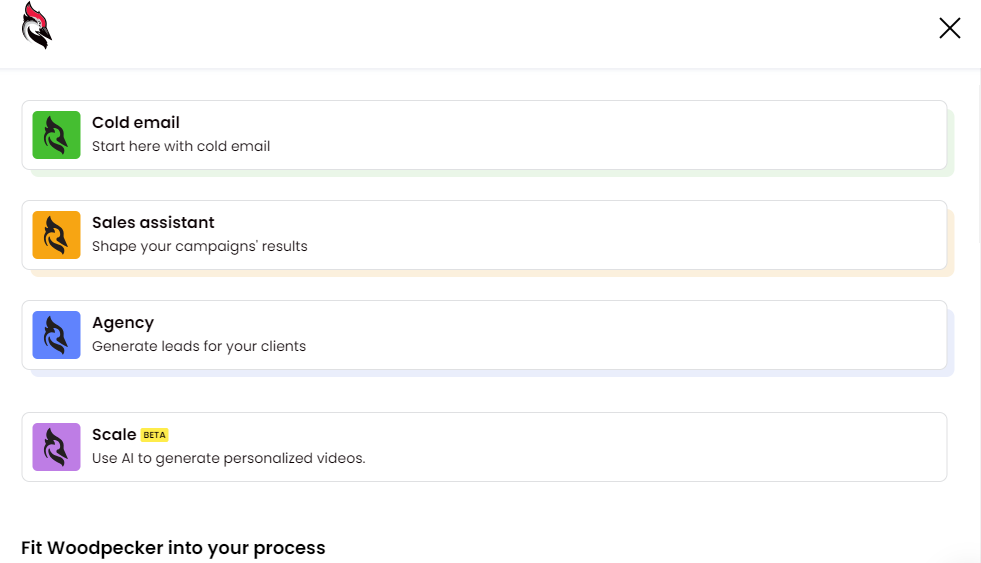
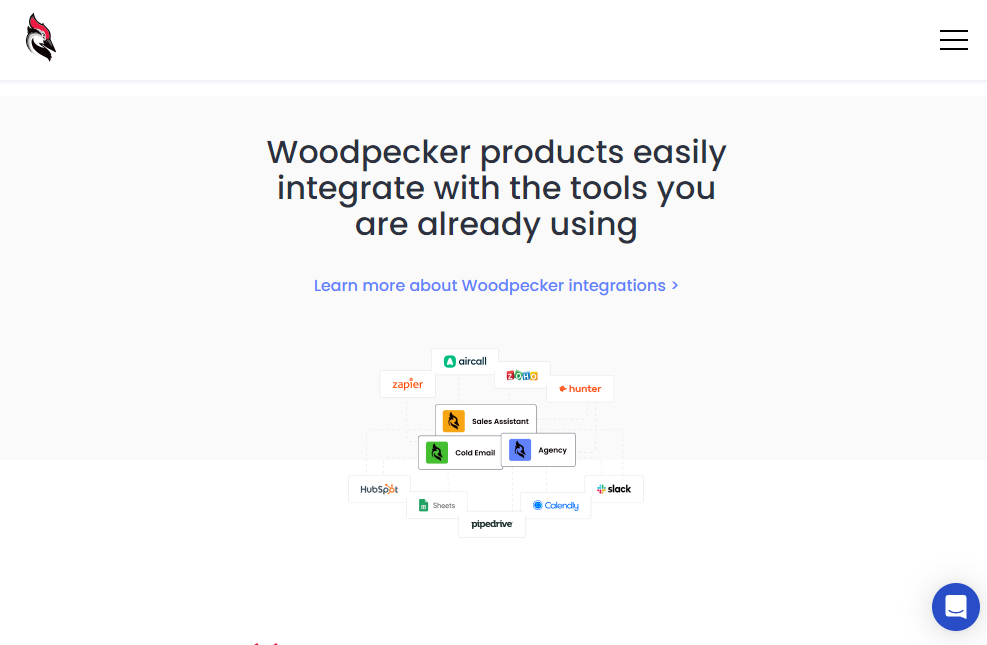
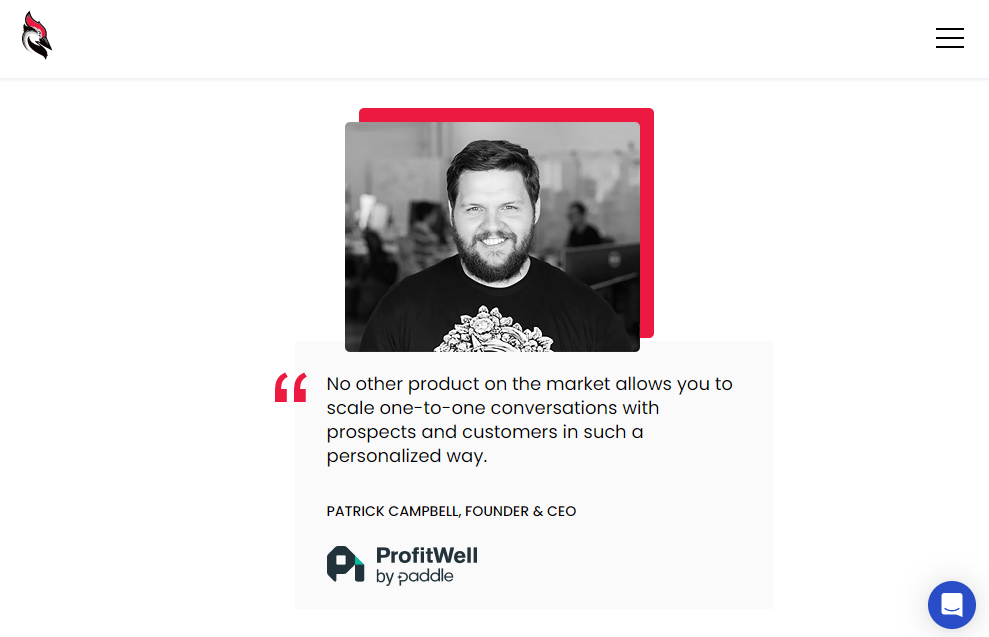
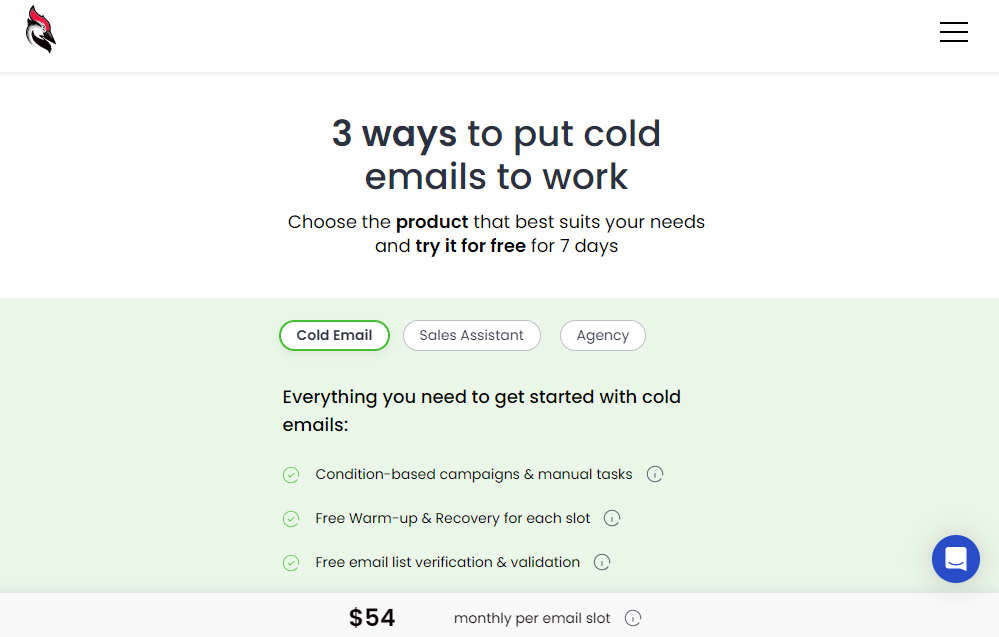
Conclusion
In the realm of B2B communication and lead generation, Woodpecker stands as a potent tool that addresses the intricate landscape of personalized outreach. Its automated campaign capabilities, personalization features, effective follow-up sequences, A/B testing, and analytical insights collectively empower businesses to navigate the challenges of engaging with potential clients strategically. While there might be a learning curve during setup, considerations for email deliverability, and a focus primarily on email outreach, Woodpecker’s strengths lie in its ability to enhance efficiency, foster authentic connections, and optimize outreach efforts. As of 2025, Woodpecker remains a valuable asset for businesses seeking to orchestrate impactful B2B communication campaigns.
Woodpecker FAQ’s
1. What is Woodpecker?
Woodpecker is a B2B outreach automation tool that helps businesses automate personalized email campaigns for lead generation.
2. How does automated outreach work in Woodpecker?
Woodpecker allows users to set up automated email campaigns that send personalized emails to potential clients, saving time and ensuring consistent communication.
3. What are dynamic fields in Woodpecker?
Dynamic fields enable users to personalize emails by inserting recipient-specific information like names, companies, and more.
4. How does follow-up sequencing help in lead nurturing?
Follow-up sequences in Woodpecker automate a series of follow-up emails, ensuring continuous communication and nurturing relationships with leads.
5. Can I test different elements of my email campaigns in Woodpecker?
Yes, Woodpecker offers A/B testing, allowing users to experiment with different subject lines, content, and elements to optimize campaign performance.
6. What kind of analytics does Woodpecker provide?
Woodpecker’s analytics offer insights into open rates, response rates, and other key metrics, helping users evaluate the effectiveness of their outreach campaigns.
7. Is there a learning curve for using Woodpecker?
While Woodpecker’s interface is intuitive, there might be a learning curve for setting up automated campaigns and utilizing advanced features.
8. How important is email deliverability in Woodpecker?
Email deliverability is crucial in any outreach tool, including Woodpecker. Maintaining a good sender reputation and adhering to best practices are vital for successful campaigns.
9. Can Woodpecker be used for channels other than email?
Woodpecker primarily focuses on email outreach, so if you require outreach across multiple channels, you might need to integrate with other tools.
10. What are the pricing options for Woodpecker?
Woodpecker offers subscription plans based on features and users. Prices vary, so it’s recommended to review the plans to find the best fit for your outreach needs.
Woodpecker Alternatives
1.Moosend
Moosend is an email marketing and automation platform with AI-powered features. It offers email campaigns, automation workflows, landing pages, and analytics. Moosend is suitable for businesses seeking data-driven email marketing with automation capabilities.
2. GetResponse
GetResponse is an email marketing and automation platform that offers email campaigns, landing pages, and automation workflows. It’s ideal for businesses looking for a comprehensive email marketing solution with automation features.
3. MailerLite
MailerLite is an email marketing platform offering email campaigns, automation, landing pages, and pop-ups. It’s suitable for businesses seeking an easy-to-use email marketing tool with a focus on simplicity and effectiveness.



