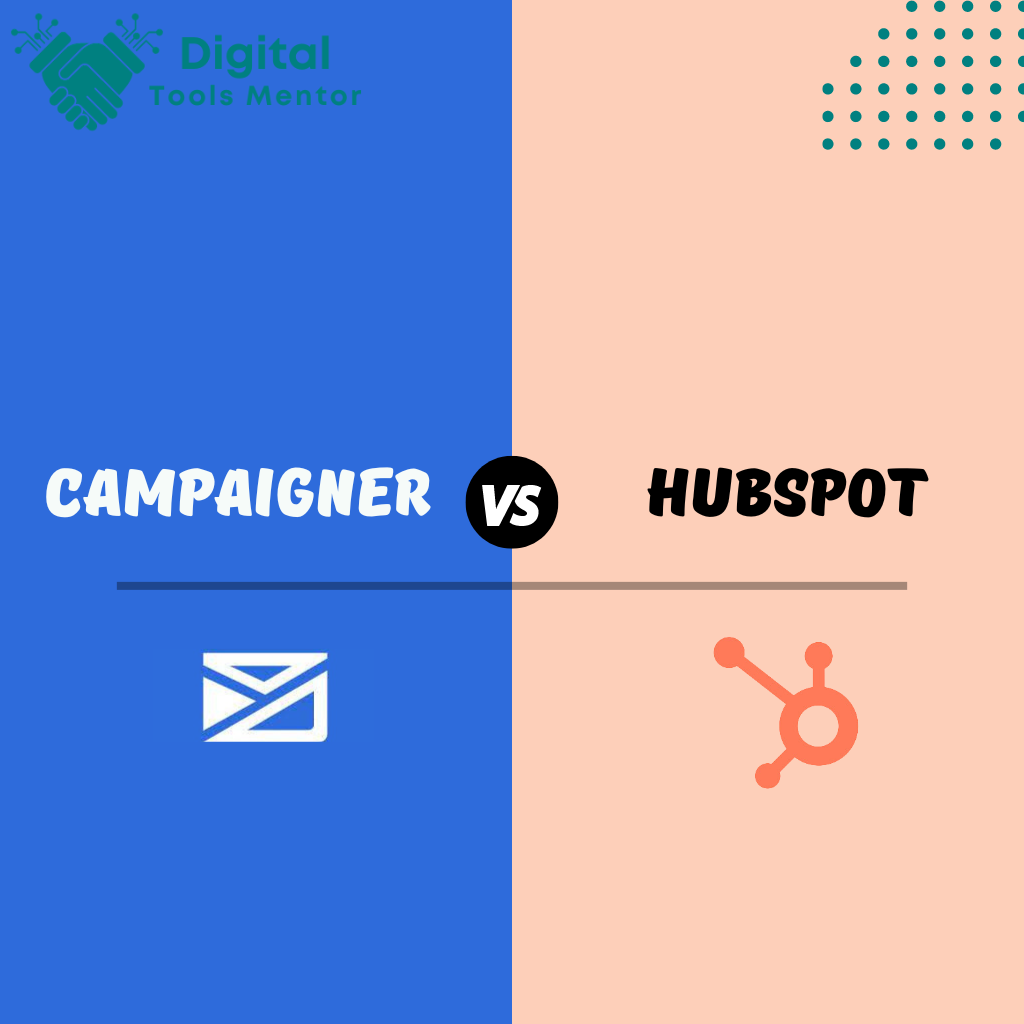Campaigner VS HubSpot: Which Email Marketing Tool is Better for Your Business?
In today’s digital landscape, email marketing remains a powerful strategy for businesses to connect with their audience, nurture leads, and drive conversions. However, the effectiveness of email marketing campaigns largely depends on the tools used to create, manage, and analyze these campaigns. Selecting the right email marketing tool is crucial for maximizing engagement and achieving your marketing goals. Among the myriad of options available, Campaigner and HubSpot stand out as two popular and robust email marketing platforms. Both tools offer a wide range of features designed to simplify email marketing, but they cater to different needs and preferences. Campaigner is known for its extensive email automation capabilities and advanced targeting features, making it a favorite for businesses looking for highly customizable and scalable solutions. On the other hand, HubSpot is renowned for its comprehensive suite of marketing, sales, and service tools, providing an all-in-one platform that integrates seamlessly with various aspects of business operations. This comparison aims to provide an in-depth look at both Campaigner VS HubSpot, highlighting their key features, strengths, and weaknesses. By understanding the nuances of each platform, businesses can make an informed decision that aligns with their specific needs and marketing objectives. Whether you are a small business owner seeking simplicity and ease of use or a larger enterprise requiring advanced functionality and integration, this guide will help you choose the right email marketing tool to boost your business’s success.
Overview of Campaigner
Brief History and Background of Campaigner
Campaigner, established in the early 2000s, has built a solid reputation as a powerful email marketing solution tailored for businesses of all sizes. Originally developed to address the growing need for effective email marketing strategies, Campaigner has evolved over the years to include a wide array of features that support complex marketing needs. With a focus on automation, personalization, and advanced targeting, Campaigner has positioned itself as a versatile tool for modern marketers.
Key Features and Functionalities
- Advanced Email Automation
- Campaigner excels in creating sophisticated automation workflows, enabling users to design multi-step campaigns that trigger based on user behavior and interactions. This includes welcome series, re-engagement campaigns, and automated follow-ups.
- Personalization and Segmentation
- The platform offers robust segmentation capabilities, allowing marketers to create highly targeted email lists based on various criteria such as demographics, purchase history, and engagement levels. Personalization features enable dynamic content that tailors emails to individual recipients.
- A/B Testing
- Campaigner includes comprehensive A/B testing tools that let users test different subject lines, email content, and send times to optimize their campaigns for better performance.
- Responsive Email Design
- With a drag-and-drop email builder and a range of customizable templates, Campaigner ensures that emails look great on any device. The platform also offers HTML editing for advanced users who want more control over their designs.
- Real-Time Reporting and Analytics
- Users can access detailed reports and analytics to track the performance of their campaigns in real-time. Metrics such as open rates, click-through rates, conversion rates, and ROI help marketers refine their strategies.
- Integration Capabilities
- Campaigner integrates with various third-party applications, including CRM systems, e-commerce platforms, and social media networks. This allows for seamless data synchronization and a more holistic view of marketing efforts.
- Deliverability Tools
- The platform offers tools to improve email deliverability, including spam score checking, feedback loops, and dedicated IP addresses, ensuring that emails reach the intended recipients’ inboxes.
Target Audience and Ideal Use Cases
Campaigner is designed for businesses of all sizes, from small startups to large enterprises. Its extensive features make it particularly well-suited for:
- E-commerce Businesses: Campaigner’s advanced segmentation and automation features help e-commerce businesses send targeted promotions, abandoned cart reminders, and personalized product recommendations.
- Marketing Agencies: Agencies can manage multiple clients’ campaigns efficiently using Campaigner’s robust suite of tools and comprehensive reporting capabilities.
- Retail Companies: Retailers can leverage Campaigner to drive in-store and online traffic through targeted email campaigns, seasonal promotions, and customer loyalty programs.
- B2B Companies: With its sophisticated automation and CRM integration, Campaigner is ideal for B2B companies looking to nurture leads and maintain strong client relationships through personalized email communication.
Overall, Campaigner is a versatile and powerful email marketing tool that caters to a wide range of industries and business needs, offering advanced functionalities to help marketers execute effective email campaigns.
Overview of HubSpot
Brief History and Background of HubSpot
HubSpot was founded in 2006 by Brian Halligan and Dharmesh Shah, who introduced the concept of inbound marketing to the digital marketing world. Since its inception, HubSpot has grown from a simple marketing platform to a comprehensive suite of tools that encompass marketing, sales, service, and CRM functionalities. HubSpot’s mission is to help businesses grow better by providing an all-in-one platform that integrates seamlessly across various business functions, making it a favorite among small to medium-sized businesses as well as large enterprises.
Key Features and Functionalities
- Marketing Hub
- Email Marketing: Create, personalize, and optimize email campaigns with a drag-and-drop editor, A/B testing, and automated workflows.
- Landing Pages: Build and customize landing pages to capture leads and drive conversions.
- Social Media Management: Schedule and manage social media posts across multiple platforms from a single dashboard.
- Content Management System (CMS): Create and manage website content with ease, integrating SEO recommendations and analytics.
- Sales Hub
- CRM: A free, robust CRM system that tracks interactions with leads and customers, providing a 360-degree view of the sales pipeline.
- Email Tracking and Automation: Track email opens and clicks, and automate follow-ups based on recipient behavior.
- Meeting Scheduler: Allow prospects to book meetings directly from your email or website.
- Service Hub
- Customer Support Tools: Manage tickets, create a knowledge base, and utilize live chat to support customers efficiently.
- Customer Feedback: Gather and analyze feedback through surveys to improve customer satisfaction.
- HubSpot CRM
- Contact Management: Store and manage contact information, track interactions, and segment lists based on various criteria.
- Pipeline Management: Visualize and manage your sales pipeline, track deals, and forecast revenue.
- Analytics and Reporting
- Dashboards: Create customizable dashboards to monitor key metrics across marketing, sales, and service functions.
- Reporting Tools: Generate detailed reports on campaign performance, sales activities, and customer service metrics to inform strategic decisions.
- Integration Capabilities
- App Marketplace: Access a wide range of integrations with popular third-party tools such as Salesforce, Shopify, Slack, and more. This allows for seamless data synchronization and enhanced functionality.
- Automation and Workflows
- Marketing Automation: Create automated workflows to nurture leads, onboard customers, and manage recurring tasks.
- Sales Automation: Automate repetitive sales tasks, such as follow-up emails and lead scoring, to increase efficiency and productivity.
Target Audience and Ideal Use Cases
HubSpot is designed to cater to a broad spectrum of businesses, from startups to large enterprises, across various industries. Its versatility and comprehensive feature set make it particularly suitable for:
- Small to Medium-Sized Businesses (SMBs): HubSpot’s all-in-one platform is ideal for SMBs looking to streamline their marketing, sales, and customer service efforts without investing in multiple tools.
- Marketing Agencies: Agencies benefit from HubSpot’s robust suite of marketing tools, client management features, and reporting capabilities to deliver effective campaigns for their clients.
- E-commerce Businesses: HubSpot’s integration with e-commerce platforms, marketing automation, and CRM functionalities help e-commerce businesses drive sales, retain customers, and optimize marketing efforts.
- B2B Companies: With its strong CRM, sales automation, and lead nurturing capabilities, HubSpot is perfect for B2B companies aiming to build and maintain strong relationships with clients and prospects.
- Educational Institutions and Non-Profits: HubSpot offers tailored solutions for educational institutions and non-profits to manage communications, track engagements, and measure the impact of their initiatives.
Overall, HubSpot provides a comprehensive and integrated platform that supports the entire customer journey, from attracting leads to closing deals and delighting customers. Its user-friendly interface, powerful features, and extensive integration capabilities make it a valuable tool for businesses seeking to grow and scale their operations effectively.
Read HubSpot Review 2024
Ease of Use: Campaigner VS HubSpot
Comparison of User Interfaces and User-Friendliness
Campaigner
- User Interface: Campaigner offers a straightforward and intuitive user interface designed for ease of navigation. The dashboard provides a clear overview of key metrics and campaign performance, making it easy for users to access the information they need quickly.
- User-Friendliness: The platform’s drag-and-drop editor for email creation is user-friendly and allows marketers to design professional-looking emails without needing extensive technical skills. Campaigner’s interface is clean and well-organized, which helps users find and utilize features efficiently.
HubSpot
- User Interface: HubSpot’s user interface is known for its sleek, modern design and seamless navigation. The dashboard is highly customizable, allowing users to tailor their workspace to their preferences. The platform’s layout is consistent across its various hubs (Marketing, Sales, Service, and CRM), providing a cohesive user experience.
- User-Friendliness: HubSpot’s drag-and-drop email editor is easy to use and includes a variety of pre-built templates and modules. The interface is designed to be intuitive, making it accessible for users with varying levels of technical expertise. HubSpot’s consistent design across tools simplifies the learning process and enhances user efficiency.
Learning Curve for Beginners
Campaigner
- For Beginners: Campaigner has a relatively gentle learning curve, making it accessible to beginners. The platform provides guided onboarding processes and step-by-step instructions to help new users get started. However, some of the more advanced features, like automation workflows, may require additional time and practice to master.
- Initial Setup: New users can quickly set up and launch basic email campaigns, thanks to Campaigner’s intuitive interface and helpful prompts. As users become more familiar with the platform, they can explore and utilize more complex features at their own pace.
HubSpot
- For Beginners: HubSpot is designed with user experience in mind, making it beginner-friendly despite its comprehensive feature set. The platform’s intuitive interface and logical organization of tools help new users get up to speed quickly.
- Initial Setup: HubSpot offers a guided onboarding process, with interactive tutorials and resources that make the initial setup straightforward. Beginners can easily create and launch their first email campaigns, and the platform’s extensive support resources help users gradually explore more advanced functionalities.
Availability of Tutorials and Customer Support
Campaigner
- Tutorials and Resources: Campaigner offers a variety of resources to help users learn the platform, including video tutorials, webinars, and a comprehensive knowledge base. These resources cover a wide range of topics, from basic email creation to advanced automation techniques.
- Customer Support: Campaigner provides robust customer support through multiple channels, including phone, email, and live chat. Users can also access a community forum for additional peer support. The customer support team is known for being responsive and helpful, assisting users with any issues they may encounter.
HubSpot
- Tutorials and Resources: HubSpot excels in providing educational resources. The HubSpot Academy offers a vast array of courses, certifications, and tutorials on various aspects of inbound marketing, sales, and service. The knowledge base is extensive, with articles, videos, and guides to help users maximize their use of the platform.
- Customer Support: HubSpot offers excellent customer support through email, phone, and live chat. Depending on the subscription plan, users can also access dedicated account managers and priority support. The community forum is active and well-moderated, providing additional assistance and insights from other HubSpot users.
Both Campaigner and HubSpot offer user-friendly interfaces and robust support resources, making them accessible to users of all skill levels. Campaigner’s simplicity and ease of use make it an excellent choice for those looking for a straightforward email marketing tool. In contrast, HubSpot’s comprehensive suite of tools and extensive educational resources make it ideal for users seeking a more integrated solution for their marketing, sales, and service needs. Regardless of your choice, both platforms provide the necessary support to help you succeed in your email marketing efforts.
Email Campaign Management: Campaigner VS HubSpot
Campaign Creation and Customization Options
Campaigner
- Campaign Creation: Campaigner provides a robust email campaign creation tool with a drag-and-drop editor, making it easy for users to design professional-looking emails. Users can choose from a wide range of customizable templates, or create their own from scratch.
- Customization Options: The platform allows extensive customization, including adding images, videos, buttons, and social media links. Users can personalize emails using dynamic content based on recipient data, ensuring that each email feels unique and relevant to the recipient.
- Content Blocks: Campaigner’s content block system enables users to save frequently used elements, streamlining the creation process for future campaigns.
HubSpot
- Campaign Creation: HubSpot’s email creation tool also features a drag-and-drop editor, offering a user-friendly experience. With an array of pre-designed templates and modules, users can easily build visually appealing emails tailored to their brand.
- Customization Options: HubSpot excels in customization, allowing users to incorporate personalized content dynamically. Advanced features enable the insertion of smart content that changes based on the recipient’s behavior, preferences, and lifecycle stage.
- Content Blocks: Users can save custom modules and templates, making it easy to replicate successful designs across multiple campaigns.
Automation Features and Workflow Capabilities
Campaigner
- Automation Features: Campaigner offers powerful automation tools that enable users to set up complex workflows based on triggers such as user behavior, date, or demographic information. Automation sequences can include welcome emails, follow-ups, re-engagement campaigns, and more.
- Workflow Capabilities: The platform supports advanced automation workflows that can branch based on recipient actions, ensuring tailored messaging at each step. Users can visualize and manage these workflows through a user-friendly interface, making it easy to adjust and optimize.
- Behavioral Targeting: Campaigner’s automation features include behavioral targeting, allowing for more precise and effective campaigns based on recipient interactions.
HubSpot
- Automation Features: HubSpot is renowned for its comprehensive automation capabilities. The platform allows users to create intricate workflows that automate email sends, lead nurturing, and customer onboarding processes.
- Workflow Capabilities: HubSpot’s visual workflow builder provides an intuitive interface for designing and managing automation sequences. Users can create conditional branches and incorporate various actions such as sending emails, updating contact properties, and triggering internal notifications.
- Behavioral Targeting: HubSpot leverages behavioral data to trigger automated workflows, ensuring that recipients receive relevant and timely content based on their actions and engagement levels.
A/B Testing and Optimization Tools
Campaigner
- A/B Testing: Campaigner offers robust A/B testing features, enabling users to test different elements of their emails, such as subject lines, email content, send times, and CTAs. This helps identify what resonates best with their audience.
- Optimization Tools: The platform provides detailed analytics on A/B test results, allowing users to compare performance metrics and make data-driven decisions to optimize future campaigns.
- Multivariate Testing: In addition to A/B testing, Campaigner supports multivariate testing, allowing users to test multiple variables simultaneously for more comprehensive insights.
HubSpot
- A/B Testing: HubSpot includes extensive A/B testing tools that allow users to experiment with various email components to determine the most effective strategies. Users can test subject lines, sender names, email content, and more.
- Optimization Tools: HubSpot’s analytics provide in-depth reports on A/B test outcomes, highlighting key performance indicators such as open rates, click-through rates, and conversion rates. This data helps refine email strategies for better results.
- Smart Send Optimization: HubSpot’s smart send feature uses historical data to optimize send times, increasing the likelihood of email engagement by sending emails when recipients are most likely to open them.
Both Campaigner and HubSpot offer robust email campaign management features, with intuitive tools for creating and customizing emails, powerful automation capabilities, and effective A/B testing options. Campaigner is excellent for businesses seeking advanced customization and detailed workflow management, while HubSpot’s comprehensive suite and integration capabilities make it ideal for users looking for an all-in-one marketing solution. By leveraging these features, businesses can create, optimize, and automate their email campaigns to achieve higher engagement and better results.
Contact Management and Segmentation: Campaigner VS HubSpot
Tools for Managing Contacts and Lists
Campaigner
- Contact Management: Campaigner offers robust tools for managing contacts, allowing users to easily import, organize, and update contact information. The platform supports bulk uploads and manual entry, ensuring that contact lists are always up-to-date.
- List Management: Users can create and manage multiple lists based on various criteria, such as customer lifecycle stage, behavior, or demographics. Campaigner’s list management features make it easy to segment and target specific groups of contacts.
- Data Management: The platform provides tools to clean and maintain contact data, including options for removing duplicates and managing unsubscribes.
HubSpot
- Contact Management: HubSpot’s CRM is integrated seamlessly with its marketing tools, providing a centralized database for managing contacts. Users can easily add and update contact information, track interactions, and manage communication history.
- List Management: HubSpot allows for dynamic list creation, where contacts are automatically added or removed based on set criteria. This ensures that lists are always current and relevant.
- Data Management: HubSpot includes data hygiene tools to keep contact information accurate and up-to-date, with features for deduplication and managing opt-outs.
Segmentation Capabilities and Personalization Options
Campaigner
- Segmentation: Campaigner offers advanced segmentation capabilities, allowing users to create highly targeted segments based on a wide range of criteria, such as purchase history, engagement levels, geographic location, and more.
- Personalization: The platform supports extensive personalization options, enabling users to tailor email content to individual recipients. Personalization tokens can be used to insert specific data points, such as the recipient’s name, company, or preferences.
- Dynamic Content: Campaigner’s dynamic content feature allows users to display different content blocks within the same email, depending on the recipient’s segment. This ensures that each recipient receives the most relevant information.
HubSpot
- Segmentation: HubSpot excels in segmentation, with powerful tools to create both static and dynamic segments. Users can segment contacts based on behaviors, lifecycle stages, demographic information, and more, enabling highly targeted marketing efforts.
- Personalization: HubSpot offers robust personalization capabilities, allowing for the inclusion of personalized tokens and smart content that adjusts based on the recipient’s characteristics and behavior.
- Dynamic Content: The platform’s smart content feature enables users to tailor email content dynamically. This means different segments can see different content within the same email, enhancing relevance and engagement.
Integration with CRM Systems and Other Platforms
Campaigner
- CRM Integration: Campaigner integrates with a variety of CRM systems, ensuring seamless synchronization of contact data. This allows for a unified view of customer interactions and more effective segmentation and targeting.
- Third-Party Integrations: The platform supports integrations with numerous third-party applications, including e-commerce platforms, social media networks, and analytics tools. These integrations enable users to extend Campaigner’s functionality and create a more cohesive marketing ecosystem.
- API Access: Campaigner provides API access, allowing businesses to develop custom integrations and automate data flows between Campaigner and other systems.
HubSpot
- CRM Integration: HubSpot’s own CRM is fully integrated with its email marketing tools, providing a comprehensive solution for managing contacts and tracking interactions. This integration ensures that all contact data is centralized and easily accessible.
- Third-Party Integrations: HubSpot boasts a vast app marketplace with integrations for hundreds of third-party tools, including Salesforce, Shopify, WordPress, and more. These integrations facilitate seamless data sharing and enhanced functionality.
- API Access: HubSpot offers robust API capabilities, enabling businesses to build custom integrations and automate workflows, ensuring data consistency across different platforms.
Both Campaigner and HubSpot provide powerful tools for managing contacts and lists, advanced segmentation capabilities, and extensive personalization options. Campaigner is well-suited for businesses looking for detailed segmentation and dynamic content features, while HubSpot’s integrated CRM and wide range of third-party integrations make it a comprehensive solution for managing customer relationships and marketing efforts. By leveraging these tools, businesses can effectively target and personalize their email campaigns, leading to higher engagement and better results.
Analytics and Reporting: Campaigner VS HubSpot
Types of Reports and Metrics Available
Campaigner
- Performance Reports: Campaigner provides comprehensive performance reports that cover key email metrics such as open rates, click-through rates, bounce rates, and unsubscribe rates. These reports help users understand how their emails are performing.
- Engagement Reports: Detailed engagement reports show how recipients interact with emails, including metrics on time spent reading the email, link clicks, and heat maps indicating the most clicked areas.
- Deliverability Reports: These reports provide insights into email deliverability, including inbox placement rates, spam complaints, and bounce rates. This helps users understand and improve their email delivery success.
- A/B Testing Reports: Campaigner offers detailed reports on A/B test results, allowing users to compare different versions of emails and identify which elements perform best.
HubSpot
- Campaign Performance Reports: HubSpot provides a range of campaign performance reports that track key metrics such as open rates, click-through rates, conversion rates, and overall ROI. These reports offer a holistic view of campaign effectiveness.
- Contact and List Reports: Users can generate reports on contact growth, list health, and segmentation performance, helping them understand how their audience is evolving over time.
- Engagement Analytics: HubSpot’s engagement analytics include detailed metrics on email interactions, such as opens, clicks, and replies. It also offers heat maps to visualize click activity within emails.
- Sales and Revenue Reports: For users leveraging HubSpot’s CRM, the platform provides sales and revenue reports that connect email marketing efforts to business outcomes, such as deals closed and revenue generated.
Real-Time Tracking and Data Visualization
Campaigner
- Real-Time Tracking: Campaigner offers real-time tracking of email metrics, allowing users to monitor the performance of their campaigns as they happen. This includes real-time updates on opens, clicks, and other key engagement metrics.
- Data Visualization: The platform provides data visualization tools such as charts and graphs to help users quickly interpret campaign performance data. These visualizations make it easier to identify trends and areas for improvement.
HubSpot
- Real-Time Tracking: HubSpot excels in real-time tracking, providing instant updates on email performance metrics. Users can see how their emails are performing in real time, allowing for quick adjustments if needed.
- Data Visualization: HubSpot offers a robust suite of data visualization tools, including customizable dashboards and interactive charts. These tools help users visualize campaign performance and gain insights at a glance.
Insights for Improving Campaign Performance
Campaigner
- Segmentation Analysis: Campaigner’s segmentation analysis helps users understand which audience segments are most engaged. By analyzing engagement metrics across different segments, users can tailor their content to better meet the needs and interests of their audience.
- Content Performance: Insights into which content elements (e.g., subject lines, images, CTAs) drive the most engagement allow users to optimize their email design and copy. Campaigner’s A/B testing reports provide actionable data on what works best.
- Deliverability Insights: Deliverability reports offer insights into factors affecting email delivery rates, such as spam complaints and bounce rates. Users can use these insights to improve email deliverability by adjusting their sending practices and content.
HubSpot
- Behavioral Insights: HubSpot’s engagement analytics provide detailed insights into recipient behavior, helping users understand what content resonates most. This includes metrics on time spent reading emails and interactions with specific elements.
- Lifecycle Stage Analysis: By connecting email performance to contact lifecycle stages, HubSpot helps users tailor their email marketing efforts to different stages of the customer journey, optimizing engagement and conversions.
- Multi-Channel Insights: HubSpot’s integrated platform allows for insights across multiple channels (e.g., email, social media, website). This holistic view helps users understand the broader impact of their email campaigns and identify opportunities for cross-channel optimization.
Both Campaigner and HubSpot offer comprehensive analytics and reporting features that help users track and analyze the performance of their email campaigns. Campaigner provides detailed performance, engagement, and deliverability reports, along with real-time tracking and data visualization tools. HubSpot offers extensive campaign performance, contact, and engagement analytics, along with powerful data visualization and multi-channel insights. By leveraging these tools, businesses can gain valuable insights into their email marketing efforts and continuously optimize their campaigns for better results.
Pricing and Plans: Campaigner VS HubSpot
Overview of Pricing Structures and Subscription Plans
Campaigner
- Pricing Structure: Campaigner offers tiered pricing based on the number of contacts in your email list. The more contacts you have, the higher the cost.
- Subscription Plans:
- Starter Plan: Suitable for small businesses, includes basic email marketing features.
- Essential Plan: Adds advanced segmentation, A/B testing, and basic automation.
- Advanced Plan: Offers comprehensive automation features, enhanced reporting, and dynamic content.
- Custom Plan: Tailored for large enterprises with extensive needs, includes dedicated IP addresses and priority support.
HubSpot
- Pricing Structure: HubSpot offers a variety of pricing tiers for its Marketing Hub, based on features and the number of marketing contacts.
- Subscription Plans:
- Free Plan: Includes basic CRM, email marketing, and form features.
- Starter Plan: Adds more advanced email marketing tools, removes HubSpot branding, and starts at a low monthly cost.
- Professional Plan: Offers marketing automation, advanced analytics, custom reporting, and SEO tools.
- Enterprise Plan: Includes advanced features like custom objects, adaptive testing, multi-touch revenue attribution, and premium customer support.
Value for Money and Cost-Effectiveness
Campaigner
- Value for Money: Campaigner provides robust features at competitive prices, particularly in the mid to upper tiers. The advanced segmentation, automation capabilities, and detailed analytics offer significant value, especially for businesses with complex email marketing needs.
- Cost-Effectiveness: Campaigner’s pricing is scalable, making it cost-effective for both small businesses and larger enterprises. The ability to pay based on contact list size ensures that businesses only pay for what they need.
HubSpot
- Value for Money: HubSpot offers excellent value, particularly for businesses looking for an all-in-one marketing solution. The integration of CRM, sales, and service tools with email marketing features provides a comprehensive platform that can replace multiple standalone tools.
- Cost-Effectiveness: While HubSpot can be more expensive, especially at higher tiers, the extensive features and integration capabilities justify the cost for many businesses. The free plan and Starter tier offer great entry-level value for small businesses.
Comparison of Free Trial Options and Features Included in Different Plans
Campaigner
- Free Trial: Campaigner typically offers a 30-day free trial for new users. This trial provides access to most features, allowing businesses to test the platform’s capabilities before committing.
- Features by Plan:
- Starter Plan: Basic email marketing, drag-and-drop editor, basic reporting.
- Essential Plan: Advanced segmentation, A/B testing, automation workflows.
- Advanced Plan: Comprehensive automation, dynamic content, advanced reporting.
- Custom Plan: Tailored features, dedicated IP, priority support.
HubSpot
- Free Trial: HubSpot offers a free version of its Marketing Hub, which includes basic CRM, email marketing, and form tools. Additionally, HubSpot often provides a 14-day free trial for higher-tier plans.
- Features by Plan:
- Free Plan: Basic CRM, email marketing, forms, and ad management.
- Starter Plan: Removes HubSpot branding, includes more advanced email marketing tools and integrations.
- Professional Plan: Marketing automation, advanced analytics, custom reporting, SEO tools.
- Enterprise Plan: Custom objects, adaptive testing, multi-touch revenue attribution, premium support.
Campaigner and HubSpot offer a range of pricing plans designed to meet the needs of different businesses. Campaigner provides competitive pricing with scalable options, making it suitable for businesses of all sizes. HubSpot, while potentially more expensive, offers a comprehensive suite of integrated tools that deliver significant value, especially for businesses looking for an all-in-one solution. Both platforms provide free trials, allowing businesses to evaluate their features and capabilities before making a decision. By comparing the pricing structures, features, and value for money, businesses can choose the email marketing tool that best fits their needs and budget.
Pros and Cons of Each Tool: Campaigner VS HubSpot
Summary of the Strengths and Weaknesses of Campaigner
Pros:
- Advanced Email Automation: Campaigner offers robust automation features, allowing users to create complex workflows based on user behavior, triggers, and demographics.
- Personalization and Segmentation: The platform excels in creating highly targeted segments and personalized content, enhancing the relevance and effectiveness of email campaigns.
- A/B Testing and Multivariate Testing: Comprehensive testing tools help optimize email performance by identifying the best-performing elements.
- Real-Time Reporting and Analytics: Detailed analytics and real-time tracking provide valuable insights into campaign performance, helping users refine their strategies.
- Cost-Effective Pricing: Campaigner’s tiered pricing based on contact list size makes it affordable for businesses of various sizes, offering good value for the features provided.
Cons:
- Learning Curve for Advanced Features: While basic features are easy to use, mastering Campaigner’s advanced automation and segmentation capabilities can take time and practice.
- Limited Integration Options: Although Campaigner integrates with various third-party applications, it has fewer integration options compared to some competitors.
- User Interface: The interface, while functional, can feel less modern and polished compared to other tools in the market.
Summary of the Strengths and Weaknesses of HubSpot
Pros:
- Comprehensive All-in-One Platform: HubSpot provides a complete suite of marketing, sales, service, and CRM tools, offering seamless integration and a unified experience.
- User-Friendly Interface: HubSpot’s intuitive and visually appealing interface makes it easy for users of all skill levels to navigate and utilize the platform effectively.
- Extensive Educational Resources: HubSpot Academy offers a wealth of tutorials, courses, and certifications, helping users get the most out of the platform.
- Powerful Automation and Personalization: Advanced marketing automation and dynamic content features enable highly personalized and targeted campaigns.
- Robust Integration Capabilities: HubSpot integrates with a wide range of third-party applications, enhancing its functionality and versatility.
Cons:
- Higher Cost: HubSpot can be more expensive than other email marketing tools, especially at higher tiers. The comprehensive feature set may not be cost-effective for smaller businesses with limited budgets.
- Complexity of Advanced Features: While the basic tools are easy to use, HubSpot’s advanced features can be complex, requiring time and expertise to fully leverage.
- Overwhelming for Small Businesses: The extensive range of features and capabilities may be more than what some small businesses need, making the platform feel overwhelming.
Recommendations Based on Different Business Needs and Priorities
For Small Businesses and Startups:
- Campaigner: Campaigner is a great choice for small businesses and startups due to its affordable pricing and powerful email marketing features. Its advanced automation and segmentation capabilities provide excellent value without overwhelming new users.
For Marketing Agencies and E-Commerce Businesses:
- Campaigner: Marketing agencies and e-commerce businesses can benefit from Campaigner’s advanced automation, detailed reporting, and strong segmentation capabilities. These features allow for the creation of highly targeted and effective email campaigns.
- HubSpot: HubSpot’s comprehensive suite of tools and robust integration capabilities make it ideal for marketing agencies and e-commerce businesses looking for an all-in-one solution to manage their marketing, sales, and customer service efforts.
For Medium to Large Enterprises:
- HubSpot: Medium to large enterprises will find HubSpot’s extensive feature set, including advanced automation, CRM integration, and detailed analytics, to be highly beneficial. The platform’s scalability and comprehensive tools can support complex marketing strategies and large teams.
For Businesses Seeking Comprehensive Solutions:
- HubSpot: Businesses looking for an all-in-one solution that integrates marketing, sales, and service tools will benefit from HubSpot’s comprehensive platform. Its seamless integration and unified experience can streamline operations and improve efficiency.
For Businesses Focused on Email Marketing:
- Campaigner: Businesses that prioritize email marketing and need advanced automation and personalization features will find Campaigner to be a powerful and cost-effective solution. Its detailed analytics and A/B testing tools help optimize email campaigns for better results.
Both Campaigner and HubSpot offer robust email marketing solutions, each with its own strengths and weaknesses. Campaigner is ideal for businesses seeking advanced email marketing capabilities at a cost-effective price, while HubSpot’s comprehensive platform is perfect for those needing an integrated solution for marketing, sales, and service. By understanding the specific needs and priorities of your business, you can choose the tool that best aligns with your goals and budget.
Conclusion: Campaigner VS HubSpot
Choosing the right email marketing tool is crucial for the success of your campaigns and overall business growth. Throughout this comparison, we’ve explored the key features, strengths, and weaknesses of Campaigner and HubSpot. Campaigner excels in advanced email automation, segmentation, and cost-effective pricing, making it a solid choice for businesses focused primarily on email marketing. HubSpot, on the other hand, offers a comprehensive all-in-one platform with robust integration capabilities, powerful automation, and extensive educational resources, ideal for businesses seeking an integrated marketing, sales, and service solution.
It’s important to select a tool that aligns with your specific business requirements, whether you need advanced email marketing features, a comprehensive platform, or cost-effective solutions. To make an informed decision, we encourage you to take advantage of the free trials or demos offered by both Campaigner and HubSpot. Testing these tools firsthand will provide valuable insights into which platform best suits your business needs and marketing goals.