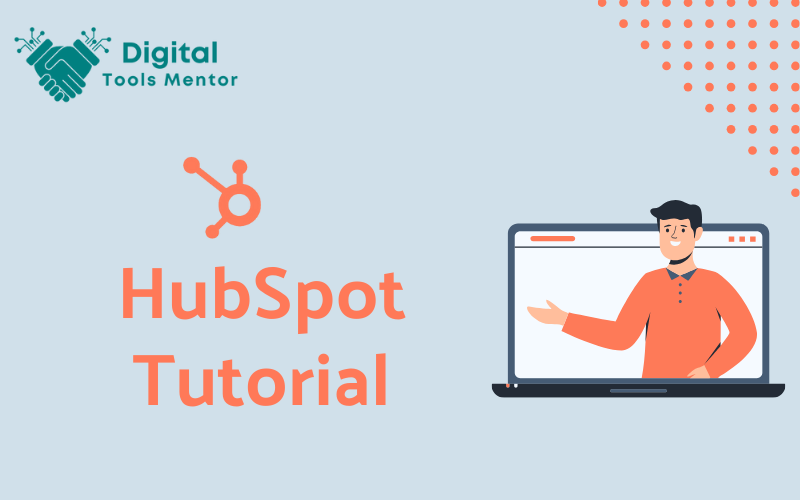Comprehensive HubSpot Email Marketing Tutorial 2025
In the fast-paced digital age, email marketing stands as a cornerstone in the realm of digital marketing strategies. Its power lies in the ability to reach customers directly, offering personalized content while nurturing long-term relationships. With the digital landscape constantly evolving, email marketing has adapted, becoming more sophisticated and targeted than ever before. Enter HubSpot, a frontrunner in the world of email marketing tools. Renowned for its user-friendly interface and comprehensive features, HubSpot simplifies the art of crafting engaging, effective email campaigns. Whether it’s segmenting audiences, automating email sequences, or analyzing campaign performance, HubSpot offers a one-stop solution to meet the diverse needs of today’s marketers. The goal of this HubSpot Email Marketing Tutorial 2025 is to demystify the process of using HubSpot for email marketing. Designed for beginners, this step-by-step guide will take you through every aspect of creating, managing, and optimizing your email marketing campaigns with HubSpot. From setting up your first campaign to understanding analytics, this tutorial aims to equip you with the knowledge and skills to effectively leverage HubSpot’s powerful features. Whether you’re a small business owner, a marketing professional, or just starting out in digital marketing, this guide will help you harness the potential of email marketing in 2025 and beyond. Let’s embark on this journey to mastering email marketing with HubSpot.
Getting Started with HubSpot
Embarking on your email marketing journey with HubSpot begins with a few basic steps. This section will guide you through setting up your account, understanding the dashboard, and importing your contacts.
Setting Up Your Account
- Sign Up: Visit the HubSpot website and sign up for an account. You can start with a free version which offers essential features for beginners, or choose a paid plan that suits your business needs.
- Account Information: Fill in your business and personal information. This includes your company name, size, and the primary use of HubSpot (e.g., email marketing).
- Customize Your Experience: After signing up, you’ll be prompted to customize your account based on your specific marketing goals and preferences.
Read Our Blog HubSpot Pricing
Understanding the Dashboard
- Navigation Bar: Familiarize yourself with the navigation bar, which is your primary tool for moving between different features like marketing, sales, service, and reports.
- Marketing Dashboard: This is where you’ll spend most of your time. Get to know the various sections like analytics tools, email, ads, and social media.
- Key Features Overview: Explore key features such as the email campaign tool, contact management, and analytics reports. These tools will be integral to your email marketing efforts.
Importing Contacts
- Preparing Your Contact List: Ensure your contact list is ready for import. It should be in a CSV format with clear headings like Email, First Name, Last Name, etc.
- Importing Process: In the dashboard, go to ‘Contacts’ and select ‘Import.’ Follow the prompts to upload your CSV file. HubSpot will guide you through mapping the columns in your CSV file to contact properties in the system.
- Organizing Contacts: Once imported, organize your contacts into lists for targeted email campaigns. HubSpot allows segmentation based on various criteria, such as demographics, engagement level, or custom filters.
Setting up your HubSpot account is the first step towards launching successful email marketing campaigns. Take your time to explore and understand the interface and features, as a well-set-up foundation is key to effectively managing your email marketing strategy.
Creating Your First Email Campaign
Once you’re familiar with HubSpot’s basics, it’s time to dive into creating your first email campaign. This section will guide you through designing your email, personalizing content for better engagement, and effectively using Calls-to-Action (CTAs).
Designing Your Email
- Choose a Template: Start by selecting a template that suits your campaign’s style and objectives. HubSpot offers a variety of templates, from newsletters to promotional designs.
- Customizing the Template: Using HubSpot’s email editor, customize your chosen template. You can add your branding elements like logos, customize colors and fonts to align with your brand identity.
- Adding Content: Insert your email content, including text, images, and links. Be concise and engaging to capture your audience’s attention.
- Responsive Design: Ensure your email design is responsive, meaning it looks good on both desktop and mobile devices. HubSpot’s editor allows you to preview how your email will look on different screens.
Personalization Techniques
- Using Contact Information: Leverage the data you have on your contacts to personalize your emails. HubSpot allows you to include personalization tokens, such as a contact’s first name, which automatically fills in individual details for each recipient.
- Segmentation: Tailor your content based on audience segments. Create different versions of your email for different segments of your contact list, catering to their specific interests or behaviors.
- Behavior-Based Personalization: If you have advanced personalization needs, use HubSpot’s behavioral triggers to send emails based on user actions like website visits or previous email interactions.
Adding Calls-to-Action
- Clear and Compelling CTAs: Your CTA should be clear and direct, telling recipients exactly what you want them to do next, like “Shop Now,” “Learn More,” or “Sign Up.”
- Designing CTAs: Make your CTAs stand out with buttons or contrasting colors. HubSpot’s editor allows you to design visually appealing CTAs that draw attention.
- Placement: Position your CTAs strategically within your email. It’s often effective to place them both at the top and bottom of your email content to catch the reader’s eye.
Creating your first email campaign in HubSpot can be an exciting process. By focusing on good design, personalization, and effective CTAs, you can craft emails that not only look great but also resonate with your audience and drive action. Remember, the goal is to engage your contacts and encourage them to interact with your content, ultimately leading to conversions and business growth.
Segmenting Your Audience
Effective audience segmentation is crucial in email marketing as it allows you to tailor your messages to specific groups, enhancing engagement and response rates. HubSpot provides powerful tools for segmenting your audience, ensuring that your messages reach the right people at the right time.
Understanding Segmentation
- Why Segment Your Audience: Segmenting your audience allows you to send more targeted and relevant emails. This personalization can lead to higher open and click-through rates, as well as increased customer satisfaction and loyalty.
- Criteria for Segmentation: You can segment your audience based on various factors, including demographic information, behavior patterns, purchase history, and engagement with previous emails.
- Benefits of Segmentation: Segmentation leads to more effective marketing. By understanding the specific needs and interests of different segments, you can create content that resonates, leading to better marketing results.
Creating Segments
- Using HubSpot’s Contact Database: Start by exploring the contact database in HubSpot. Here, you can view different properties and actions of your contacts that can be used for segmentation.
- Creating a New Segment: In HubSpot, segments are known as ‘lists.’ Go to the ‘Contacts’ menu and select ‘Lists,’ then choose ‘Create list.’ You can opt for an active list (dynamically updated) or a static list.
- Defining Criteria: Select the criteria for your segment. This could be based on contact properties (like job title, location, or age), email engagement (such as opens or clicks), or website interactions (like page views or form submissions).
- Saving and Naming Your Segment: Once you’ve defined your criteria, save your segment. Give it a descriptive name that clearly indicates the contacts included, making it easier to select the right list for your email campaigns.
Segmentation is a powerful feature in HubSpot that allows you to send more personalized and relevant emails to your audience. By understanding and utilizing these tools effectively, you can significantly enhance the impact of your email marketing efforts. Remember, the more relevant the email, the more likely it is to engage and convert your audience.
Automating Your Emails
Automation in email marketing is a game-changer, enabling you to send timely, relevant messages without the need for constant manual input. HubSpot’s automation tools allow you to create workflows that trigger emails based on specific actions or criteria, making your email marketing strategy more efficient and effective.
Introduction to Automation
- Benefits of Automated Email Campaigns: Automated emails ensure that your audience receives the right message at the right time, increasing the effectiveness of your email marketing. Automation helps in nurturing leads, improving customer engagement, and maintaining consistent communication without additional workload.
- Types of Automated Emails: Common automated emails include welcome messages for new subscribers, follow-up emails after purchases, birthday or anniversary emails, and re-engagement emails for inactive subscribers.
Setting Up Automated Emails
- Accessing the Workflow Tool: In HubSpot, go to the ‘Automation’ tab and select ‘Workflows.’ This is where you will create and manage your automated email sequences.
- Creating a New Workflow: Click on ‘Create workflow’ and select a type that best suits your needs, such as a standard workflow for general purposes or a date-based workflow for time-specific emails.
- Defining the Enrollment Criteria: Set up the criteria that will trigger the workflow. For example, you might trigger a workflow when a user fills out a specific form on your website.
- Designing the Email Sequence: Add actions to your workflow, such as sending an email. You can create new emails within the workflow or use existing ones. Define the timing of each email – how long after the trigger event each email should be sent.
- Personalizing Emails within Workflows: Use personalization tokens and smart content to make your automated emails feel more personalized and relevant to each recipient.
- Testing and Activating the Workflow: Before activating, test your workflow to ensure it runs as expected. HubSpot allows you to review each step of the workflow and make necessary adjustments.
Automating your emails with HubSpot not only saves time but also enhances the relevance and timeliness of your communication with your audience. By setting up thoughtfully designed workflows, you can ensure consistent and effective engagement with your contacts, nurturing them through their journey with your brand.
Analyzing and Optimizing Your Campaigns
To ensure the success of your email marketing efforts, it’s vital to analyze and optimize your campaigns continually. HubSpot provides robust tools to track performance, conduct A/B testing, and improve email deliverability. Here’s how you can make the most of these features.
Tracking Performance
- Accessing Email Analytics: In HubSpot, navigate to the ‘Marketing’ tab, select ‘Email,’ and then choose the campaign you want to analyze. You’ll find detailed analytics for each email campaign.
- Key Metrics to Monitor: Pay attention to open rates, click-through rates (CTR), bounce rates, and unsubscribe rates. These metrics provide insights into how your audience is interacting with your emails.
- Understanding the Dashboard: The analytics dashboard in HubSpot breaks down your email performance, showing which emails are performing well and areas where there’s room for improvement.
- Regular Review: Make it a habit to regularly review these metrics. This will help you understand trends over time and make more informed decisions for future campaigns.
A/B Testing
- Setting Up A/B Tests: HubSpot allows you to conduct A/B tests on your emails. This involves creating two versions of an email with one varying element, such as the subject line, content, or call-to-action.
- How to Conduct A/B Testing: Choose the email you want to test and select the ‘A/B Test’ option. Create your variations and decide what percentage of your audience will receive each version.
- Analyzing Results: After sending, HubSpot will collect data on how each version performed. Analyze which version had better engagement metrics and use these insights to inform your future email strategies.
Improving Email Deliverability
- Maintaining a Clean Email List: Regularly clean your email list to remove inactive subscribers and those who have consistently not engaged with your emails. This can improve your overall engagement rates and deliverability.
- Avoiding Spam Triggers: Be mindful of language that might trigger spam filters. Avoid using all caps, excessive exclamation marks, or spammy phrases.
- Sender Reputation: Consistently sending relevant, engaging content can build a good sender reputation, which is crucial for email deliverability. Also, ensure your sending domain is properly authenticated.
- Testing Before Sending: Utilize HubSpot’s email testing feature to check how your email renders in different email clients and to flag potential issues that could affect deliverability.
By thoroughly analyzing your campaigns, conducting A/B tests, and taking steps to improve email deliverability, you can significantly enhance the effectiveness of your email marketing efforts. HubSpot’s analytics tools provide valuable insights that, when used wisely, can lead to more successful and impactful email campaigns.
Advanced Email Marketing Strategies
To elevate your email marketing game, HubSpot offers a suite of advanced features and strategies. These include leveraging integrations for enhanced functionality and employing sophisticated personalization and targeting techniques. Mastering these can significantly boost the effectiveness of your email campaigns.
Leveraging Integrations
- Integrating with CRM Systems: Sync HubSpot with your CRM system to have a unified view of your customer interactions. This integration can provide deeper insights into customer behavior and preferences, enhancing the relevance of your emails.
- Social Media and HubSpot: Connect your social media accounts to HubSpot to align your email marketing with your social media strategy. This can help in creating cohesive marketing messages across different platforms.
- E-commerce Integration: For businesses with an e-commerce component, integrating your e-commerce platform with HubSpot can be incredibly beneficial. It allows you to send targeted emails based on purchase history, browsing behavior, and cart abandonment data.
- Using Third-Party Tools: HubSpot’s App Marketplace offers a range of third-party tools that you can integrate into your email marketing strategy, such as survey tools, webinar platforms, and more.
Advanced Personalization and Targeting
- Segmentation Based on User Behavior: Go beyond basic demographic segmentation by categorizing your audience based on their interactions with your website, email responses, and product preferences.
- Dynamic Content: Use dynamic content in your emails, where elements of the email automatically change based on the recipient’s characteristics or past behavior. This could include product recommendations, content offers, or personalized greetings.
- Predictive Lead Scoring: Utilize HubSpot’s predictive lead scoring feature to prioritize leads based on their likelihood to convert. Tailor your emails to different segments based on their score.
- Utilizing Workflow Branching: In automated email workflows, use branching logic to send different emails based on how recipients interact with your previous emails. This ensures that each follow-up is highly relevant to the recipient’s actions.
These advanced strategies require a deeper understanding of HubSpot’s capabilities, but mastering them can lead to more sophisticated, effective, and highly personalized email campaigns. By leveraging the full power of HubSpot’s integrations and advanced targeting and personalization features, you can create email campaigns that resonate deeply with your audience and drive substantial results for your business.
Read Our Blog HubSpot Review 2025
Conclusion
We’ve journeyed through the comprehensive world of HubSpot’s email marketing platform, exploring various aspects and strategies that can transform the way you connect with your audience. Let’s recap the key points we’ve covered in this tutorial:
- Getting Started with HubSpot: We began by setting up your account, navigating the HubSpot dashboard, and importing your contacts—a fundamental step in laying the groundwork for your email marketing campaigns.
- Creating Your First Email Campaign: We delved into designing your email using HubSpot’s intuitive templates, personalizing your content for better engagement, and the importance of clear and compelling Calls-to-Action.
- Segmenting Your Audience: The tutorial highlighted the significance of segmenting your audience for targeted and effective email marketing, utilizing HubSpot’s tools to categorize your contacts based on various criteria.
- Automating Your Emails: We explored the power of automation in HubSpot, which ensures timely and relevant communication with your audience, thereby increasing the efficiency of your email marketing efforts.
- Analyzing and Optimizing Your Campaigns: Understanding how to track the performance of your campaigns, conduct A/B tests, and improve email deliverability were identified as key to refining and enhancing your email strategies.
- Advanced Email Marketing Strategies: Finally, we discussed leveraging HubSpot’s integrations and advanced personalization and targeting techniques, taking your email marketing to a higher level of sophistication and effectiveness.
As we wrap up this tutorial, I encourage you to experiment with and explore the myriad features that HubSpot offers. Each business is unique, and the flexibility of HubSpot allows you to tailor your email marketing strategies to fit your specific needs and goals. Remember, the landscape of digital marketing is ever-evolving, and staying adaptive and innovative is key. Use HubSpot not just as a tool, but as a companion in your journey towards achieving remarkable email marketing success. Happy emailing!